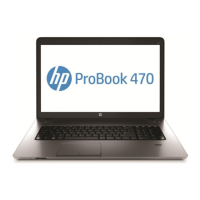Table 5-10 System board descriptions and part numbers (continued)
Description Spare part number
Equipped with an AMD Ryzen R7-7735U processor and the Windows 11 operating system for use
only on computer models without WWAN capability
N95774-601
Equipped with an AMD Ryzen R7-7735U processor and a non-Windows operating system for use
only on computer models without WWAN capability
N95774-001
Equipped with an AMD Ryzen R5-7535U processor and the Windows 11 operating system for use
only on computer models with WWAN capability
N95771-601
Equipped with an AMD Ryzen R5-7535U processor and a non-Windows operating system for use
only on computer models with WWAN capability
N95771-001
Equipped with an AMD Ryzen R5-7535U processor and the Windows 11 operating system for use
only on computer models without WWAN capability
N95772-601
Equipped with an AMD Ryzen R5-7535U processor and a non-Windows operating system for use
only on computer models without WWAN capability
N95772-001
Equipped with an AMD Ryzen R3-7335U processor and the Windows 11 operating system for use
only on computer models without WWAN capability
N95770-601
Equipped with an AMD Ryzen R3-7335U processor and a non-Windows operating system for use
only on computer models without WWAN capability
N95770-001
Before removing the system board, follow these steps:
1. Prepare the computer for disassembly (see Preparation for disassembly on page 39).
2. Remove the bottom cover (see Bottom cover on page 39).
3. Disconnect the battery cable from the system board (see Battery on page 41).
4. Remove the WWAN module (see WWAN module on page 43).
5. Remove the SSD (see Solid-state drive on page 45).
6. Remove the fan (see Fan on page 50).
When you replace the system board, be sure to remove the following components (as applicable) the
and from the defective system board and install them on the replacement system board:
● Memory modules (see Memory modules on page 46)
● WLAN module (see WLAN module on page 49)
● Heat sink (see Heat sink on page 56)
Remove the system board:
1. Remove the WLAN antenna plate (1) that secures the WLAN antenna cables to the WLAN module.
The WLAN antenna plate is included in the Miscellaneous Kit, spare part number N96244-001.
2. Carefully disconnect the WLAN antenna cables (2) from the terminals on the WLAN module.
Computer models have either one or two WLAN antennas. On models with two antennas, the #1
WLAN antenna cable connects to the WLAN module #1 Main terminal. The #2 WLAN antenna cable
connects to the WLAN module #2 Aux terminal.
System board
53

