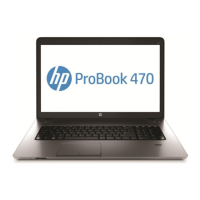8. Release the WLAN antenna cables and the display panel cable from the retention clips (4) that are
built into the left I/O holder.
9. Remove the sevcn Phillips M2.5 × 4.0 screws that secure the display assembly to the computer.
10. Swing the top edge of the display assembly (1) down and away from the computer until it rests at a
90-degree angle.
11. Release the display hinges (2) by swinging them away from the computer.
Display assembly
59

