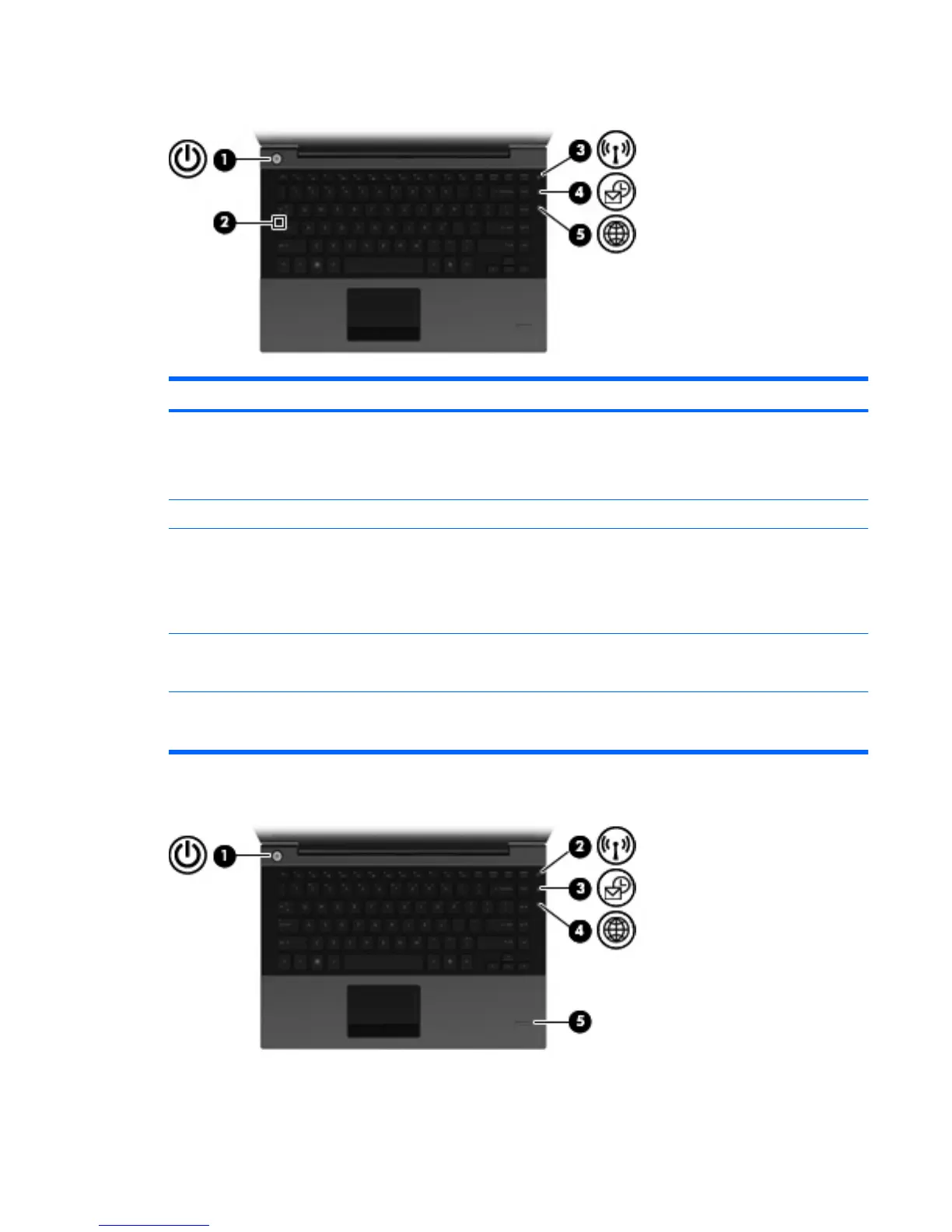Lights
Component Description
(1) Power light
●
On: The computer is on.
●
Blinking: The computer is in the Sleep state.
●
Off: The computer is off or in Hibernation.
(2) Caps lock light On: Caps lock is on.
(3) Wireless light
●
Blue: An integrated wireless device, such as a wireless local
area network (WLAN) device, the HP Mobile Broadband
Module (select models only), and/or a Bluetooth® device, is
on.
●
Amber: All wireless devices are off.
(4) QuickLook light
●
On: HP QuickLook is on.
●
Off: HP QuickLook is off.
(5) QuickWeb light
●
On: HP QuickWeb is on.
●
Off: HP QuickWeb is off.
Buttons and fingerprint reader (select models only)
Identifying hardware 3
