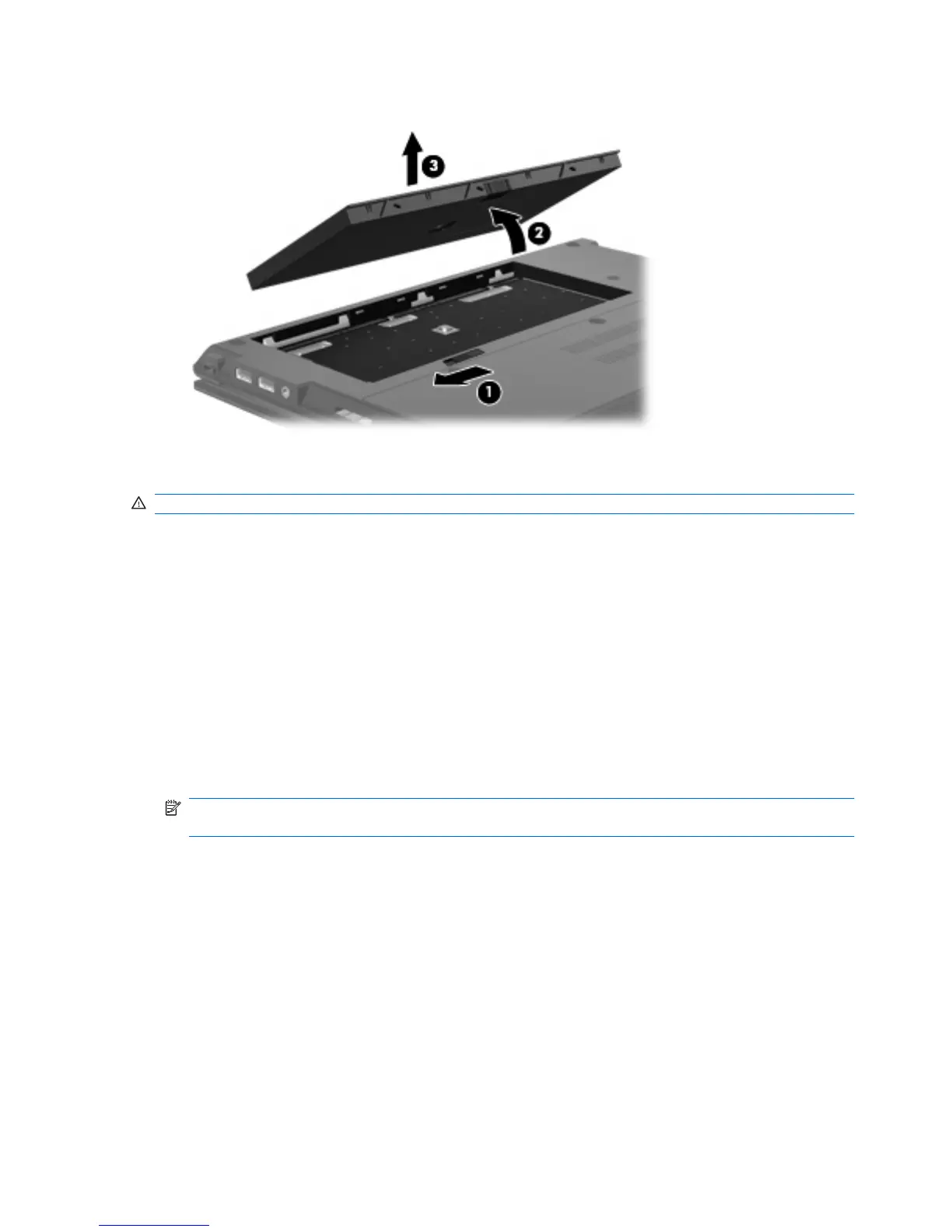3. Pivot the battery (2) upward and remove the battery from the computer (3).
Charging a battery
WARNING! Do not charge the computer battery while you are onboard aircraft.
The battery charges whenever the computer is plugged into external power through an AC adapter, an
optional power adapter, an optional expansion product, or an optional docking device.
The battery charges whether the computer is off or in use, but it charges faster when the computer is
off.
Charging may take longer if a battery is new, has been unused for 2 weeks or more, or is much warmer
or cooler than room temperature.
To prolong battery life and optimize the accuracy of battery charge displays, follow these
recommendations:
●
If you are charging a new battery, charge it fully before turning on the computer.
●
Charge the battery until the battery light turns off.
NOTE: If the computer is on while the battery is charging, the battery meter in the notification
area may show 100 percent charge before the battery is fully charged.
●
Allow the battery to discharge below 5 percent of a full charge through normal use before charging
it.
●
If the battery has been unused for one month or more, calibrate the battery instead of simply
charging it.
The battery light displays charge status:
●
Amber: The battery is charging.
●
White: A battery is close to full charge capacity.
56 Chapter 5 Power management
