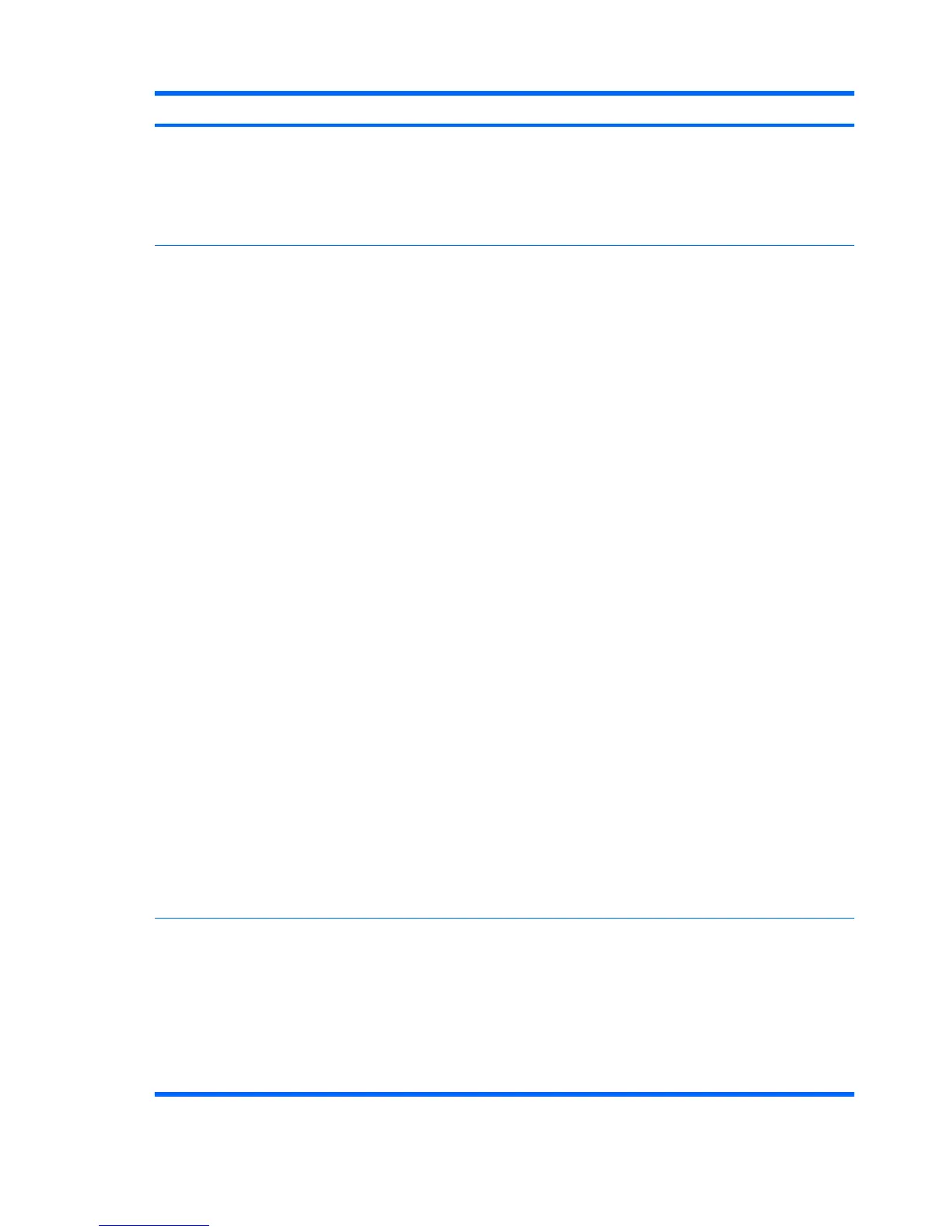Select To do this
●
Enable/disable Dual Core CPU (select models only;
enabled by default).
●
Enable/Disable Unified Extensible Firmware Interface
(UEFI) mode (disabled by default).
●
Turn the Numlock state at boot on or off.
Built-In Device Options
●
Enable/disable the wireless button state (enabled by
default).
●
Enable/disable the embedded WLAN device (enabled by
default).
●
Enable/disable embedded WWAN device radio (select
models only; enabled by default).
●
Enable/disable embedded Bluetooth® device radio
(enabled by default).
●
Enable/disable the Network Interface Controller (LAN)
(enabled by default).
●
Enable/disable LAN/WLAN switching (disabled by
default).
●
Set the wake on LAN state. Options include the
following:
◦
Disabled
◦
Boot to Network (set by default)
◦
Follow Boot Order
●
Enable/disable the fingerprint device (enabled by
default).
●
Enable/disable a modem device (enabled by default).
●
Enable the ambient light sensor (enabled by default).
●
Enable/disable the Notebook Multibay device (enabled by
default).
●
Enable/disable the integrated camera (select models
only; enabled by default).
●
Enable/disable optical disk drive (enabled by default).
●
Enable/disable internal microphones (enabled by
default).
Port Options (all are enabled by default) NOTE: All port options are enabled by default.
●
Enable/disable the Smart Card slot.
●
Enable/disable the ExpressCard slot.
●
Enable/disable the serial port.
●
Enable/disable the parallel port.
●
Enable/disable the flash media reader.
126 Chapter 15 Computer Setup
