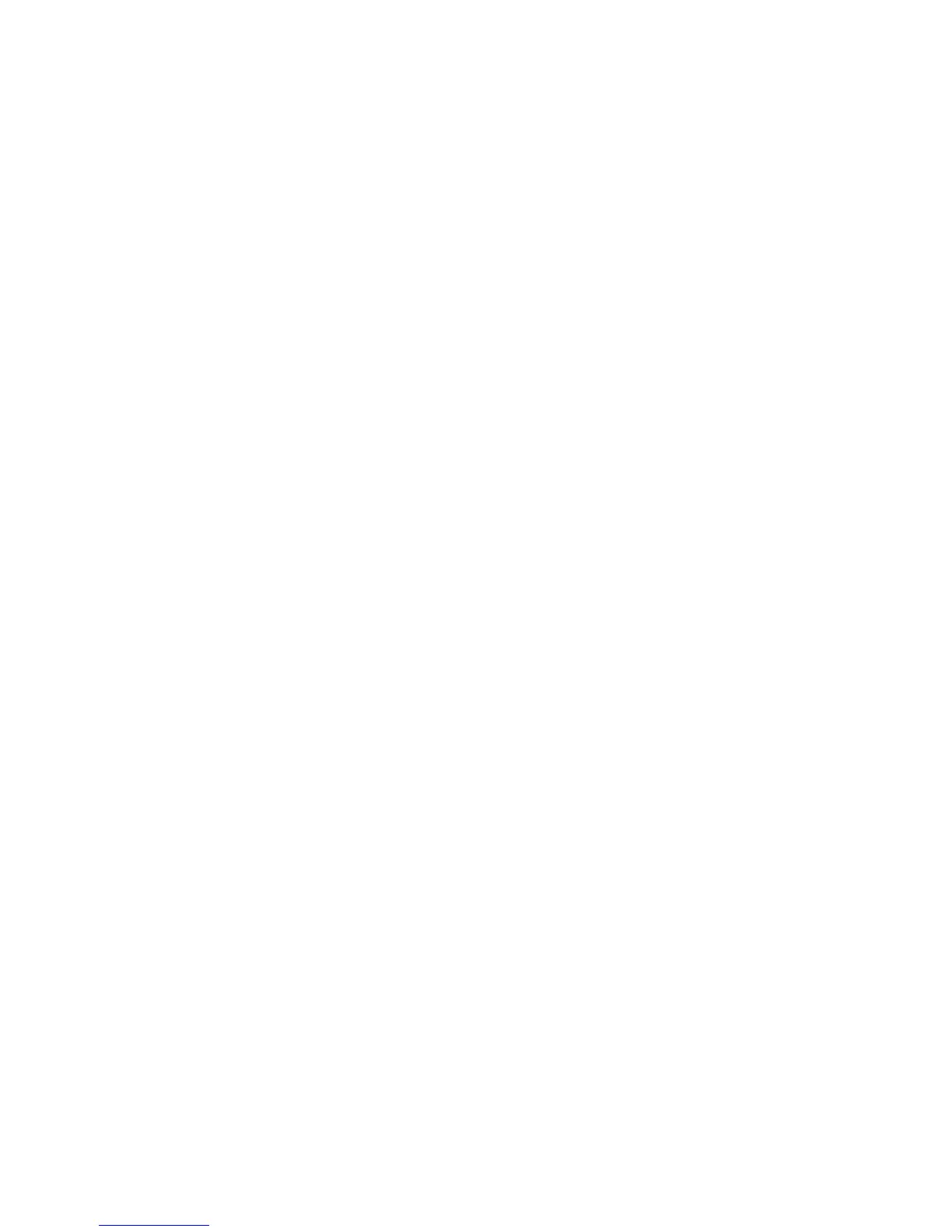audio-out (headphone) 6, 38
RJ-45 (network) 7
K
keyboard hotkeys, identifying 28
keyboard, cleaning 120
keypad, embedded
enabling and disabling 36
identifying 35
switching key functions 36
using 35
keypad, external
num lock 36
using 36
keys
esc 5
fn 5
function 5
keypad 5
num lk 5
Windows applications 5
Windows logo 5
L
labels
Bluetooth 12
HP Mobile Broadband
Module 12
Microsoft Certificate of
Authenticity 12
regulatory 12
serial number 11
SIM 12
wireless certification 12
WLAN 12
LAN Power Save 125
LAN, connecting 27
language, changing in Computer
Setup 124
latch, battery release 8
legacy support, USB 121, 125
lights
battery 7
caps lock 3
drive 6, 67
power 3
QuickLook 3
QuickWeb 3
RJ-45 (network) 7
wireless 3
logical drive designations 110
low battery level 57
M
maintenance
Disk Cleanup 66
Disk Defragmenter 66
McAfee Total Protection 98, 99
memory module
inserting 83
removing 82
microphone (audio-in) jack 6, 38
microphones, internal 9, 38
Microsoft Certificate of Authenticity
label 12
minimizing interference 26
monitor port, external 7
monitor, connecting 43
mouse, external
connecting 28
setting preferences 28
movie, watching 46
MultiBoot Express 108, 112
multimedia components,
identifying 37
multimedia software, installing 40
MultiMediaCard 79
mute hotkey 39
N
network key 25
network security codes
network key 25
SSID 25
Network Service Boot 109
network status icon 14, 25
NIC boot device 108, 109
num lk key, identifying 5
num lock, external keypad 36
O
operating system
Microsoft Certificate of
Authenticity label 12
Product Key 12
optical disc
inserting 45, 76
removing 48, 76
optical drive 75
P
parallel port mode 125
passwords
administrator 86
BIOS administrator 87
DriveLock 90
user 86
pointing devices, setting
preferences 28
port options
1394 port 127
ExpressCard slot 126
flash media reader 126
parallel port 126
serial port 126
Smart Card slot 126
USB port 127
ports
external monitor 7, 43
USB 6, 73
power
connecting 53
conserving 61
power button, identifying 4
power connector, identifying 7
power cord, identifying 11
power light, identifying 3
power plans 51
Print Options window hotkey 32
Product Key 12
product name and number,
computer 11
projector, connecting 43
public WLAN connection 18
PXE server 109
Q
QuickLock hotkey 33
QuickLook button, identifying 4
QuickLook light, identifying 3
QuickWeb button, identifying 4
QuickWeb light, identifying 3
R
RAID (Redundant Array of
Independent Disks)
devices 125
readable media 50
region codes, DVD 46
130 Index
