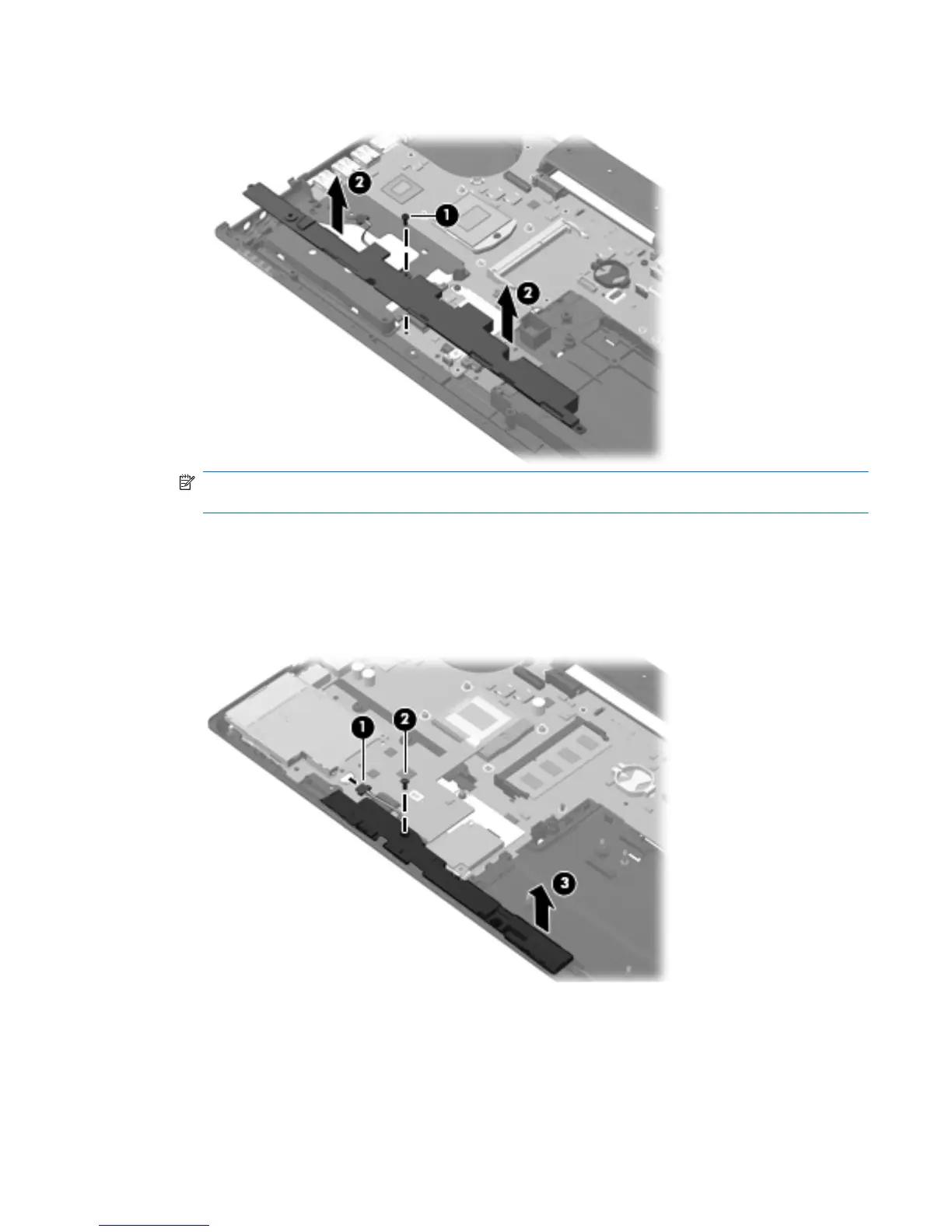2. Remove the speaker assembly (2).
NOTE: Steps 3 through 5 apply only to computer models equipped with a 14.0-in display
assembly.
3. Disconnect the speaker cable (1) from the ExpressCard assembly.
4. Remove the slotted Torx T8M2.5×7.0 screw (2) that secures the speaker assembly to the base
enclosure.
5. Remove the speaker assembly (3).
Reverse this procedure to install the speakers.
Component replacement procedures
131
