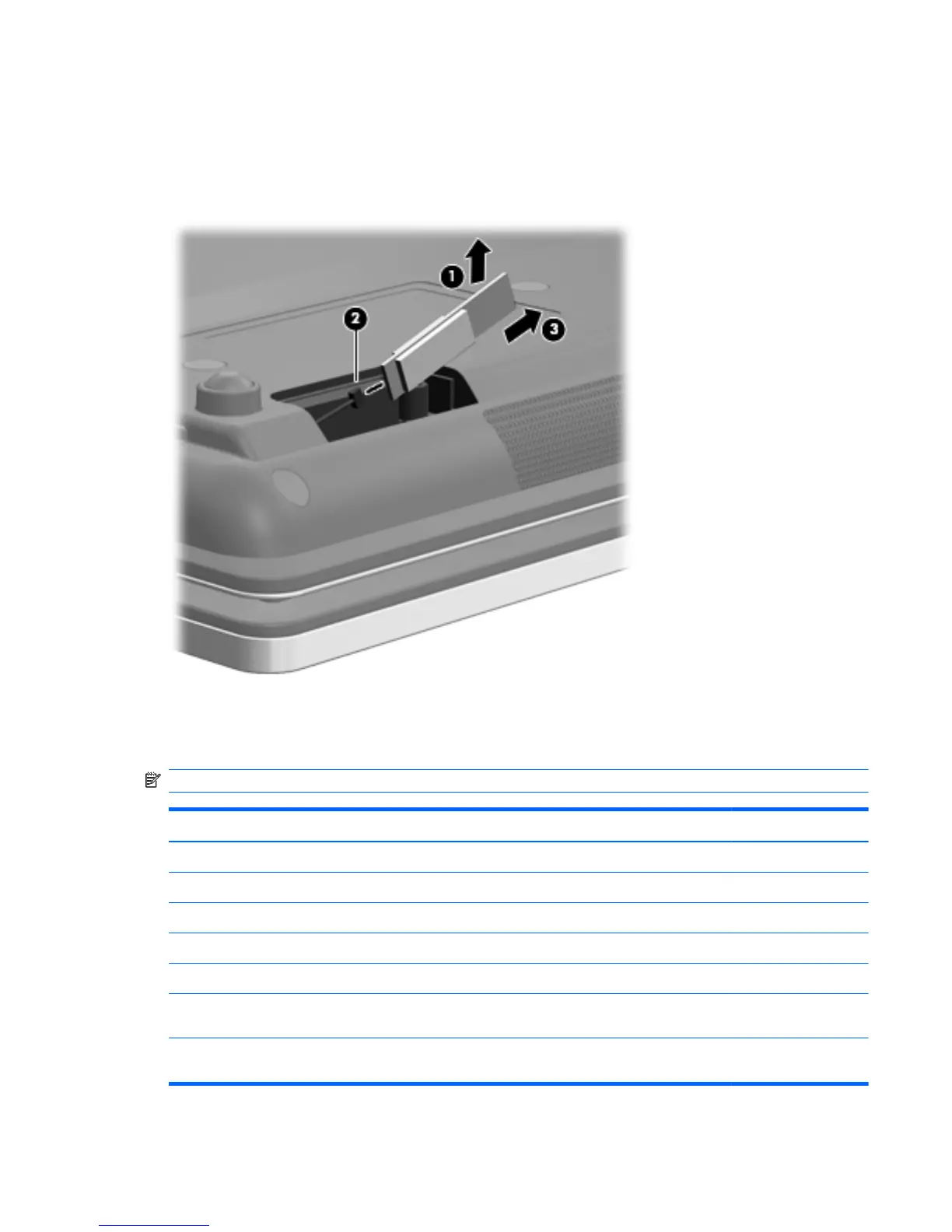3. Release the Bluetooth module (1) by lifting the right side of the module out of the Bluetooth module
compartment.
4. Disconnect the Bluetooth module cable (2) from the Bluetooth module.
5. Remove the Bluetooth module (3).
Reverse this procedure to install the Bluetooth module.
Mass storage device
NOTE: The mass storage device spare part kit includes a bracket.
Description Spare part number
Hard drive:
500-GB, 7200-rpm 613355-001
320-GB, 7200-rpm 613354-001
250-GB, 7200-rpm 613353-001
160-GB, 7200-rpm 620893-001
128-GB, 2.5-in solid-state drive
613356-001
160-GB, 2.5-in solid-state drive (for use only with HP 6555b and 6455b computer models
613357-001
Component replacement procedures
75
