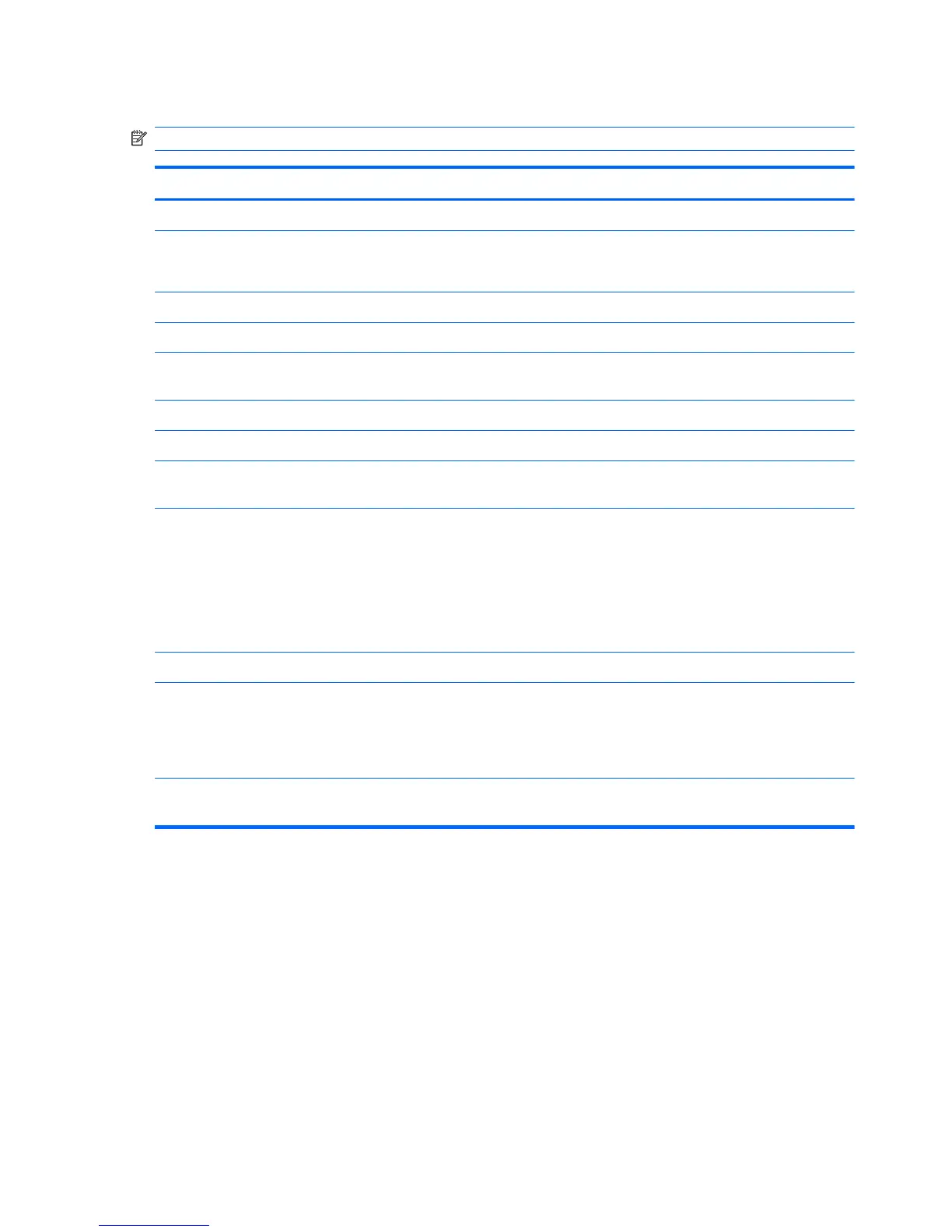Security menu
NOTE: Some of the menu items listed in this section may not be supported by your computer.
Select To do this
Setup BIOS Administrator Password Set up a BIOS administrator password.
User Management (requires a BIOS administrator password)
●
Create a new BIOS user account.
●
View a list of ProtectTools users.
Password Policy (requires a BIOS administrator password) Revise password policy criteria.
HP SpareKey Enable/disable HP SpareKey (disabled by default).
Always Prompt for HP SpareKey Enrollment Enable/disable HP SpareKey enrollment (disabled by
default).
Allow Reset of HP ProtectTools security keys Enable/disable reset of HP ProtectTools security keys.
Change Password Enter, change, or delete a BIOS administrator password.
HP SpareKey Enrollment Enroll or reset HP SpareKey, which is a set of security
questions and answers used if you forget your password.
DriveLock Passwords
●
Enable/disable DriveLock on any computer hard drive
(enabled by default).
●
Change a DriveLock user password or master password.
NOTE: DriveLock settings are accessible only when you
enter Computer Setup by turning on (not restarting) the
computer.
Automatic DriveLock Enable/disable Automatic DriveLock support.
Disk Sanitizer Run Disk Sanitizer to destroy all existing data on the primary
hard drive or the drive in the upgrade bay.
CAUTION: If you run Disk Sanitizer, the data on the
selected drive is destroyed permanently.
System IDs Enter a user-defined computer asset tracking number and
ownership tag.
154 Chapter 5 Computer Setup
