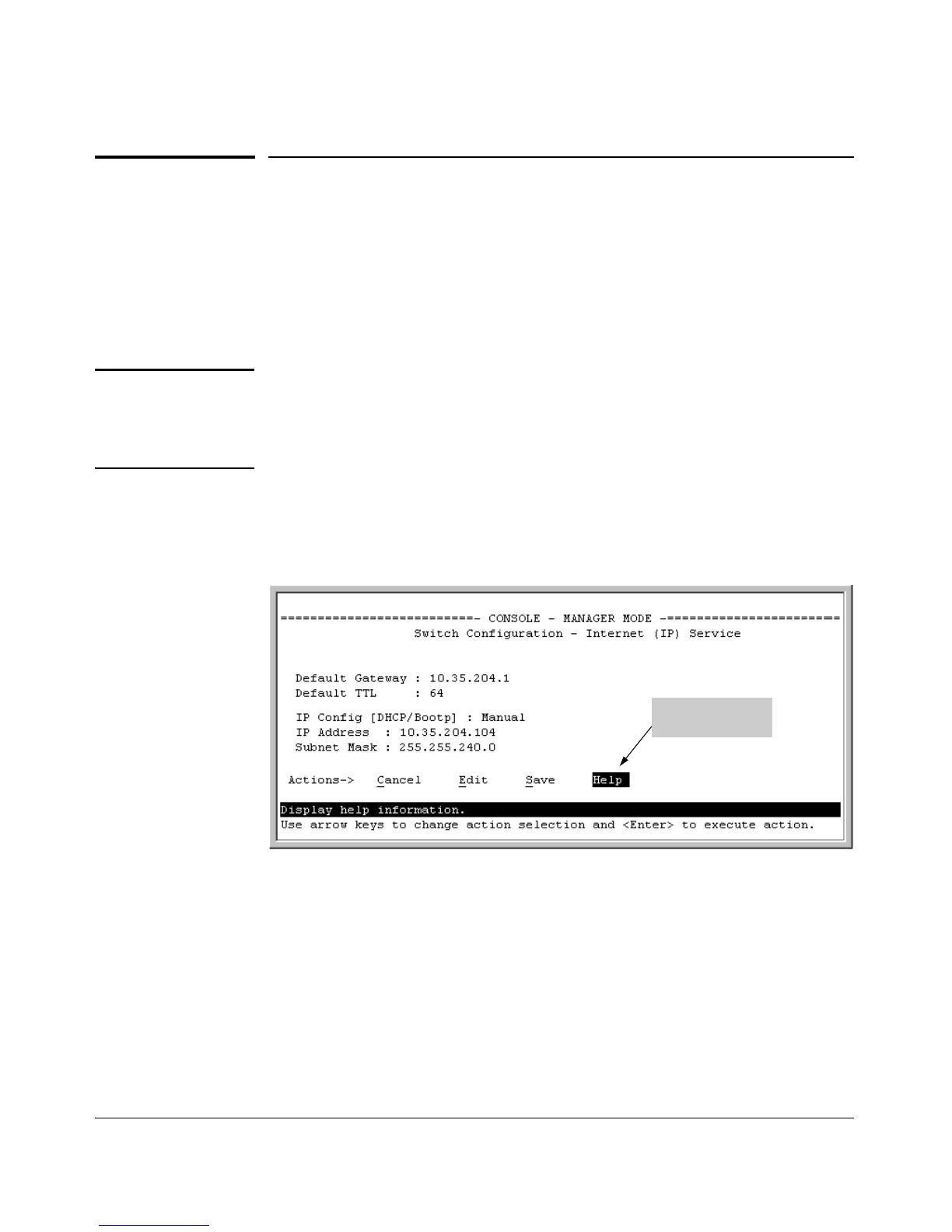1-7
Getting Started
Sources for More Information
Sources for More Information
For additional information about switch operation and features not covered
in this guide, consult the following sources:
■ For information on which product manual to consult on a given
software feature, refer to “Product Documentation” on page xi.
Note For the latest version of all ProCurve switch documentation, including
release notes covering recently added features, visit the ProCurve
Networking Website at http://www.procurve.com/manuals, then select
your switch product.
■ For information on specific parameters in the menu interface, refer
to the online help provided in the interface. For example:
Figure 1-2. Getting Help in the Menu Interface
■ For information on a specific command in the CLI, type the command
name followed by “help”. For example:
