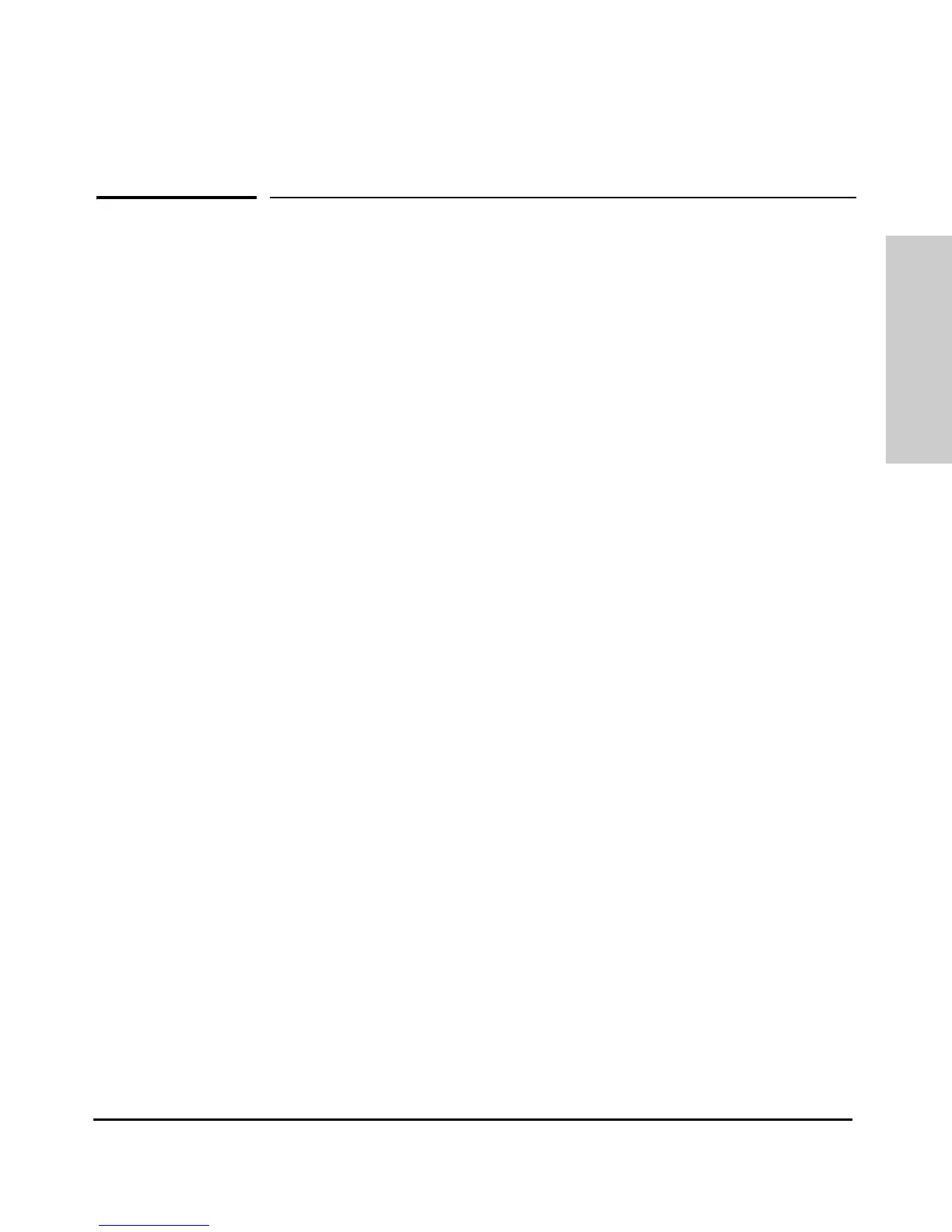Index – 1
Index
Numerics
10/100Base-TX ports
location on switch … 1-4
1000Base-BX … B-2
fiber-optic cable specifications … B-2
1000Base-LH … B-2
fiber-optic cable specifications … B-2
1000Base-T
1000Base-T
fiber-optic cable specifications … B-2
600 Redundant Power Supply … 2-19
600 RPS/EPS
cables … 2-20
connectivity … 2-22
LEDs … 2-21
operating characteristics … 2-20
610 EPS
cables … 2-24
connectivity … 2-25
LEDs … 2-24
operating characteristics … 2-21
610 External Power Supply … 2-19
A
AC power connector
location on back of switch … 1-11
acoustic specifications … A-3
auto MDI/MDI-X operation … B-6, B-8
HP Auto-MDIX feature … B-4
B
back of switch
description … 1-11
power connector … 1-12
RPS input port … 1-12
backbone switch
topology with … 2-30, 2-34–2-35
basic switch configuration
IP address … 3-2
manager password … 3-2
subnet mask … 3-2
Switch Setup screen … 3-2
basic troubleshooting tips … 4-1
Bootp
automatic switch configuration … 3-1
for in-band access … 2-26
BTU ratings … A-2
buttons
Clear button … 1-10
Reset button … 1-10
C
cabinet
mounting the switch in … 2-9
cable
EPS cable length … 2-20
RPS cable length … 2-20
cable length specifications … A-3
cables
connecting cables to switch ports … 2-16
effects of non-standard cables … 4-2
fiber-optic, specifications … B-2
infrastructure requirements … 2-6
serial, for direct console connection … 2-27
cables, twisted pair
category 3, 4, 5 … B-5
cross-over cable pin-out … B-7
MDI-X to MDI connections … B-6, B-8
MDI-X to MDI-X connections … B-7
pin-outs … B-6, B-8
straight-through cable pin-out … B-6, B-8
switch-to-computer connection … B-6, B-8
switch-to-switch or hub connection … B-7
cables, twisted-pair
HP Auto-MDIX feature … B-4
wiring rules … B-5
cables, twisted-pair connector pin-outs … B-4
cabling infrastructure … 2-6
Clear button
deleting passwords … 1-10
description … 1-10
location on switch … 1-4, 1-10
restoring factory default configuration … 1-10,
4-12
to delete password protection … 3-4
Index
