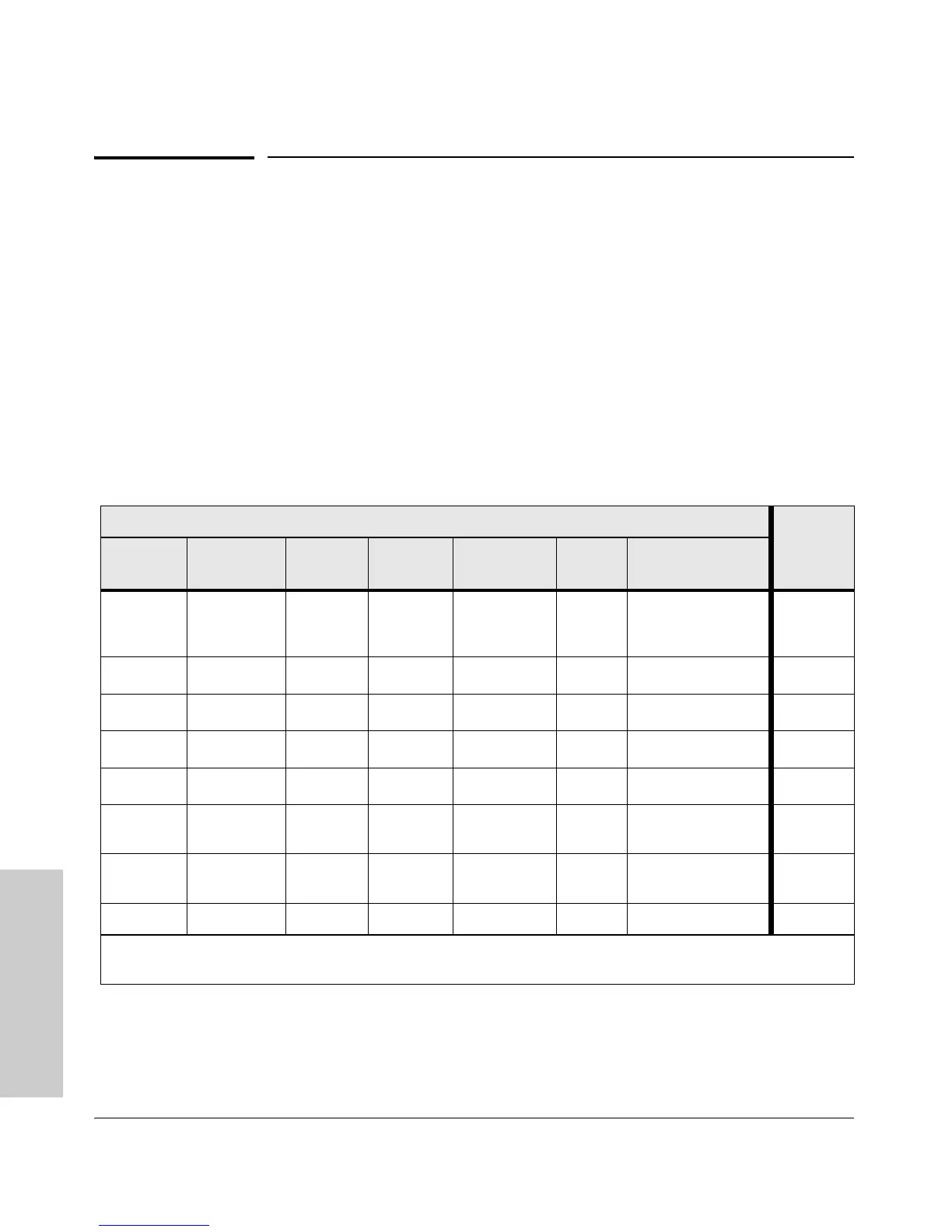4-4
Troubleshooting
Diagnosing with the LEDs
Troubleshooting
Diagnosing with the LEDs
Table 4-1 shows LED patterns on the switch that indicate problem conditions
for general switch operation troubleshooting.
Table 4-2 shows LED patterns that indicate problem conditions for PoE
troubleshooting.
LED patterns for General Switch Troubleshooting
1. Check in the table for the LED pattern you see on your switch.
2. Refer to the corresponding diagnostic tip on the next few pages.
Table 4-1. LED Error Indicators
LED Pattern Indicating Problems
Diagnostic
Tips
Power Fault RPS EPS Test Fan Port Link LED
Off with
power cord
plugged in
111 11 1
➊
On Prolonged On
11
Prolonged On
11
➋
On Flashing
2
11
Flashing
2
11
➌
On Flashing
2
11
Off Flashing
2
1
➍
On Flashing
2
11
Flashing
2
1
Flashing
2
➎
On Off
11
Off
1
Off with cable
connected
➏
On Off
11
Off
1
On, but the port is not
communicating
➐
On Flashing Flashing Flashing
11
➑
1
This LED is not important for the diagnosis.
2
The flashing behavior is an on/off cycle once every 1.6 seconds, approximately.
