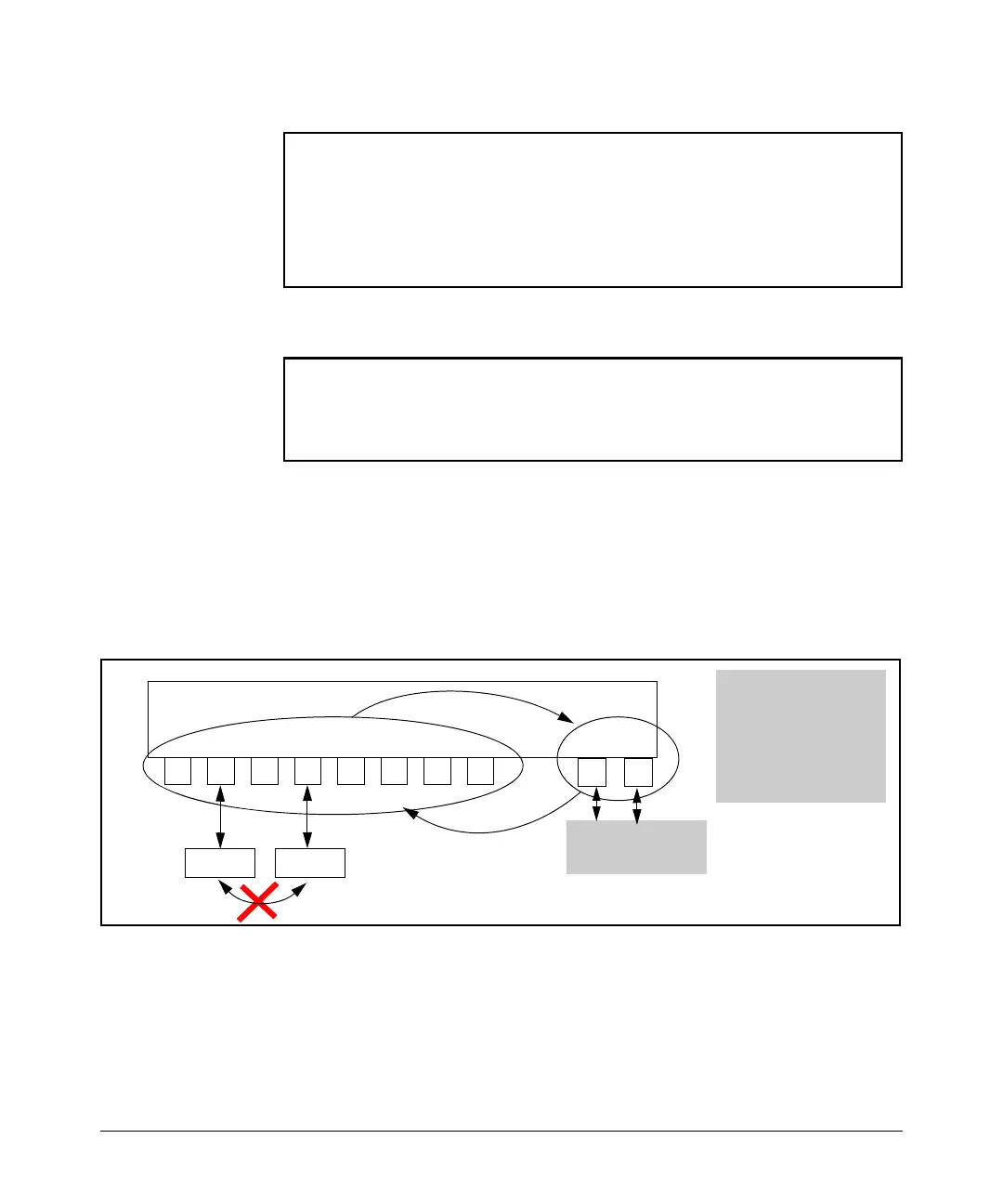9-40
Configuring and Monitoring Port Security
Configuring Protected Ports
Figure 9-23. Example of Show Protected-ports Command with Filter Source-Port
Figure 9-24. Port 5 is Already Configured with Filter Source-Port Command
In the example in Figure 9-25, ports 1 through 8 are protected. Port 2 connects
to Room 2 and Port 4 connects to Room 4. Ports 9 and 10 are unprotected and
provide access to the internet. Ports 2 and 4 are able to access the internet,
but are not able to communicate with each other or any of the other rooms
that are connected to protected ports.
Figure 9-25. Example With Ports 1-8 Protected and Ports 9 and 10 Unprotected
ProCurve(config)# filter source-port 5 drop 6
ProCurve(config)# show protected-ports
Protected-ports: The current Filter Configuration cannot
be translated into protected ports. Use the show filter
command directly.
ProCurve(config)# protected-ports 5-6
The current filter configuration cannot be translated into
protected ports.
24
910
Switch/Router or
Internet
Room 2
Room 4
Unprotected
Protected
1
8
3567
Ports 1-8 are protected
and cannot
communicate with each
other. They can only
communicate with the
unprotected ports 9 and
10.
