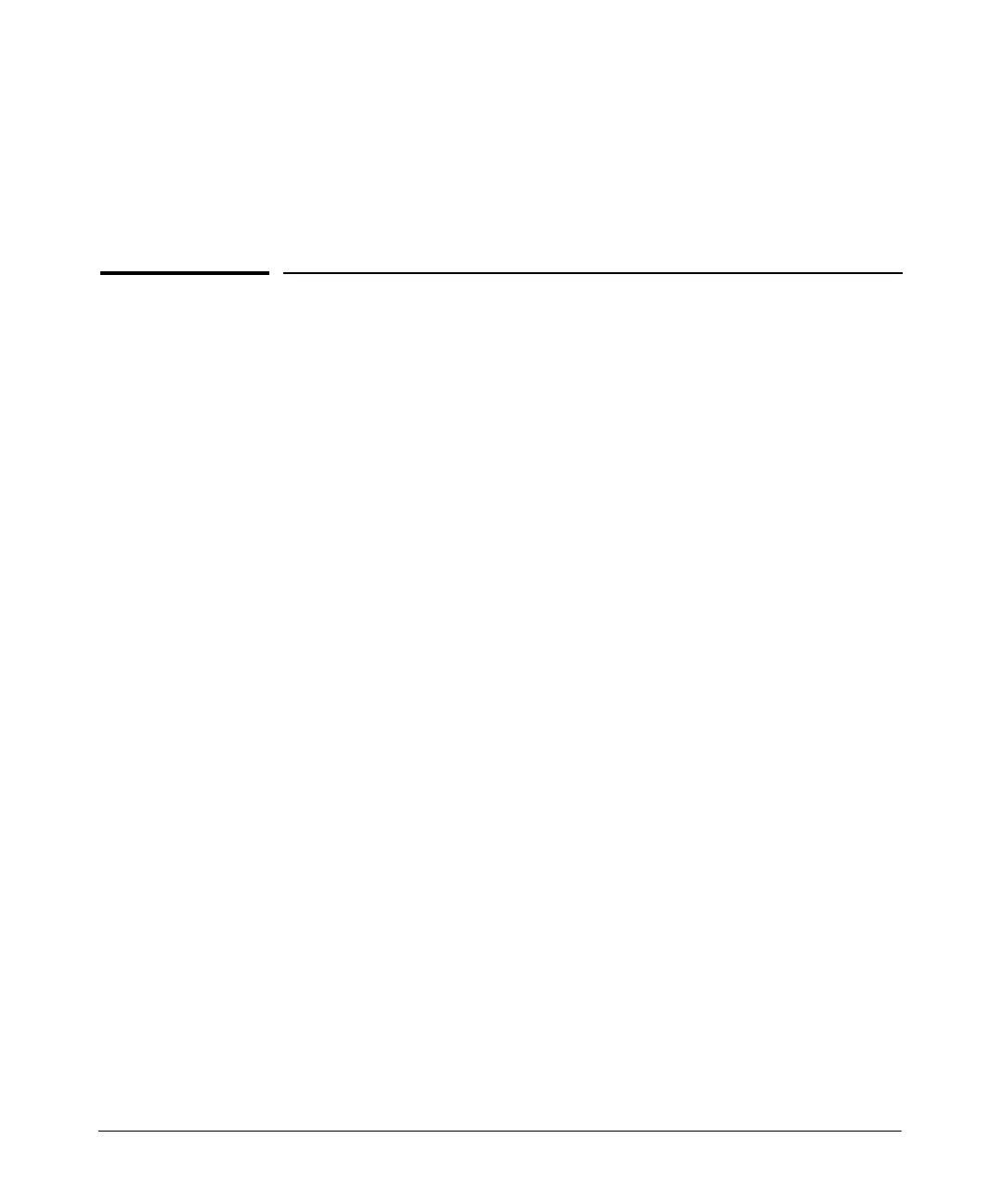8-1
8
Configuring Port-Based and Client-Based
Access Control (802.1X)
Contents
Overview . . . . . . . . . . . . . . . . . . . . . . . . . . . . . . . . . . . . . . . . . . . . . . . . . . . . . . 8-2
Why Use Port-Based or Client-Based Access Control? . . . . . . . . . . . . 8-2
General Features . . . . . . . . . . . . . . . . . . . . . . . . . . . . . . . . . . . . . . . . . . . . 8-2
User Authentication Methods . . . . . . . . . . . . . . . . . . . . . . . . . . . . . . . . . 8-3
Terminology . . . . . . . . . . . . . . . . . . . . . . . . . . . . . . . . . . . . . . . . . . . . . . . . . . . 8-6
General 802.1X Authenticator Operation . . . . . . . . . . . . . . . . . . . . . . . . . . . 8-9
Example of the Authentication Process . . . . . . . . . . . . . . . . . . . . . . . . . 8-9
Switch-Port Supplicant Operation . . . . . . . . . . . . . . . . . . . . . . . . . . . . 8-10
General Operating Rules and Notes . . . . . . . . . . . . . . . . . . . . . . . . . . . . . . . 8-11
General Setup Procedure for 802.1X Access Control . . . . . . . . . . . . . . . . 8-13
Do These Steps Before You Configure 802.1X Operation . . . . . . . . . 8-13
Overview: Configuring 802.1X Authentication on the Switch . . . . . . 8-14
Configuring Switch Ports as 802.1X Authenticators . . . . . . . . . . . . . . . . . 8-16
1. Enable 802.1X Authentication on Selected Ports . . . . . . . . . . . . . . 8-16
2. Reconfigure Settings for Port-Access . . . . . . . . . . . . . . . . . . . . . . . . 8-19
3. Configure the 802.1X Authentication Method . . . . . . . . . . . . . . . . . 8-22
4. Enter the RADIUS Host IP Address(es) . . . . . . . . . . . . . . . . . . . . . . 8-23
5. Enable 802.1X Authentication on the Switch . . . . . . . . . . . . . . . . . 8-23
6. Optionally Resetting Authenticator Operation . . . . . . . . . . . . . . . . 8-24
802.1X Open VLAN Mode . . . . . . . . . . . . . . . . . . . . . . . . . . . . . . . . . . . . . . . 8-25
Introduction . . . . . . . . . . . . . . . . . . . . . . . . . . . . . . . . . . . . . . . . . . . . . . . 8-25
VLAN Membership Priorities . . . . . . . . . . . . . . . . . . . . . . . . . . . . . . . . . 8-26
Use Models for 802.1X Open VLAN Modes . . . . . . . . . . . . . . . . . . . . . 8-27
Operating Rules for Authorized-Client and
Unauthorized-Client VLANs . . . . . . . . . . . . . . . . . . . . . . . . . . . . . . . . . . 8-30
