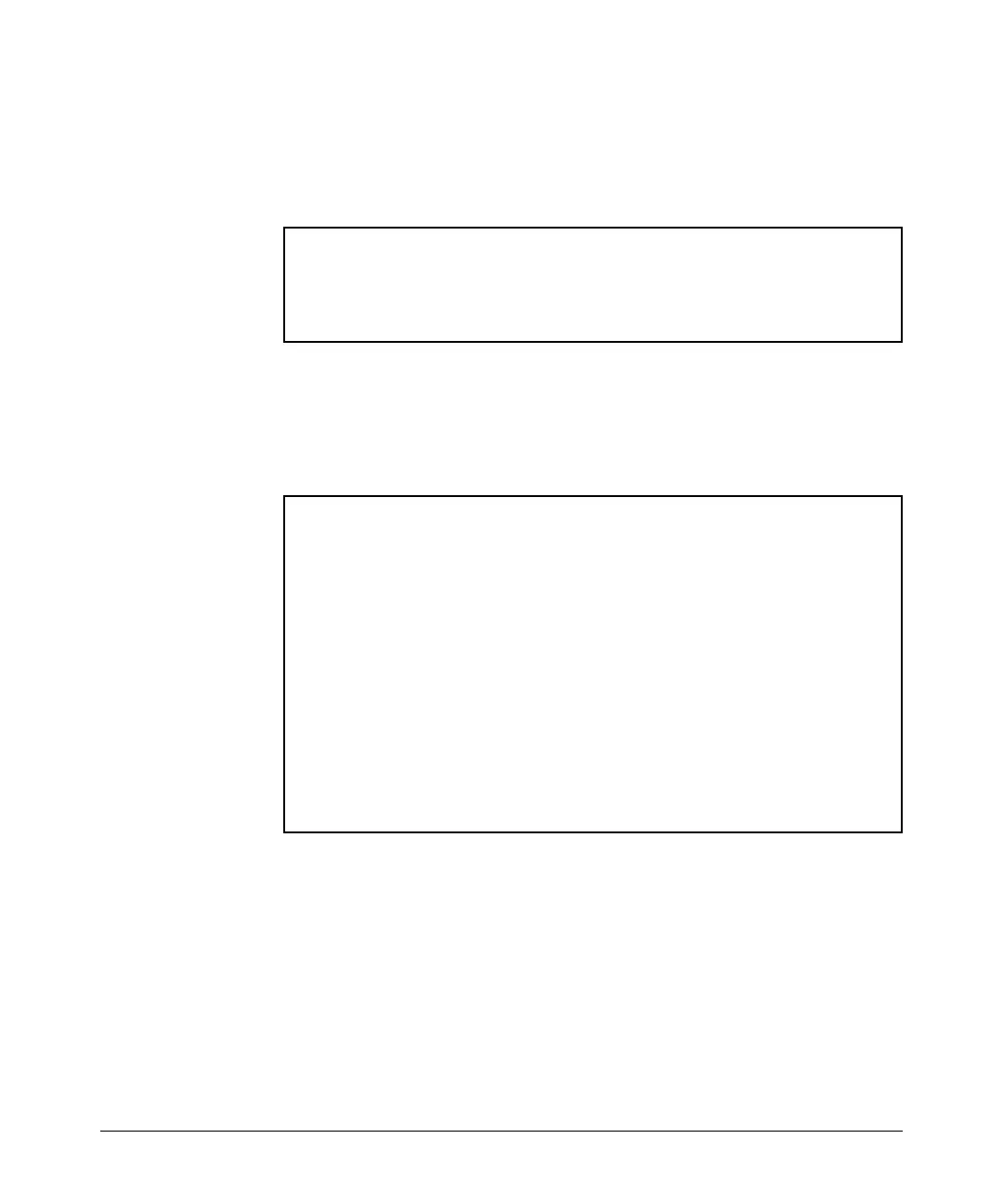9-39
Configuring and Monitoring Port Security
Configuring Protected Ports
To display information about which ports have been configured as protected
ports, enter this command:
ProCurve(config)# show protected-ports
Figure 9-21. Example Showing Protected Ports and Unprotected Ports
If you display the running config file (show running-config) you will see the
ports that have been selected as protected ports are designated as “filter
source port 7" and “filter source port 8".
Figure 9-22. Example of Running Config File Showing Protected Ports
If you have configured source-port filters on a port, and then try to configure
that port as protected, the source-port filter configuration takes precedence.
The protected port is not configured.
In the example shown in Figure 9-23, a filter is configured on port 5. If you
then attempt to configure port 5 as a protected port (Figure 9-24), you will
receive a message stating the current filter configuration cannot be translated
into a protected port. This is because the filter source-port configuration has
precedence. You must add or remove filters directly with the filter source-port
command.
ProCurve(config)# show protected-ports
Protected-ports : 7-8
Unprotected-ports: 1-6,9-48
ProCurve(config)# show running-config
Running configuration:
; J9022A Configuration Editor; Created on release #N.11.XX
hostname "ProCurve Switch 2810-48G"
snmp-server community "public" Unrestricted
vlan 1
name "DEFAULT_VLAN"
untagged 1-48
ip address dhcp-bootp
exit
filter source-port "7" drop 8
filter source-port "8" drop 7
