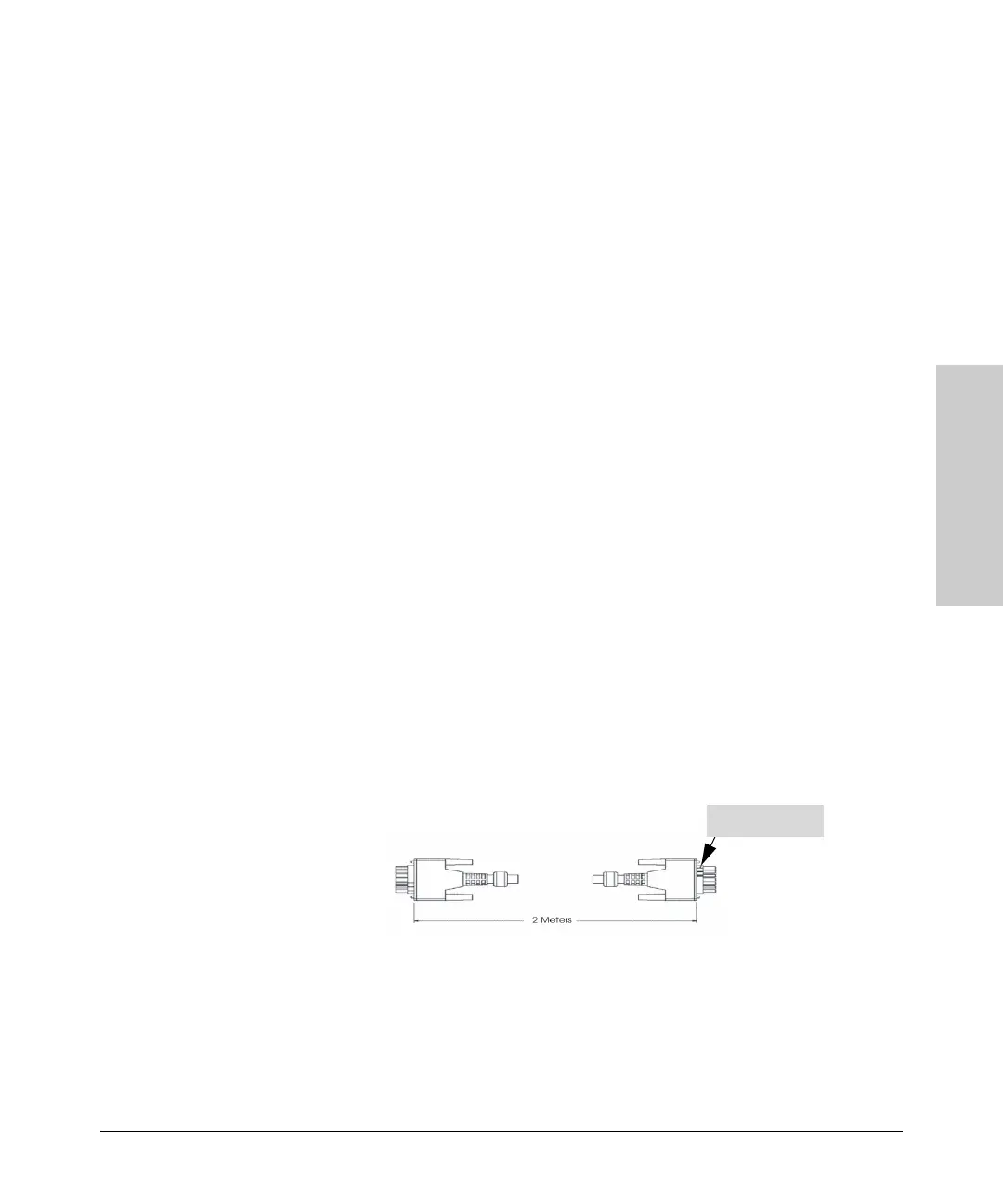2-19
Installing the Switch
Installation Procedures
Installing the Switch
7. (Optional) Connect a Redundant Power Supply to the
Switch
The “HP ProCurve 600 External and Redundant Power Supply (hereafter
referred to as the EPS/RPS)” (J8168A) is an accessory product for the Switch
2800 Series devices and specific other HP ProCurve switches. The EPS/RPS
provides redundant power to any one of up to six switch products, to back up
the power supply in the switch in case of loss of AC power, or a fault condition.
The EPS/RPS is an unmanaged power supply that only provides information
by way of LEDs or through the port interfaces to attached devices.
Operating Characteristics
The EPS/RPS has six connectors, each of which can provide redundant +12V
power to a connected switch, but only one connector can provide this
power at a given time. If a switch with no AC power is connected to an
operating EPS/RPS, it will NOT immediately power up this new switch. Power
can only be provided to a switch if it is first powered on and operating
correctly. Then when the power to the switch fails, power will be provided
from the EPS/RPS, if it is available, that is, if the EPS/RPS is not already
providing power to a higher priority switch. If two or more devices fail, priority
goes to the device plugged into the lower numbered port on the EPS/RPS unit.
Consequently the most important switch must be plugged into port one on the
EPS/RPS. In this state, the “Connected” LED should be ON, and the “Power
Status” LED should be BLINKING. (Refer to the documentation that came with
your EPS/RPS.)
Connect the EPS/RPS to the switch using one of the 6 supplied RPS cables.
Pin 1 Markings
