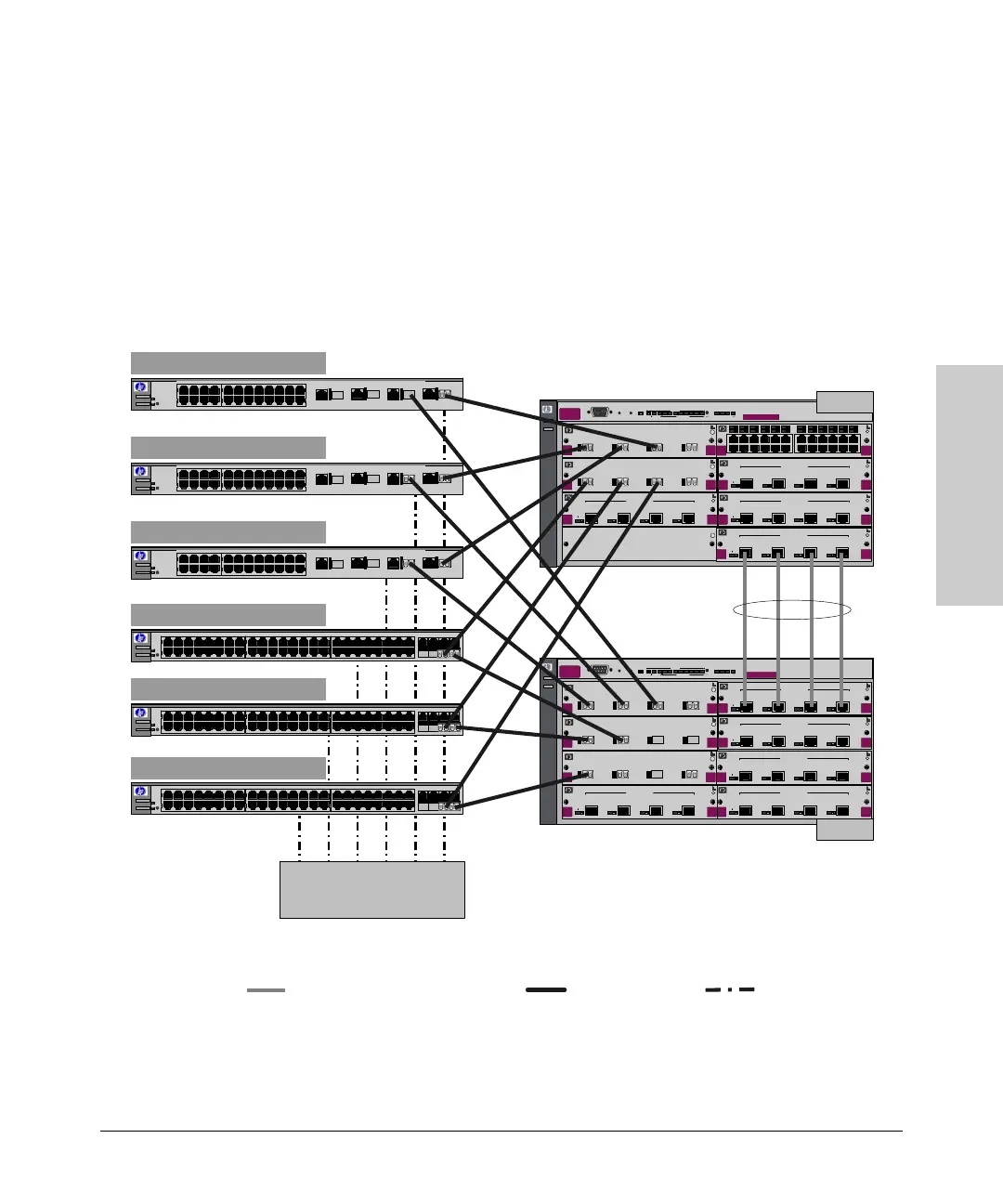2-29
Installing the Switch
Sample Network Topologies
Installing the Switch
The Switch in a Redundant Topology
The redundant topology increases the availability of a single switch by
protecting against single points of failure with the use of redundant switches
and power supplies (RPS).
All hardware and paths are redundant. If any hardward failure occurs, I/O
communication can still be completed through another path.
STP
Power
Fault
switch 5308xl
J4819A
Console
procurvehp
Reset Clear
Self
Test
Status
Power ModulesFan
1 2 B C D
Use xl modules only
E F G
LED Mode Select
Act FDx !MaxA H
G
E
C
A B
D
F
H
module
xl
J4878A
Link
Mode
1234
1 2 3 4
module
xl
J4878A
Link
Mode
1234
1 2 3 4
J4821A
module
xl
1
1
Link Mode
2
2
3
3
4
4
100/1000Base-T Ports
J4821A
module
xl
1
1
Link Mode
2
2
3
3
4
4
100/1000Base-T Ports
J4821A
module
xl
1
1
Link Mode
2
2
3
3
4
4
100/1000Base-T Ports
J4821A
module
xl
1
1
Link Mode
2
2
3
3
4
4
100/1000Base-T Ports
RPS
J4820A
1
7
6
12
2
8
3
9
4
10
5
11
1
712
13
19
18
24
14
20
15
21
16
22
17
23
19
18
24
module
xl
10/100-TX Port s (1-24) (all ports ar e HP Auto - MDI X)
Power
Fault
switch 5308xl
J4819A
Console
procurvehp
Reset Clear
Self
Test
Status
Power ModulesFan
1 2 B C D
Use xl modules only
E F G
LED Mode Select
Act FDx !MaxA H
G
E
C
A B
D
F
H
module
xl
J4878A
Link
Mode
1234
1 2 3 4
module
xl
J4878A
Link
Mode
1234
1 2 3 4
J4821A
module
xl
1
1
Link Mode
2
2
3
3
4
4
100/1000Base-T Ports
J4821A
module
xl
1
1
Link Mode
2
2
3
3
4
4
100/1000Base-T Ports
J4821A
module
xl
1
1
Link Mode
2
2
3
3
4
4
100/1000Base-T Ports
J4821A
module
xl
1
1
Link Mode
2
2
3
3
4
4
100/1000Base-T Ports
RPS
J4821A
module
xl
1
1
Link Mode
2
2
3
3
4
4
100/1000Base-T Ports
module
xl
J4878A
Link
Mode
1234
1 2 3 4
Power
Fault
Power
Fault
Power
Fault
Power
Fault
Power
Fault
Power
Fault
STP
XRRP
HP ProCurve Switch 2824
HP ProCurve Switch 2848
HP ProCurve Switch 2824
HP ProCurve Switch 2824
HP ProCurve Switch 2848
HP ProCurve Switch 2848
HP ProCurve
Switch 5308xl
HP ProCurve
Switch 5308xl
RPS
LEGEND: Fiber cable PowerGigabit Ethernet cable
