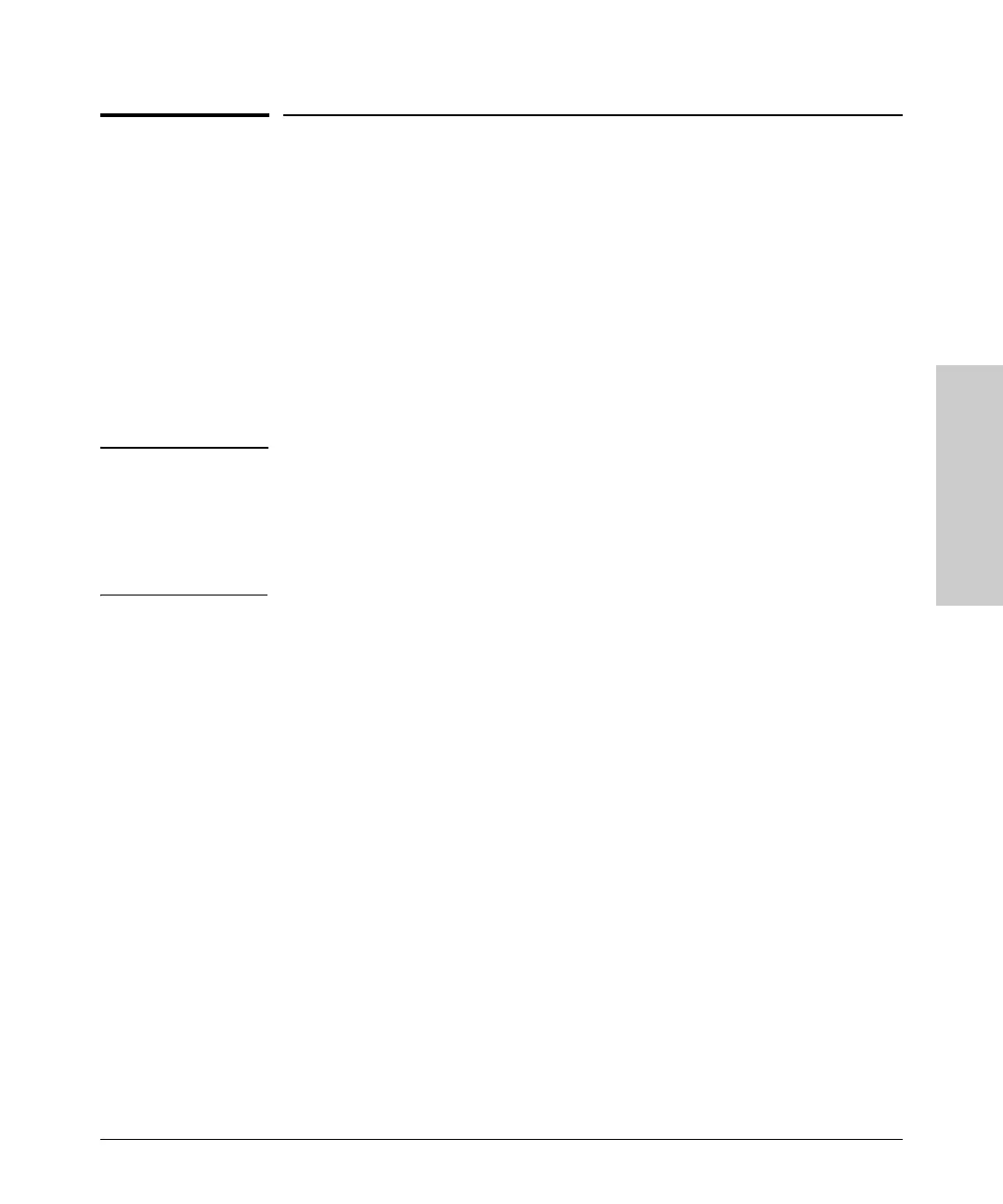B-5
Switch Ports and Network Cables
Twisted-Pair Cable/Connector Pin-Outs
Switch Ports and Network
Cables
Twisted-Pair Cable/Connector Pin-Outs
If you connect a Switch 2800 Series device’s twisted-pair port to another
switch or hub, which typically have MDI-X ports, the Switch 2800 Series device
port automatically operates as an MDI port. If you connect it to an end node,
such as a server or PC, which typically have MDI ports, the Switch 2800 Series
device’s port operates as an MDI-X port. In all cases, you can use standard
“straight through” cables or “crossover” cables.
If you happen to use a correctly wired crossover cable, though, the switch will
still be able to automatically detect the MDI/MDI-X operation and link
correctly to the connected device.
Note Using Fixed Configurations. If the port configuration is changed to any of
the fixed configurations though, for example 100 Mbps/full duplex, the port
operates as MDI-X only and the correct cable type must be used: for connec-
tions to MDI ports, such as end nodes, use a “straight-through” cable; for
connections to MDI-X ports, such as on hubs and other switches, use a
“crossover” cable.
Other Wiring Rules:
■ All twisted-pair wires used for 10 Mbps, and 100 Mbps operation must be
twisted through the entire length of the cable. The wiring sequence must
conform to EIA/TIA 568-B (not USOC). See “Twisted-Pair Cable Pin
Assignments” later in this appendix for a listing of the signals used on each
pin.
■ For 1000Base-T connections, all four pairs of wires in the cable must be
available for data transmission. Please see
“Note on 1000Base-T Cable
Requirements” on page B-1
for more information on 1000Base-T cabling.
■ For 10 Mbps connections to the ports, you can use Category 3, 4, or 5
unshielded twisted-pair cable, as supported by the IEEE 802.3 Type
10Base-T standard.
■ For 100 Mbps connections to the ports, use 100-ohm Category 5 UTP or
STP cable only, as supported by the IEEE 802.3u Type 100Base-TX stan-
dard.
■ For 1000 Mbps connections, 100-ohm Category 5E or better cabling is
recommended.
