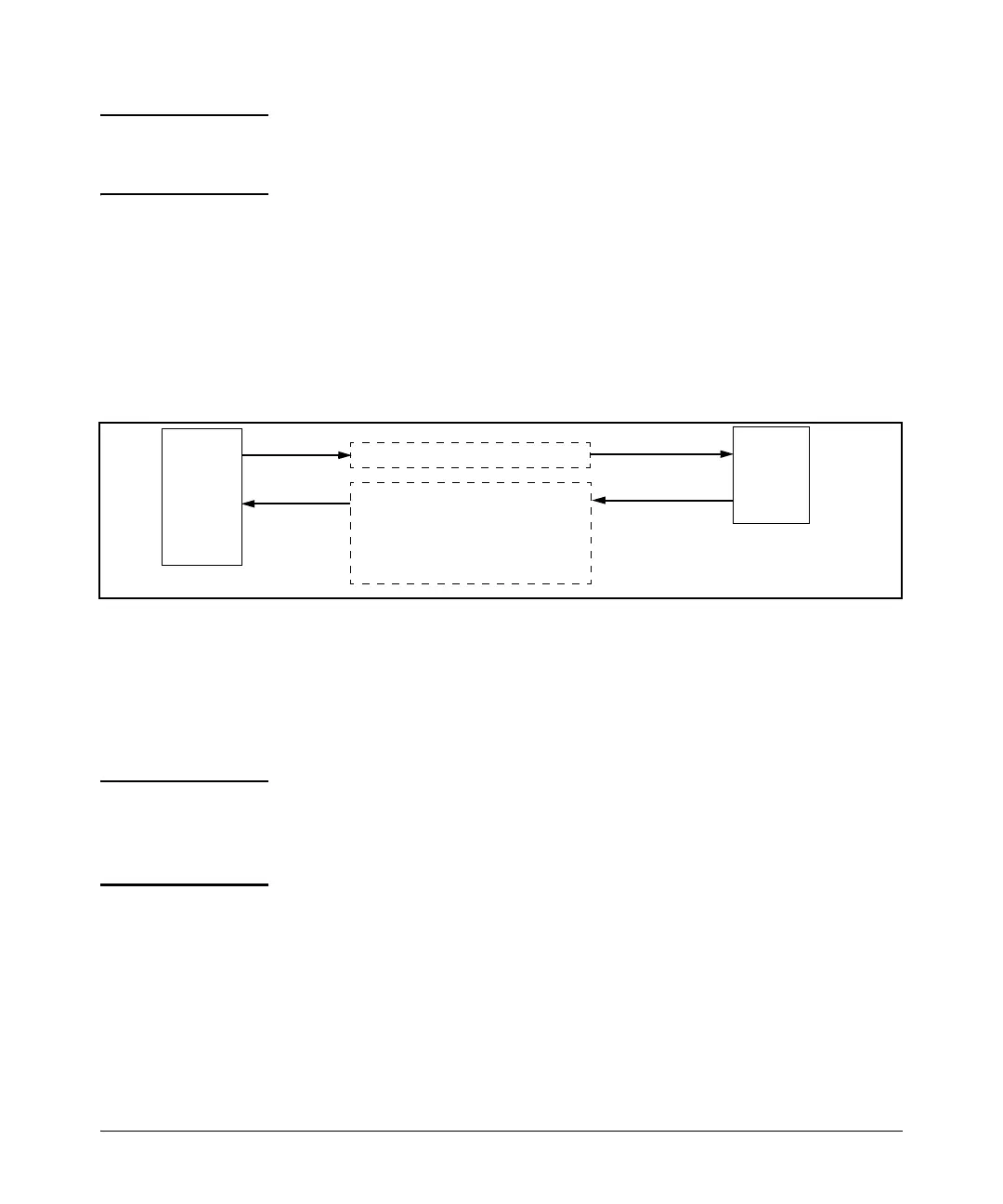Configuring Secure Shell (SSH)
Terminology
Note SSH in the HP Procurve Series 5300XL switches is based on the OpenSSH
software toolkit. For more information on OpenSSH, visit http://
www.openssh.com
.
Switch SSH and User Password Authentication . This option is a subset
of the client public-key authentication show in figure 6-1. It occurs if the switch
has SSH enabled but does not have login access (login public-key) configured
to authenticate the client’s key. As in figure
6-1, the switch authenticates itself
to SSH clients. Users on SSH clients then authenticate themselves to the
switch (login and/or enable levels) by providing passwords stored locally on
the switch or on a TACACS+ or RADIUS server. However, the client does not
use a key to authenticate itself to the switch.
HP
Switch
(SSH
Server)
SSH
Client
Work-
Station
1. Switch-to-Client SSH
2. User-to-Switch (login password and
enable password authentication)
options:
– Local
– TACACS+
Figure 6-2. Switch/User Authentication
SSH on the Series 5300XL switches supports these data encryption methods:
■ 3DES (168-bit)
■ DES (56-bit)
Note ProCurve Series 5300XL switches use RSA keys for internally generated keys
(v1/v2 shared host key & v1 server key). The switch supports both RSA and
DSA/DSS keys for clients. Aall references to either a public or private key
mean keys generated using these algorithms, unless otherwise noted
Terminology
■ SSH Server: An HP switch with SSH enabled.
■ Key Pair: A pair of keys generated by the switch or an SSH client
application. Each pair includes a public key, that can be read by
anyone and a private key, that is held internally in the switch or by a
client.
6-3
