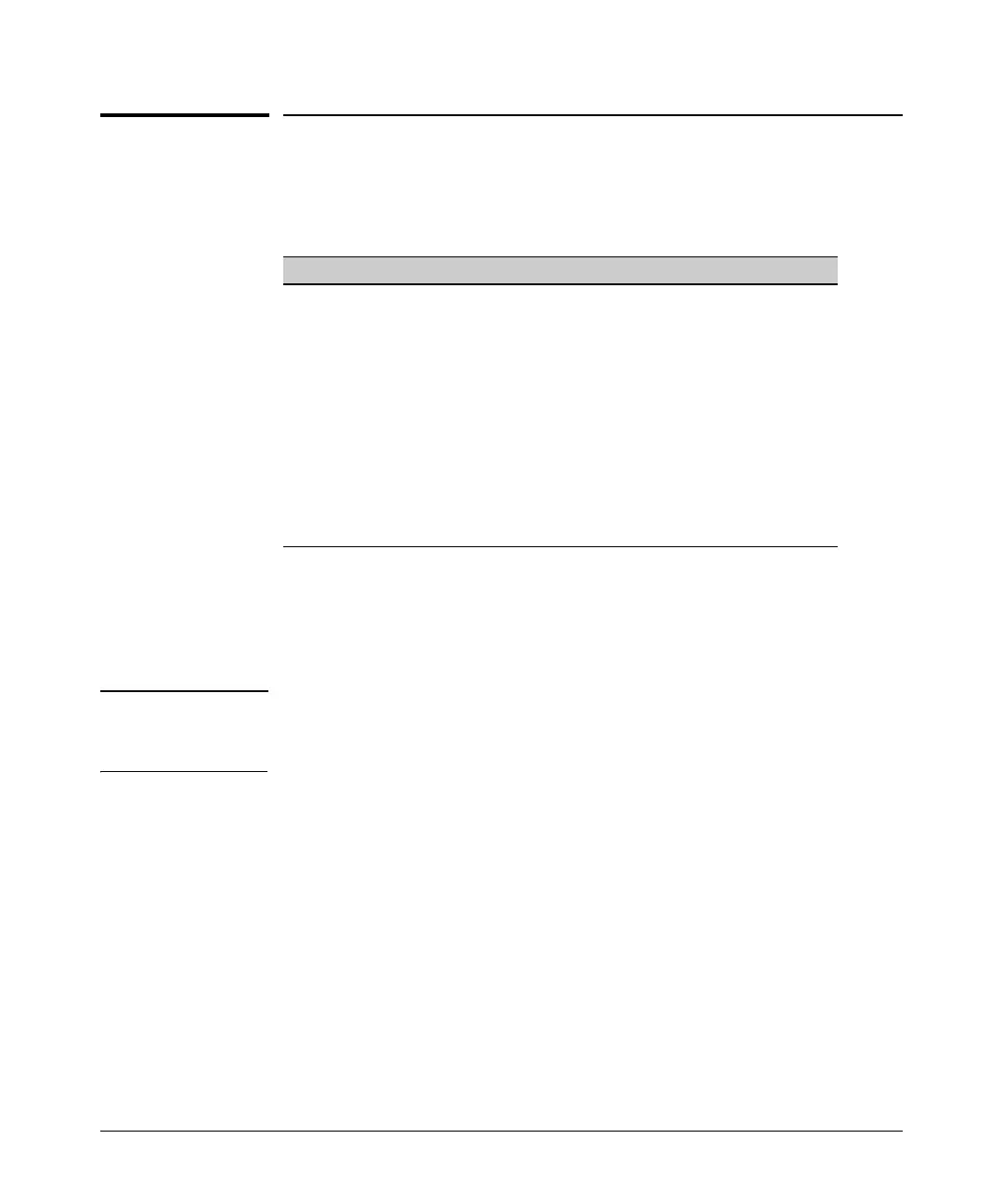Configuring Username and Password Security
Overview
Overview
Feature Default Menu CLI Web
Set Usernames none — — page 2-8
Set a Password none page 2-5 page 2-7 page 2-8
Delete Password Protection n/a page 2-6 page 2-7 page 2-8
show front-panel-security
n/a — page 1-13 —
front-panel-security
— page 1-13 —
password-clear
enabled — page 1-13 —
reset-on-clear
disabled — page 1-14 —
factory-reset
enabled — page 1-15 —
password-recovery
enabled — page 1-15 —
Console access includes both the menu interface and the CLI. There are two
levels of console access: Manager and Operator. For security, you can set a
password pair (username and password) on each of these levels.
Note Usernames are optional. Also, in the menu interface, you can configure
passwords, but not usernames. To configure usernames, use the CLI or the
web browser interface.
2-2
