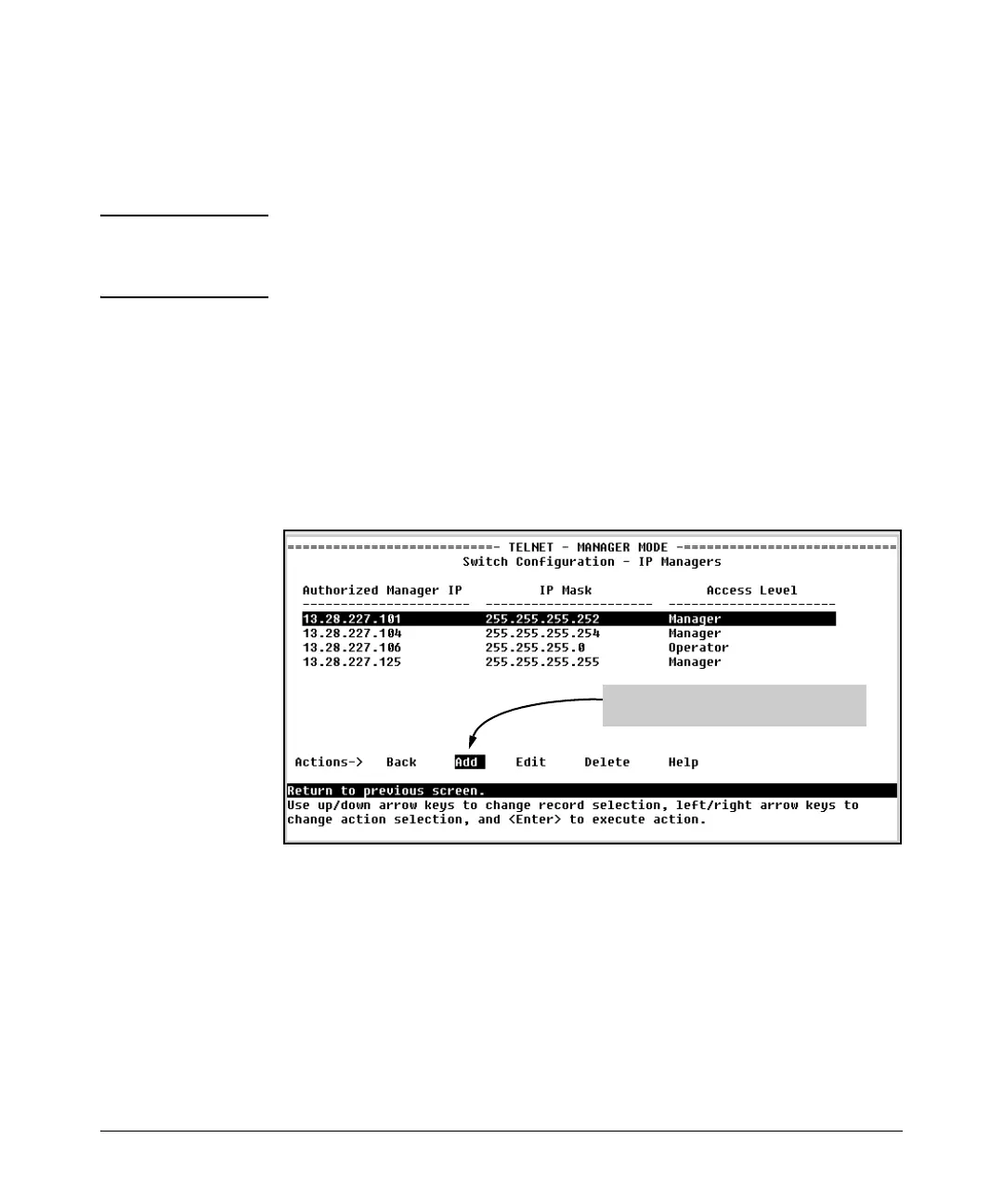Using Authorized IP Managers
Defining Authorized Management Stations
rized Manager IP address to authorize four IP addresses for management
station access. The details on how to use IP masks are provided under
“Building IP Masks” on page 10-9.
Note The IP Mask is a method for recognizing whether a given IP address is
authorized for management access to the switch. This mask serves a different
purpose than IP subnet masks and is applied in a different manner.
Menu: Viewing and Configuring IP Authorized
Managers
From the console Main Menu, select:
2. Switch Configuration …
7. IP Authorized Managers
1. Select Add to add an authorized manager
to the list.
Figure 10-1. Example of How To Add an Authorized Manager Entry
10-5
