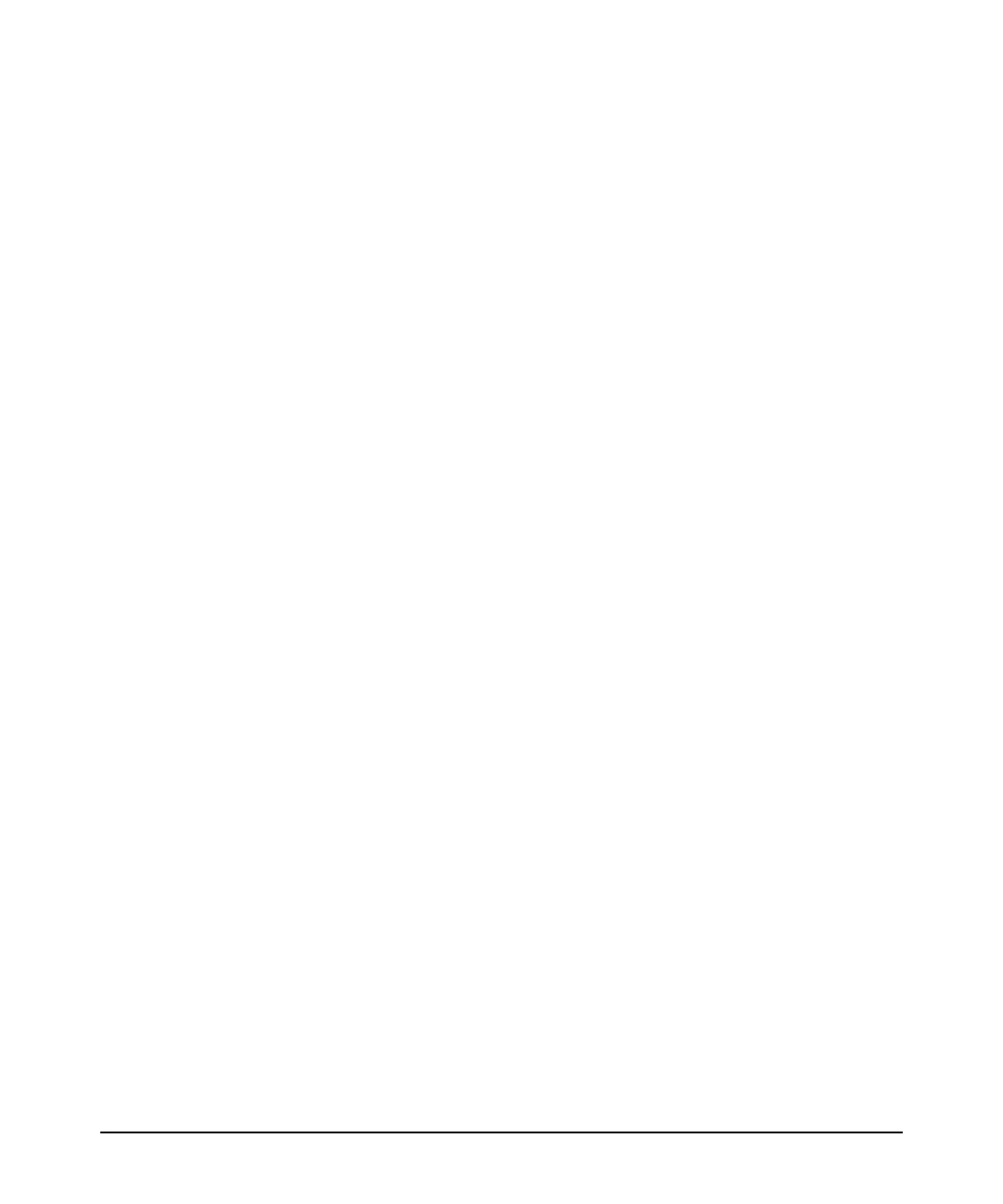Front Panel Security . . . . . . . . . . . . . . . . . . . . . . . . . . . . . . . . . . . . . . . . . . 2-8
When Security Is Important . . . . . . . . . . . . . . . . . . . . . . . . . . . . . . . . . . . 2-9
Front Panel Button Functions . . . . . . . . . . . . . . . . . . . . . . . . . . . . . . . . 2-10
Clear Button . . . . . . . . . . . . . . . . . . . . . . . . . . . . . . . . . . . . . . . . . . . 2-10
Reset Button . . . . . . . . . . . . . . . . . . . . . . . . . . . . . . . . . . . . . . . . . . . 2-11
Restoring the Factory Default Configuration . . . . . . . . . . . . . . . . 2-11
Configuring Front Panel Security . . . . . . . . . . . . . . . . . . . . . . . . . . . . . 2-13
Disabling the Clear Password Function of the Clear Button
on the Switch’s Front Panel
. . . . . . . . . . . . . . . . . . . . . . . . . . . . . . 2-14
Re-Enabling the Clear Button on the Switch’s Front Panel.
Setting or Changing the “Reset-On-Clear” Operation
. . . . . . . . . 2-16
Changing the Operation of the Reset+Clear Combination . . . . . 2-17
Password Recovery . . . . . . . . . . . . . . . . . . . . . . . . . . . . . . . . . . . . . . . . . 2-18
Password Recovery Process . . . . . . . . . . . . . . . . . . . . . . . . . . . . . . . . . 2-20
3 Web and MAC Authentication
Contents . . . . . . . . . . . . . . . . . . . . . . . . . . . . . . . . . . . . . . . . . . . . . . . . . . . . . . 3-1
Overview . . . . . . . . . . . . . . . . . . . . . . . . . . . . . . . . . . . . . . . . . . . . . . . . . . . . . 3-2
Client Options . . . . . . . . . . . . . . . . . . . . . . . . . . . . . . . . . . . . . . . . . . . . . . 3-3
General Features . . . . . . . . . . . . . . . . . . . . . . . . . . . . . . . . . . . . . . . . . . . . 3-4
How Web and MAC Authentication Operate . . . . . . . . . . . . . . . . . . . . 3-5
Authenticator Operation . . . . . . . . . . . . . . . . . . . . . . . . . . . . . . . . . . . . . 3-5
Web-based Authentication . . . . . . . . . . . . . . . . . . . . . . . . . . . . . . . . 3-5
MAC-based Authentication . . . . . . . . . . . . . . . . . . . . . . . . . . . . . . . . 3-7
Terminology . . . . . . . . . . . . . . . . . . . . . . . . . . . . . . . . . . . . . . . . . . . . . . . . . . 3-8
Operating Rules and Notes . . . . . . . . . . . . . . . . . . . . . . . . . . . . . . . . . . . . 3-10
General Setup Procedure for Web/MAC Authentication . . . . . . . . 3-12
Do These Steps Before You Configure Web/MAC Authentication . . 3-12
Additional Information for Configuring the RADIUS Server To
Support MAC Authentication . . . . . . . . . . . . . . . . . . . . . . . . . . . . . . . . . 3-13
Configuring the Switch To Access a RADIUS Server . . . . . . . . . . . . 3-14
Configuring Web Authentication on the Switch . . . . . . . . . . . . . . . . 3-16
Overview . . . . . . . . . . . . . . . . . . . . . . . . . . . . . . . . . . . . . . . . . . . . . . . . . . 3-16
Configure the Switch for Web-Based Authentication . . . . . . . . . . . . . 3-17
ii