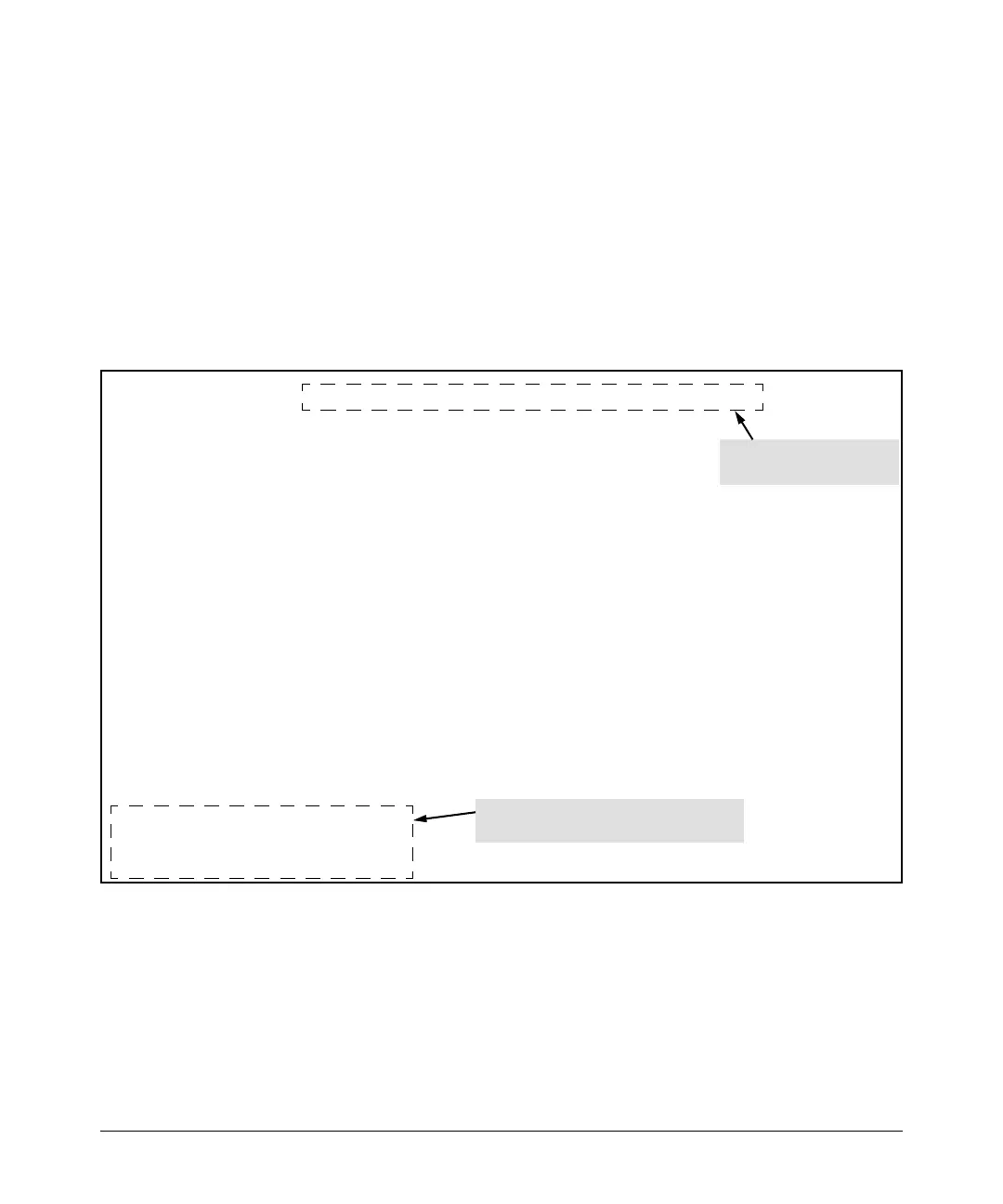53
Enhancements
Release L.10.20 Enhancements
For example, to disable SNMP access to the switch’s authentication MIB and then display the result
in the Excluded MIB field, you would execute the following two commands.
Figure 24. Disabling SNMP Access to the Authentication MIB and Displaying the Result
An alternate method of determining the current Authentication MIB access state is to use the show
run command.
included: Enables manager-level SNMP read/write access to the switch’s authentica-
tion configuration (hpSwitchAuth) MIB.
excluded: Disables manager-level SNMP read/write access to the switch’s authentica-
tion configuration (hpSwitchAuth) MIB.
(Default: included)
Syntax: show snmp-server
The output for this command has been enhanced to display the current access status
of the switch’s authentication configuration MIB in the Excluded MIBs field.
ProCurve(config)# snmp-server mib hpswitchauthmib excluded
ProCurve(config)# show snmp-server
SNMP Communities
Community Name MIB View Write Access
---------------- -------- ------------
public Manager Unrestricted
Trap Receivers
Link-Change Traps Enabled on Ports [All] : All
Send Authentication Traps [No] : No
Address Community Events Sent in Trap
---------------------- ---------------- -------------------
Excluded MIBs
hpSwitchAuthenticationMIB
This command disables
SNMP security MIB access.
Indicates that SNMP security MIB access is
disabled, which is the nondefault setting.
