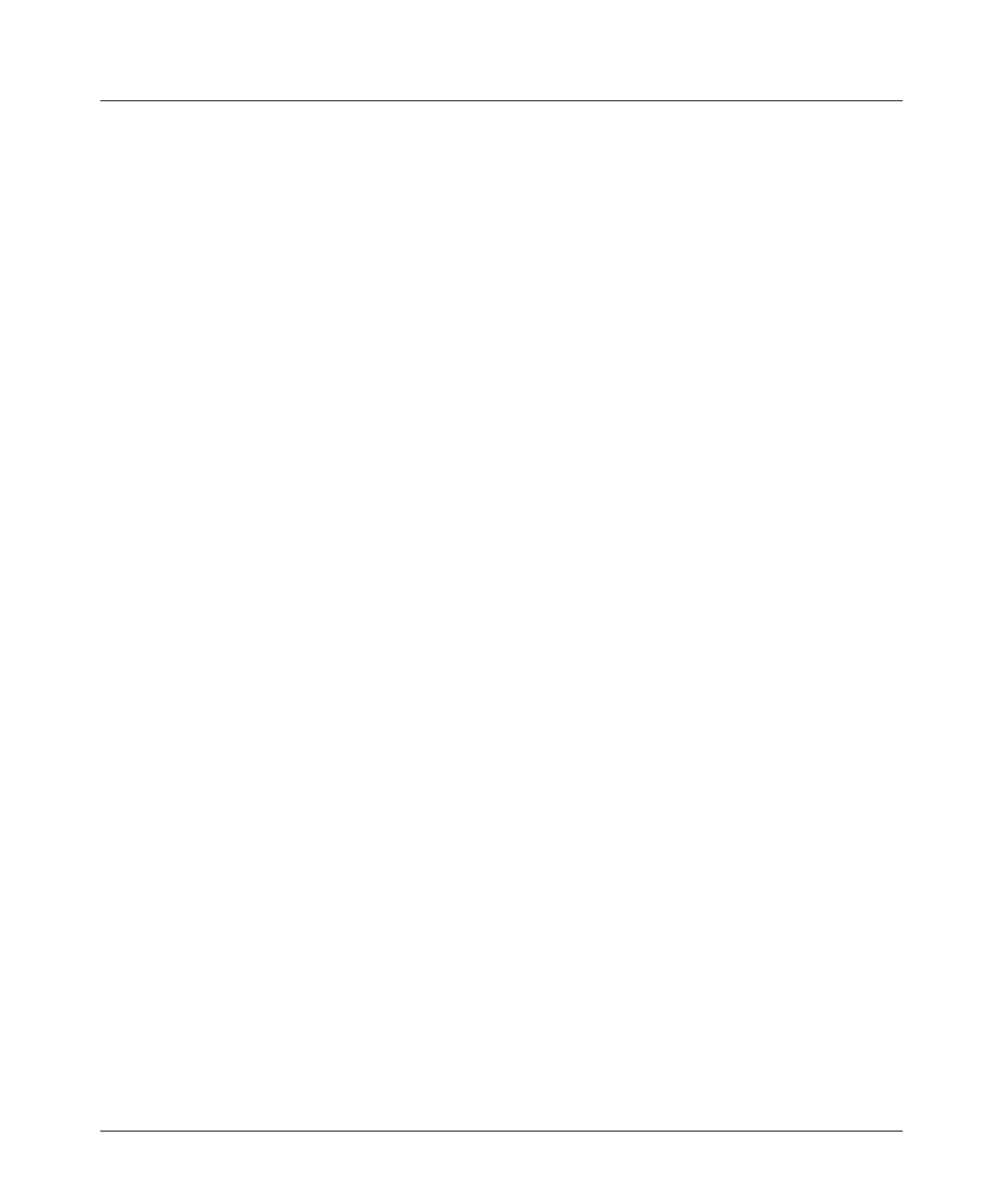93
Enhancements
Release L.11.08 Enhancements
You can see if informs are enabled or disabled with the show snmp-server command.
Using community name and destination IP address, this command
designates a destination network-management station for receiving SNMP
event log messages from the switch. If you do not specify the event level,
then the switch does not send event log messages as traps. You can specify
up to 10 trap receivers (network management stations).
Note: In all cases, the switch sends any threshold trap(s) or informs to the
network management station(s) that explicitly set the threshold(s).
[traps | informs>]
Select whether SNMP traps or informs are sent to this management station.
For more information on SNMP informs, see “Enabling and Configuring
SNMP Informs” on page 92.
[version <1 | 2c | 3>]
Select the version of SNMP being used.
Note: SNMP informs are supported on version 2c or 3 only.
[<none | all | non-info | critical | debug>]
Options for sending switch Event Log messages to a trap receiver. The levels
specified with these options apply only to Event Log messages, and not to
threshold traps.
