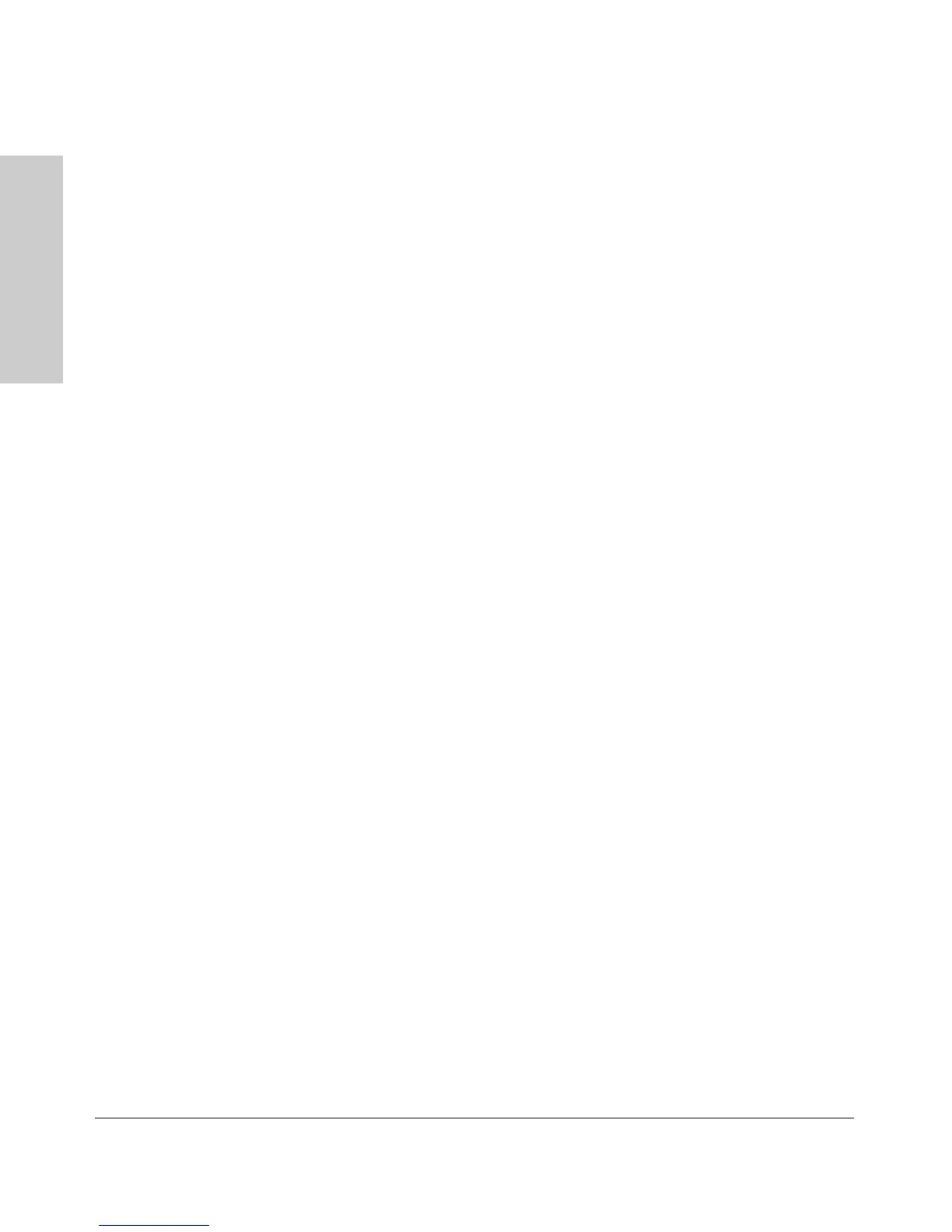Clear Button
This button is used for these purposes:
■ Deleting the Password - When pressed by itself for at least one second,
the button resets the Manager password to the factory default setting for
all of the access point’s interfaces. Use this feature if you have misplaced
the password and need management access.
■ To Restore Custom Default Configuration – When pressed with the
Reset button in a specific pattern, any configuration changes you may
have made through the access point console or the Web browser interface
are removed, and the customer-specified default configuration is restored
to the access point. For the specific method to restore the customer
default configuration, see “Restoring Custom and Factory Default Config-
urations” in chapter 5, “Troubleshooting” of this guide.
■ Restoring Factory Default Configuration - When pressed with the
Reset button in a specific pattern, any configuration changes you may
have made through the console, the Web browser interface, and SNMP
management are removed, and the factory default configuration is
restored to the access point. For the specific method to restore the factory
default configuration, see “Restoring Custom and Factory Default Config-
urations” in chapter 5, “Troubleshooting” of this guide.
Auxiliary Port
The Auxiliary port is reserved for future use.