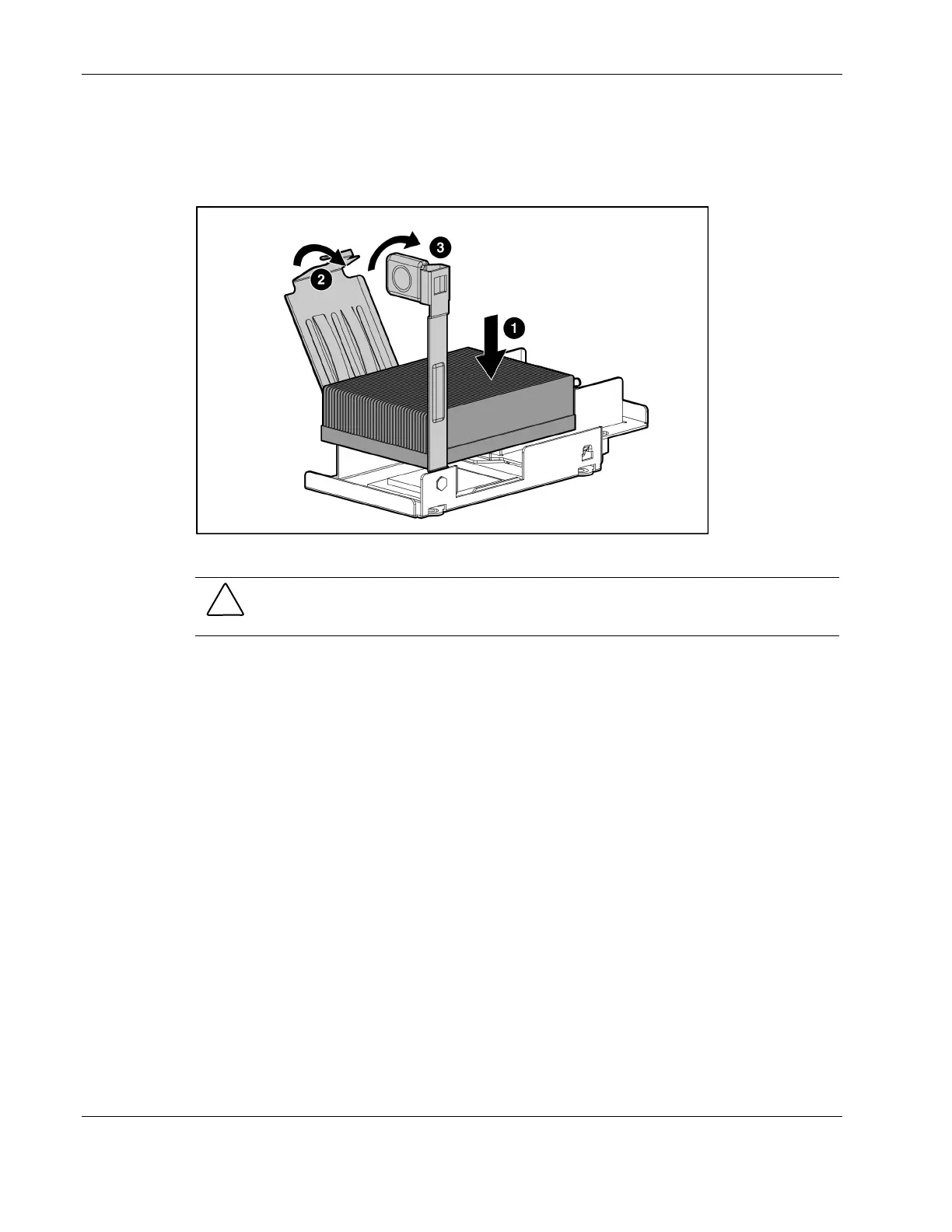Removal and Replacement Procedures
4. Align the heatsink and install onto processor (1).
5. Close the heatsink brace (2).
6. Close the heatsink locking lever (3).
Figure 2-17: Replacing the heatsink
CAUTION: If installing only one processor in the server blade, be sure to install a processor
blank in processor socket 2.
2-16 HP ProLiant BL30p Server Blade Maintenance and Service Guide
