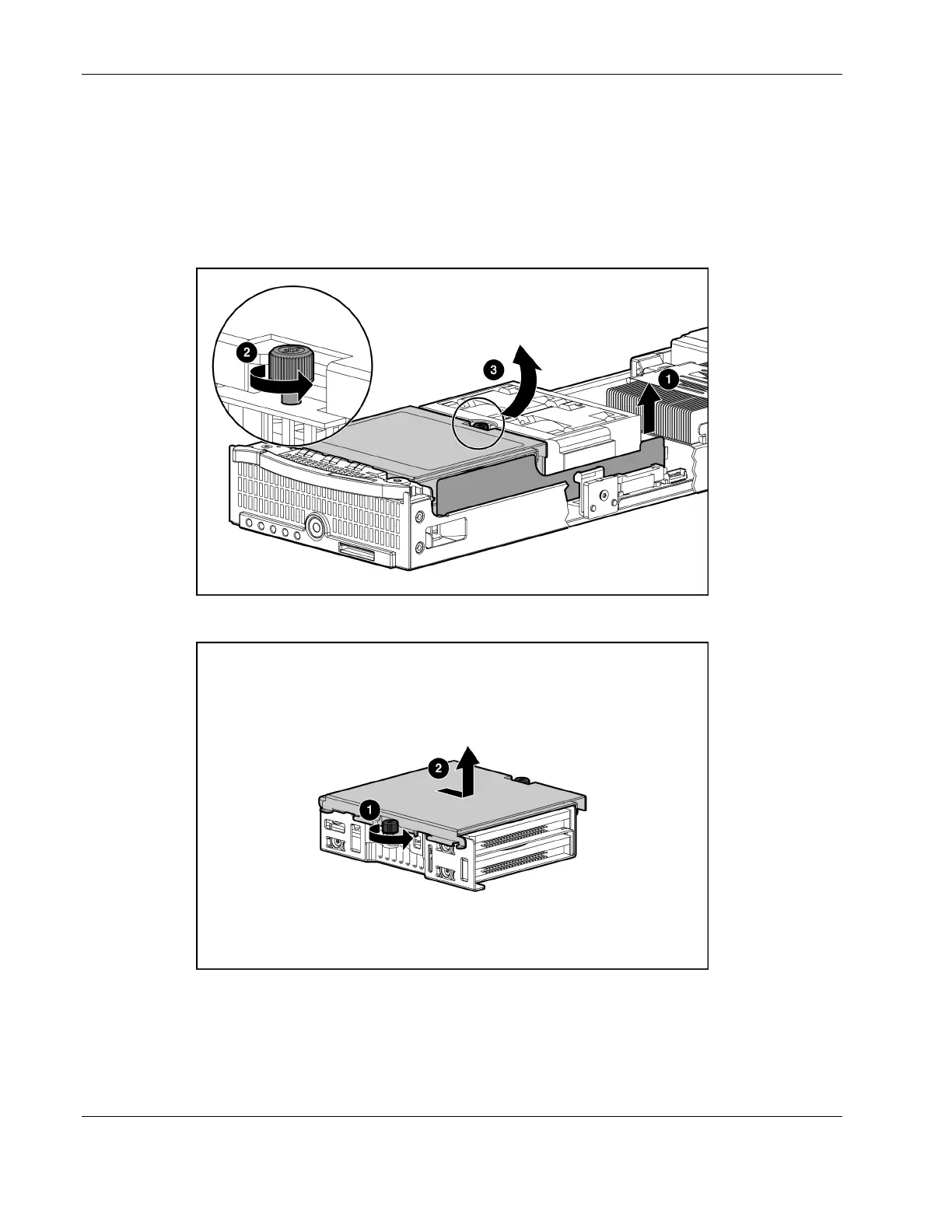Removal and Replacement Procedures
Hard Drives
To replace a hard drive:
1. Back up the server blade data.
2. Remove the server blade from the server blade enclosure. Refer to “Server Blad e
Preparation” in this chapter.
Figure 2-2: Removing the drive cage assembly
Figure 2-3: Removing the cover plate from the drive cage assembly
2-6 HP ProLiant BL30p Server Blade Maintenance and Service Guide
