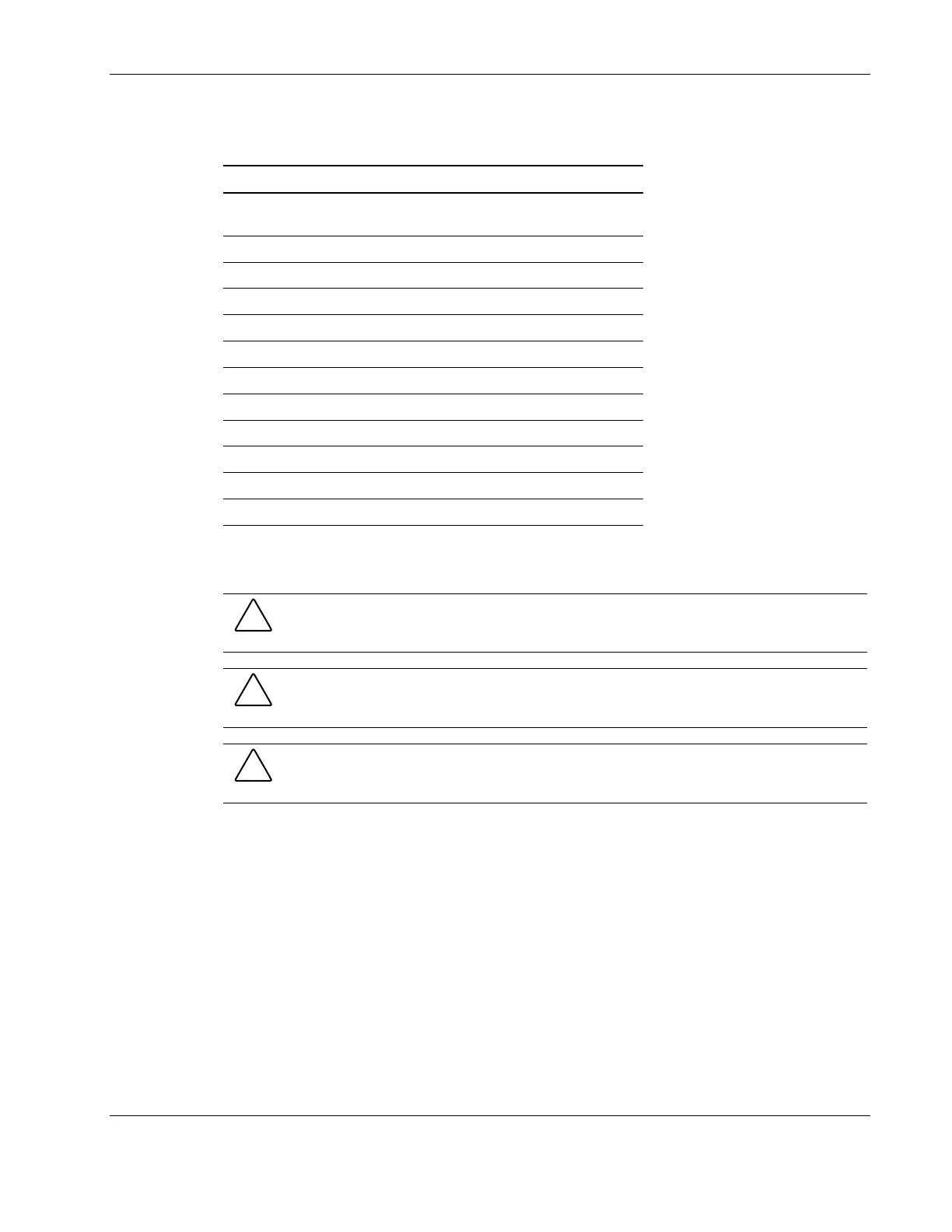Connectors, LEDs, and Switches
Table 4-2: System Board Components and Connectors
Item Description
1 Power button/LED board connector (under the fan
assembly)
2 Fan assembly connectors (2)
3 System Maintenance Switch (SW1)
4 Processor socket 2
5 Adapter card connectors (2)
6 Battery
7 Power converter module
8 DIMM slots (2)
9 Processor socket 1 (populated)
10 Hard drive cable connector
11 Fan assembly
12 Drive cage assembly
Local I/O Cable
CAUTION: Disconnect the local I/O cable from the port when not in use. The port and
connector do not provide permanent connections.
CAUTION: Disconnect the local I/O cable when not in use. The port and connector do not
provide a permanent connection. Rear iLO connector performance degrades when the local
I/O cable is in use, even when the iLO connector on the cable is not in use.
CAUTION: Always match the I/O cable labeled with the I/O icon to the I/O port also labeled
with the I/O icon. The diagnostic cable and port have no labels. Mismatched cables prevent
proper connection.
Use the local I/O cable to perform some server blade configuration and diagnostic
procedures. The server blade has an I/O port that accepts the local I/O cable
HP ProLiant BL30p Server Blade Maintenance and Service Guide 4-5
