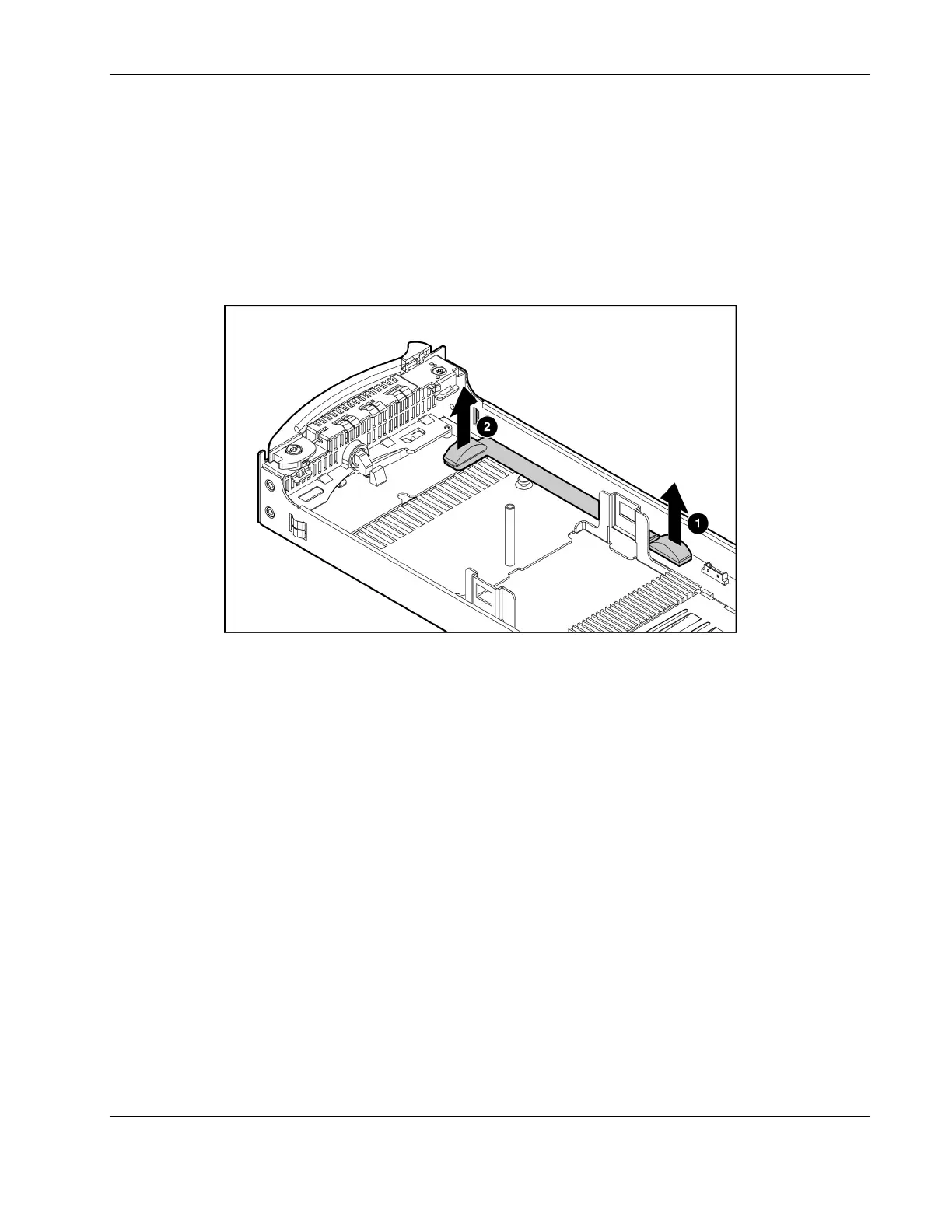Removal and Replacement Procedures
Power Button/LED Cable
The power button/LED cable is included in the cable kit.
To remove the power button/LED cable:
1. Power down the server blade and remove it from the server blade enclosure. Refer to the
“Server Blad e Preparation” section in this chapter.
2. Remove the cable.
Figure 2-23: Removing the power button/LED cable
Use the same connectors in the illustration to replace the power button/LED cable.
HP ProLiant BL30p Server Blade Maintenance and Service Guide 2-21
