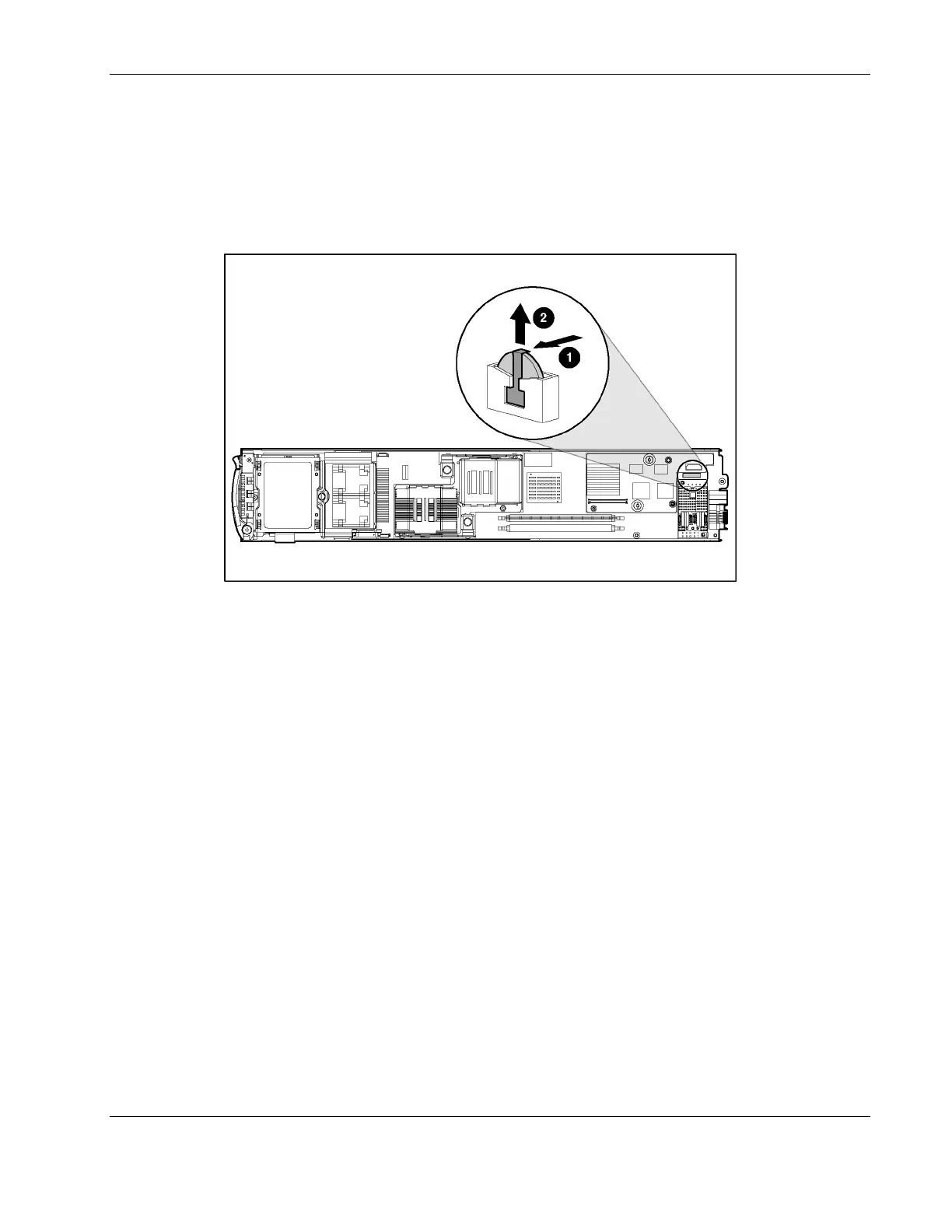Removal and Replacement Procedures
To remove the system board battery:
1. Power down the server blade and remove it from the server blade enclosure. Refer to
“Server Blad e Preparation” in this chapter.
2. Locate the battery holder on the system board.
3. Remove the existing battery by pushing the tab aside and pulling the battery straight up.
Figure 2-25: Removing the system board battery
To install the system board battery, push it into the socket until the tab locks in place.
HP ProLiant BL30p Server Blade Maintenance and Service Guide 2-25
