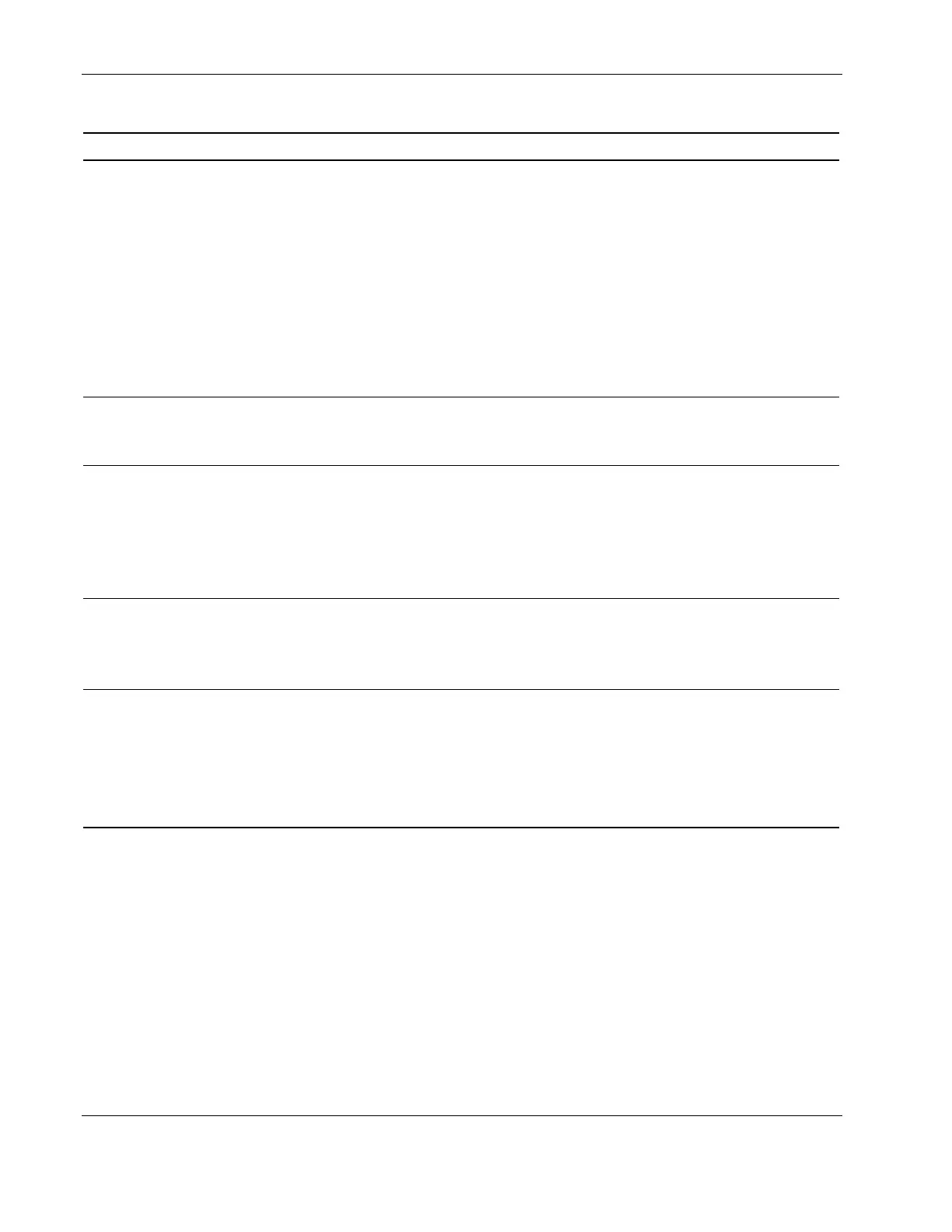Diagnostic Tools
Table 3-1: Diagnostic Tools continued
Tool Description How to run the tool
HP Systems Insight
Manager (HP SIM)
HP SIM provides comprehensive management of
ProLiant BL30p server blades, maximizing system
availability and optimizing IT staff efficiency.
HP SIM allows systems administrators to quickly
identify hardware failures, isolate and update
systems running out-of-date system software, and
easily access onboard management resources. In
addition, HP SIM version 4.1 and above provides
visualization support for ProLiant BL30p server
blades that allows you to quickly view the
configuration of the server blades within a server
blade enclosure and speeds access to the
HP Insight Management Agents, Version Control
Agents, and iLO remote console.
For more information on viewing
and printing the event list, refer to
the HP Systems Insight Manager
User Guide or the setup and
installation guide.
ROMPaq Utility The ROMPaq Utility checks the system and
provides a choice of available ROM revisions and
controller firmware.
You can download this utility from
the HP website:
www.hp.com
Survey Utility Survey Utility gathers critical hardware and
software information on server blades.
If a significant change occurs between
data-gathering intervals, the Survey Utility marks
the previous information and overwrites the survey
text files to reflect the latest changes in the
configuration.
The Survey Utility is available on
the HP ProLiant Essentials Rapid
Deployment Pack CD or on the
HP website:
www.compaq.com/support/files/
servers/us/index.html
Integrated Lights-Out
ROM-Based Setup Utility
(iLO RBSU)
The iLO RBSU is the recommended method to
configure and set up the iLO. The iLO RBSU is
designed to assist you with setting up an iLO on a
network; it is not intended for continued
administration.
Run iLO RBSU by pressing the
F8 key during POST.
Integrated Management
Log (IML)
The IML is a log of system events such as system
failures or nonfatal error conditions. View events in
the IML from within:
• HP SIM
• Survey Utility
• Operating system-specific IML utilities
The IML requires HP operating
system management drivers.
Refer to the HP ProLiant
Essentials Rapid Deployment
Pack CD for instructions on
installing the appropriate drivers.
continued
3-2 HP ProLiant BL30p Server Blade Maintenance and Service Guide
