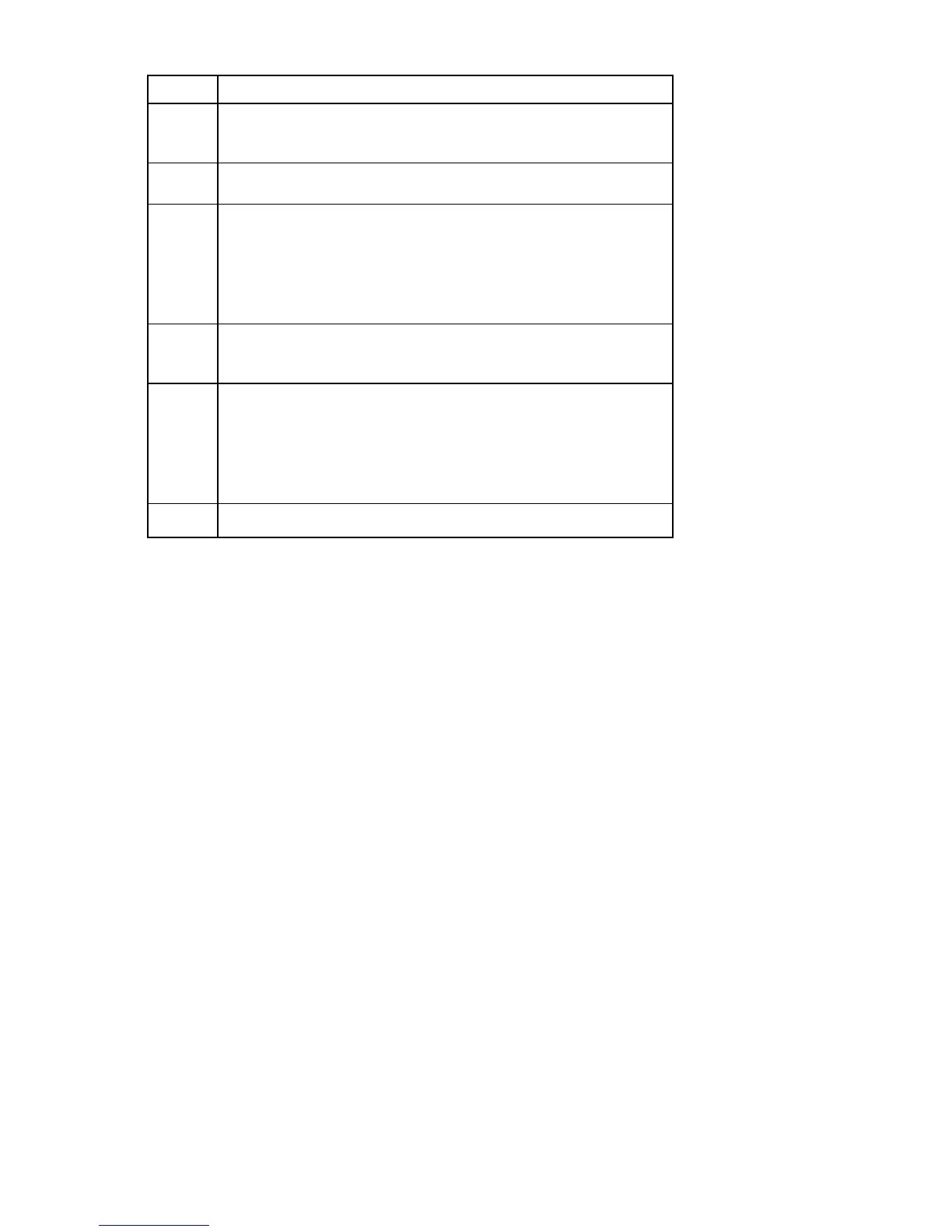Troubleshooting 135
Item See
5
"General memory problems are occurring" in the HP ProLiant Servers
Troubleshooting Guide located on the Documentation CD or see
"Troubleshooting resources (on page 128)"
6
Server maintenance and service guide, located on the Documentation CD
or the HP website (http://www.hp.com/products/servers/platforms)
7
"Hardware problems" in the HP ProLiant Servers Troubleshooting
Guide located on the Documentation CD or see "Troubleshooting
resources (on page 128)"
Server maintenance and service guide, located on the Documentation
CD or the HP website
(http://www.hp.com/products/servers/platforms)
8
"Breaking the server down to the minimum hardware configuration (on
page 131)" or in the HP ProLiant Servers Troubleshooting Guide located on
the Documentation CD or see "Troubleshooting resources (on page 128)"
9
"Server information you need" in the HP ProLiant Servers
Troubleshooting Guide located on the Documentation CD or see
"Troubleshooting resources (on page 128)"
"Operating system information you need" in the HP ProLiant Servers
Troubleshooting Guide located on the Documentation CD or see
"Troubleshooting resources (on page 128)"
10
"HP contact information (on page 158)"
