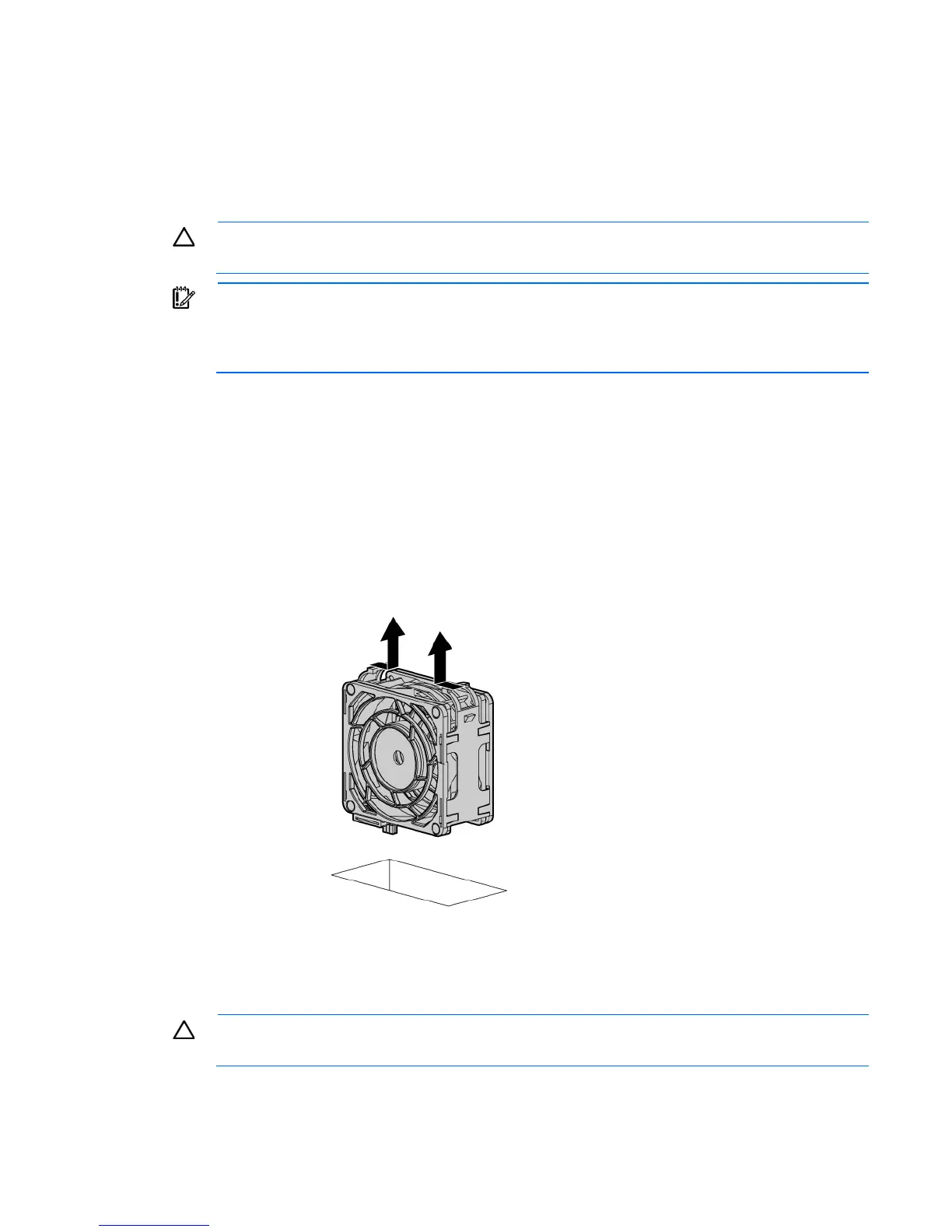Operations 26
o
Extend the server from the rack (on page 24).
2. Open the locking latch, slide the access panel to the rear of the chassis, and remove the access panel.
If the locking latch is locked, use a T-15 Torx screwdriver to unlock the latch.
Remove fans 1-4
CAUTION: To prevent improper cooling and thermal damage, do not operate the server unless
all bays are populated with either a component or a blank.
IMPORTANT: When installing or replacing
server components, one or more fans might need to
be removed. To prevent an orderly or immediate server shutdown, HP highly recommends
powering down the server during these procedures. To determine if powering down is required,
see the specific procedure.
To remove the component:
1. Power down the server (on page 22).
2. Do one of the following:
o Open or remove the tower bezel, as needed ("Open or remove the tower bezel" on page 22).
o Extend the server from the rack (on page 24).
3. Remove the access panel (on page 25).
4. Locate the fan to be removed ("Fans" on page 18).
5. Remove the fan.
Remove fan 5
CAUTION: To prevent improper cooling and thermal damage, do not operate the server unless
all bays are populated with either a component or a blank.