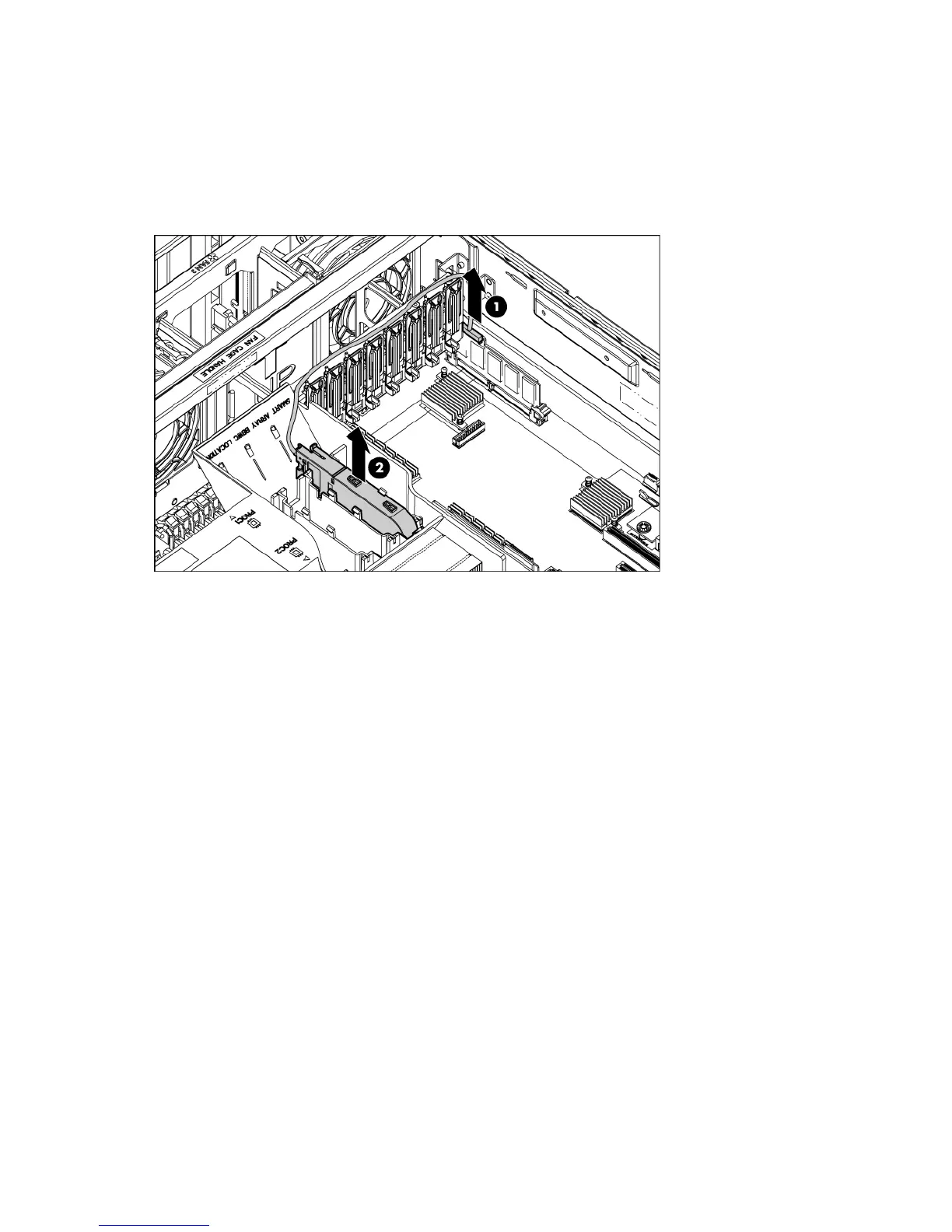Operations 28
o
Open or remove the tower bezel, as needed ("Open or remove the tower bezel" on page 22).
o Extend the server from the rack (on page 24).
3. Remove the access panel (on page 25).
4. Disconnect the cable from the cache module only if the battery pack is not being used to recover data
from the server or transfer data to another server.
5. Remove the battery pack.
To replace the component, reverse the removal procedure.
Remove the air baffle
1. Power down the server (on page 22).
2. Do one of the following:
o Open or remove the tower bezel, as needed ("Open or remove the tower bezel" on page 22).
o Extend the server from the rack (on page 24).
3. Remove the access panel (on page 25).
4. Remove fan 5 (on page 26).
5. If installed, remove the BBWC battery pack or the FBWC capacitor pack (on page 27).
