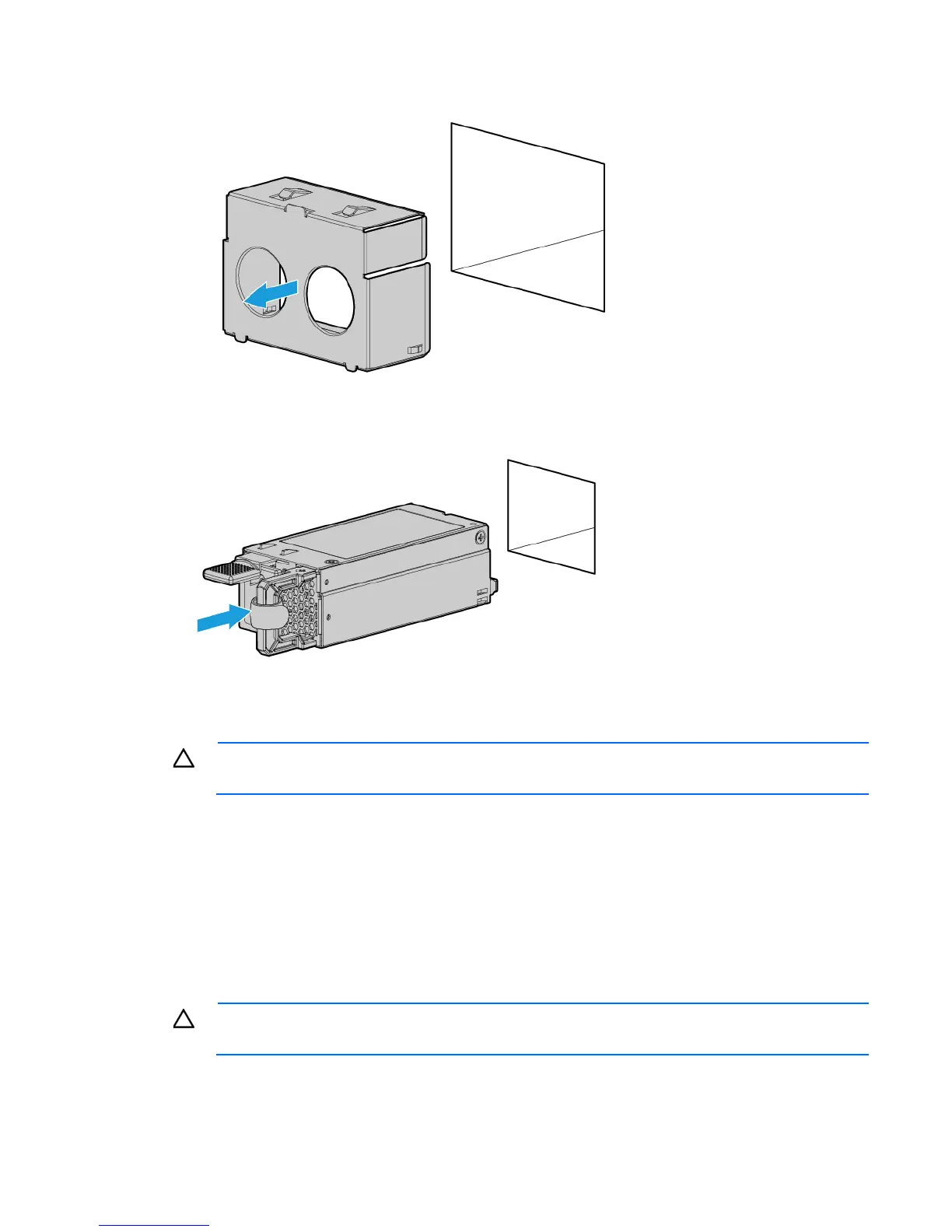Hardware options installation 71
a. Remove the power supply blank.
b. Install a hot-plug power input module into power supply bay 2.
11. Reconnect all server cables that were disconnected to access the removed power supply.
12. Reinstall all server components that were removed to access the removed power supply.
CAUTION: To prevent improper cooling and thermal damage, do not operate the server unless
all bays are populated with either a component or a blank.
13. Install the access panel (on page 21).
14. Do one of the following:
o Slide the server into the rack.
o Install the server into the rack ("Installing the server into the rack" on page 31).
15. Power up the server (on page 17).
GPU enablement option
CAUTION: To prevent improper cooling and thermal d
amage, do not operate the server unless
all PCI slots have either an expansion slot cover or an expansion board installed.
For more information about product features, specifications, options, configurations, and compatibility, see
the product QuickSpecs on the HP website (http://www.hp.com/go/qs).
