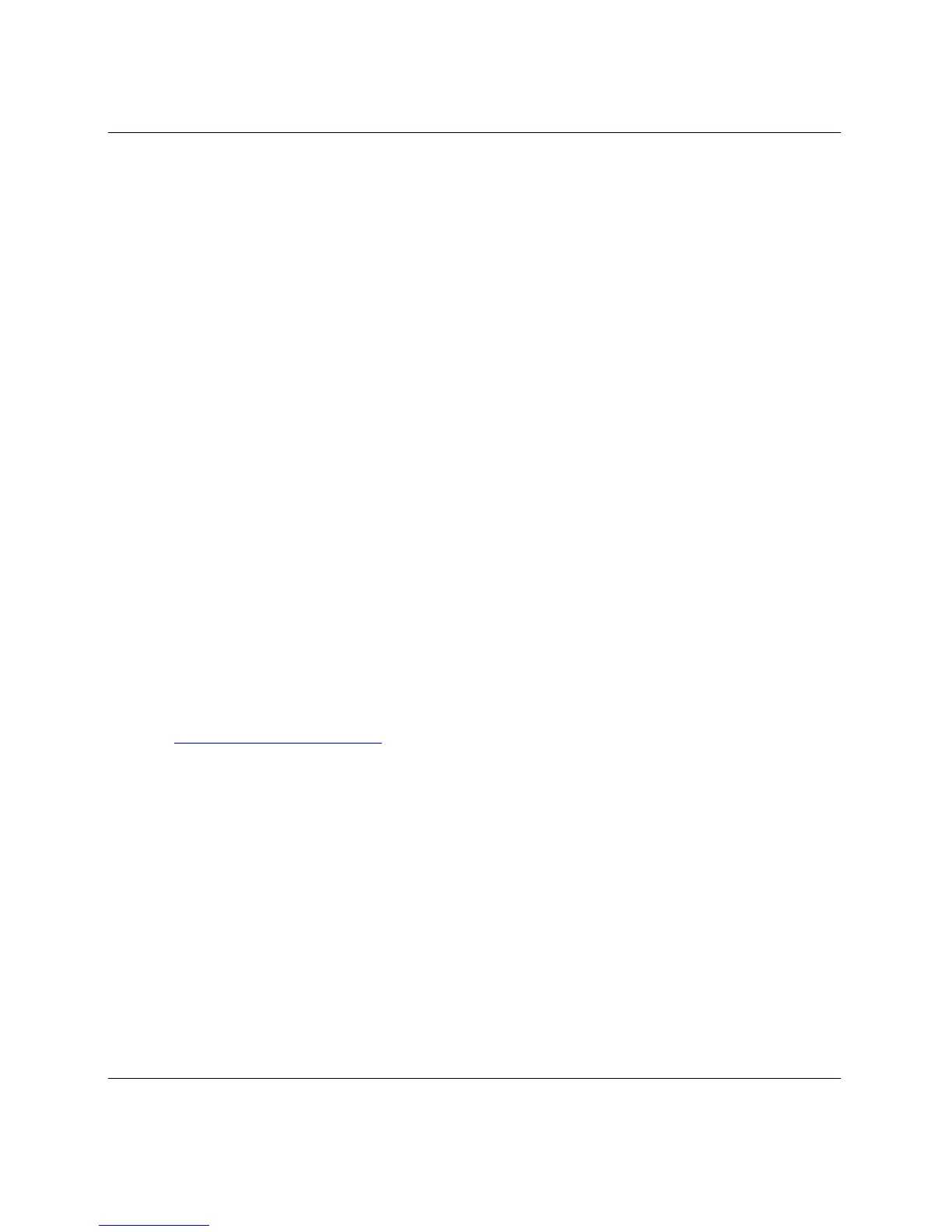Server Configuration and Utilities
HP ProLiant DL585 Server User Guide 5-15
ROM legacy USB support
When using operating systems that support USB, the server supports USB devices,
including, but not limited to:
• CD-ROM drives
• Diskette drives
• Keyboard
• Mouse
For other operating systems, the ROM provides USB support for keyboard and
mouse, but not for CD-ROM or diskette drives.
ROM legacy USB support is available during POST, DOS, and while the operating
system is running. The ROM does not support hot-plug events for the USB keyboard
or USB mouse at any time. The maximum device support is two USB keyboards, two
USB mouse devices, and one layer of hubs.
IMPORTANT: The ProLiant Essentials Foundation Pack Windows 95 environment does not
support a USB mouse. During the ProLiant Essentials process, you must use a legacy PS/2
mouse.
For a list of operating systems supported by the ProLiant DL585 server, refer to the
operating system support matrix on the product website at
http://hp.com/go/supportos.
To determine whether an operating system supports a particular feature, refer to the
operating system feature matrix on the operating system support page on the HP
website.