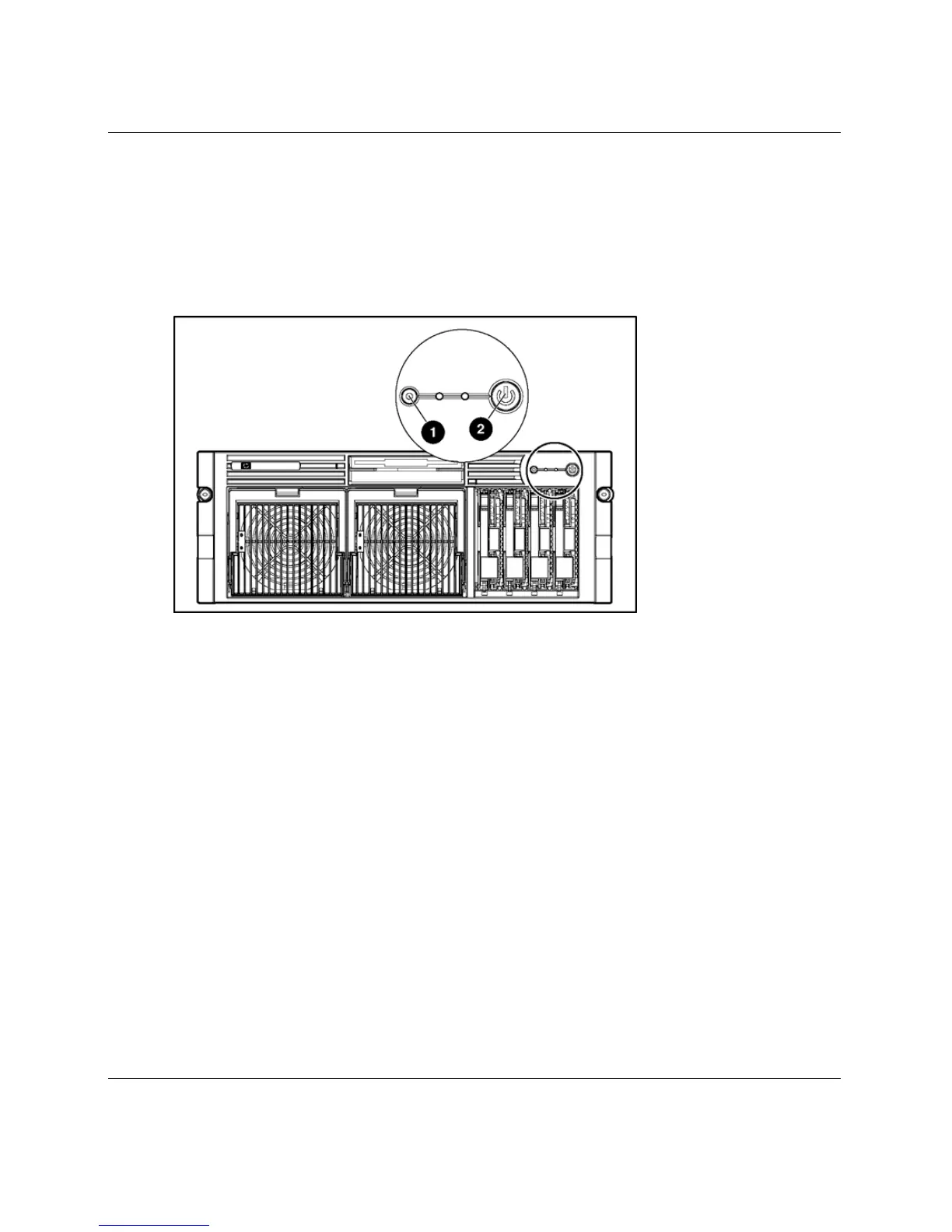Server operations
2-2 HP ProLiant DL585 Server User Guide
3. If the server is installed in a rack, press the UID LED button (1) on the front
panel. Blue LEDs illuminate on the front and rear of the server.
4. Press the Power on/Standby button (2) to place the server in standby mode. When
the server activates standby power mode, the system power LED changes to
amber.
Figure 2-1: Identifying the UID LED (1) and
Power on/Standby buttons (2)
5. If the server is installed in a rack, locate the server by identifying the illuminated
rear UID LED button.
6. Disconnect the power cords.
The system is now without power.