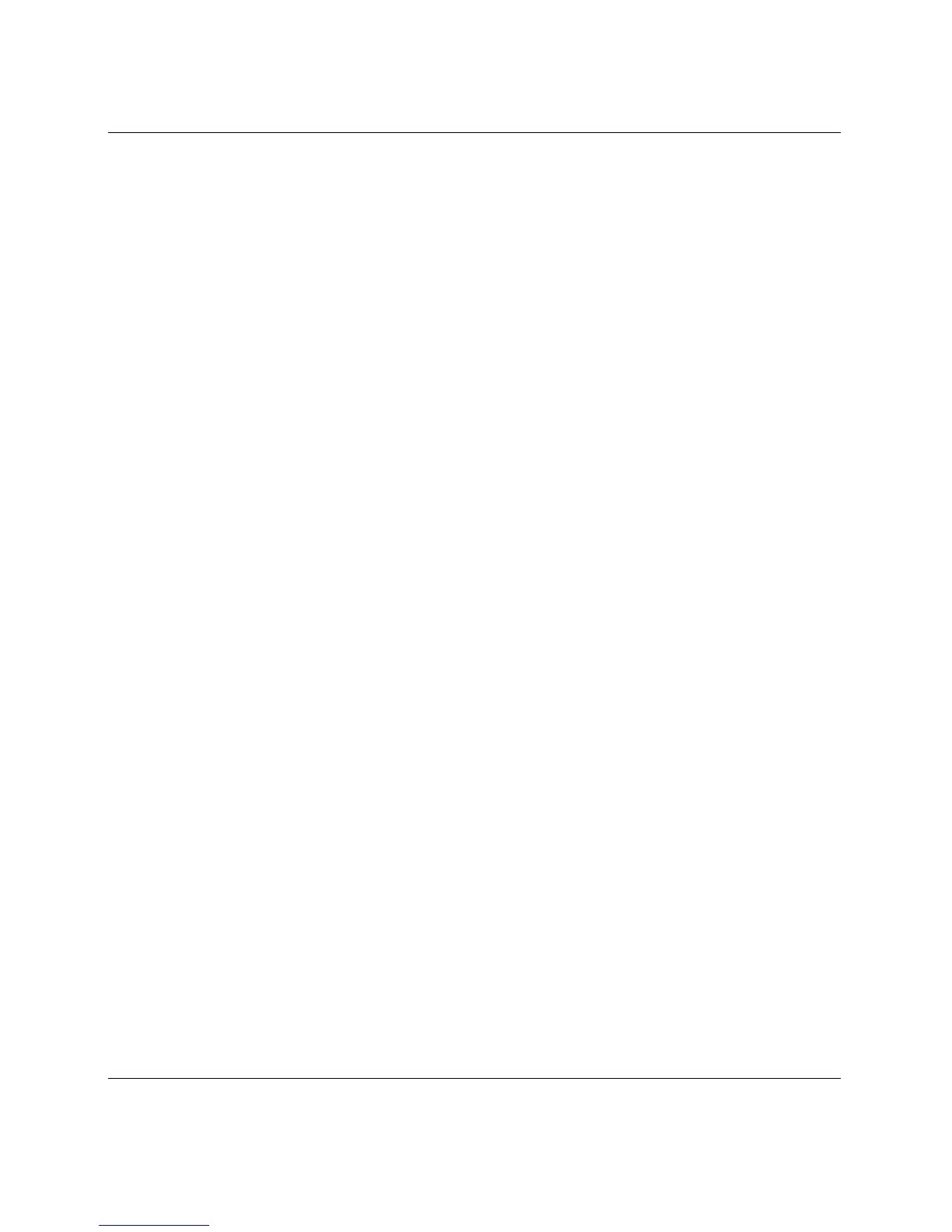Contents
iv HP ProLiant DL585 Server User Guide
Rack planning resources ..................................................................................................3-2
Optimum environment.....................................................................................................3-3
Space and airflow requirements ................................................................................3-3
Temperature requirements.........................................................................................3-4
Power requirements...................................................................................................3-5
Grounding requirements............................................................................................3-6
Rack warnings and cautions.............................................................................................3-7
Installing hardware options..............................................................................................3-7
Removing shipping bracket from PCI slots.....................................................................3-8
Server shipping contents..................................................................................................3-8
Installing the server into the rack...................................................................................3-10
Connecting the power cord and peripheral devices .......................................................3-17
Connecting the power cord......................................................................................3-18
Attaching the cable management arm............................................................................3-20
Attaching the cable management arm to a square-hole rack...................................3-20
Attaching the cable management arm to a round-hole rack ....................................3-21
Attaching the cable management arm to the server.................................................3-24
Securing the cables to the cable management arm..................................................3-25
Powering up and configuring the server ........................................................................3-27
Installing the operating system ......................................................................................3-27
Registering the server ....................................................................................................3-28
Routine maintenance......................................................................................................3-28
Chapter 4
Installing hardware options
Processor memory boards................................................................................................4-2
Processor memory board population guidelines........................................................4-2
Installing a processor memory board ........................................................................4-4
Upgrading processor memory boards........................................................................4-5
Memory options...............................................................................................................4-9
Minimum memory requirements.............................................................................4-10
Memory population guidelines for processor memory boards with eight
DIMM slots .............................................................................................................4-10
Memory population guidelines for processor memory boards with four
DIMM slots .............................................................................................................4-12
Internal storage and media drives ..................................................................................4-13
Locating the internal storage and universal media drives .......................................4-13
Hot-plug SCSI hard drive options...........................................................................4-14