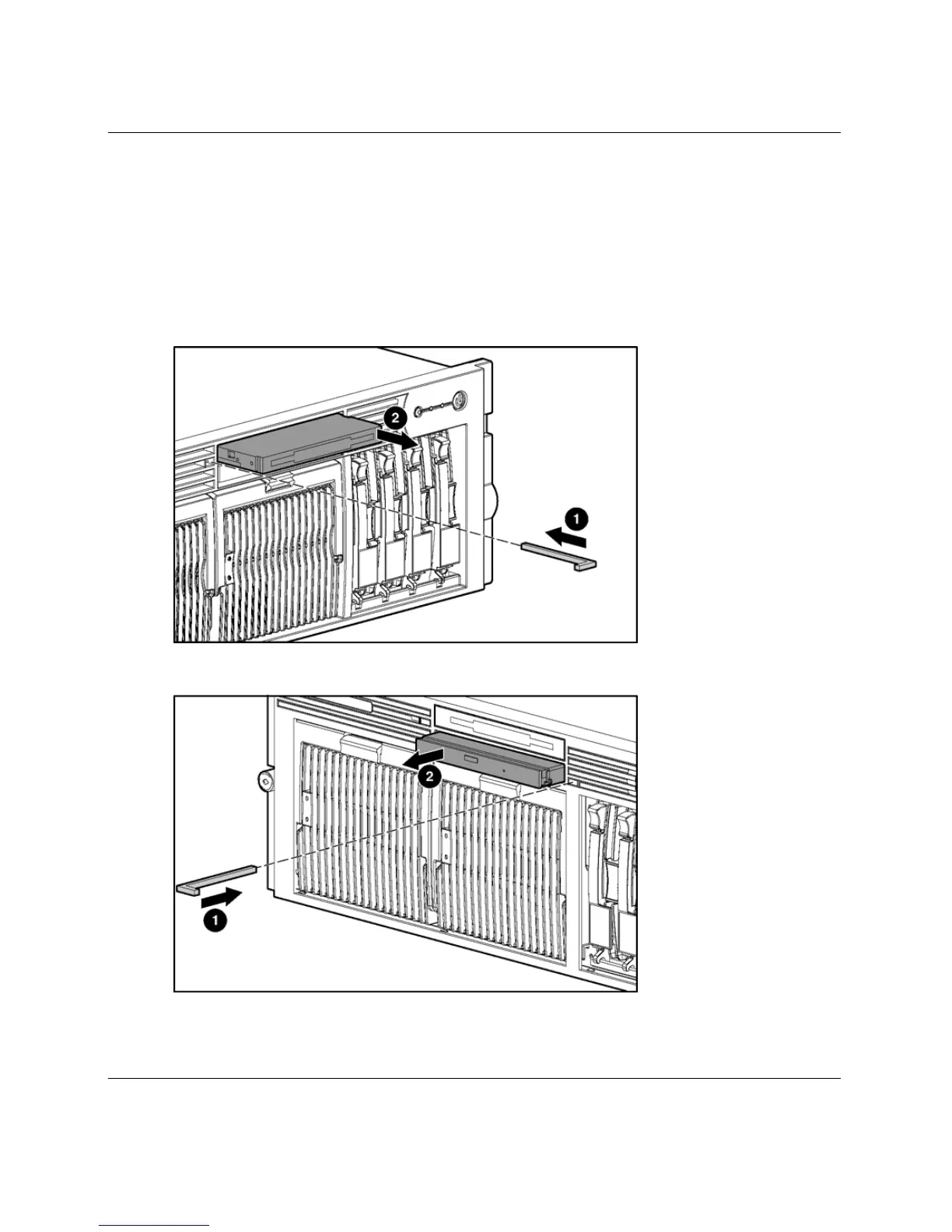Installing hardware options
HP ProLiant DL585 Server User Guide 4-29
Removing a universal media drive
1. Power down the server. Refer to “Powering down the server” in Chapter 2,
“Server operations.”
2. Use the Torx T-15 tool to press the appropriate ejection button, and pull the
universal media drive out of the universal media bay. Refer to “Locating and
removing the Torx T-15 tool” in Chapter 2, “Server operations.”
Figure 4-28: Removing a drive from bay 1
Figure 4-29: Removing a drive from bay 2