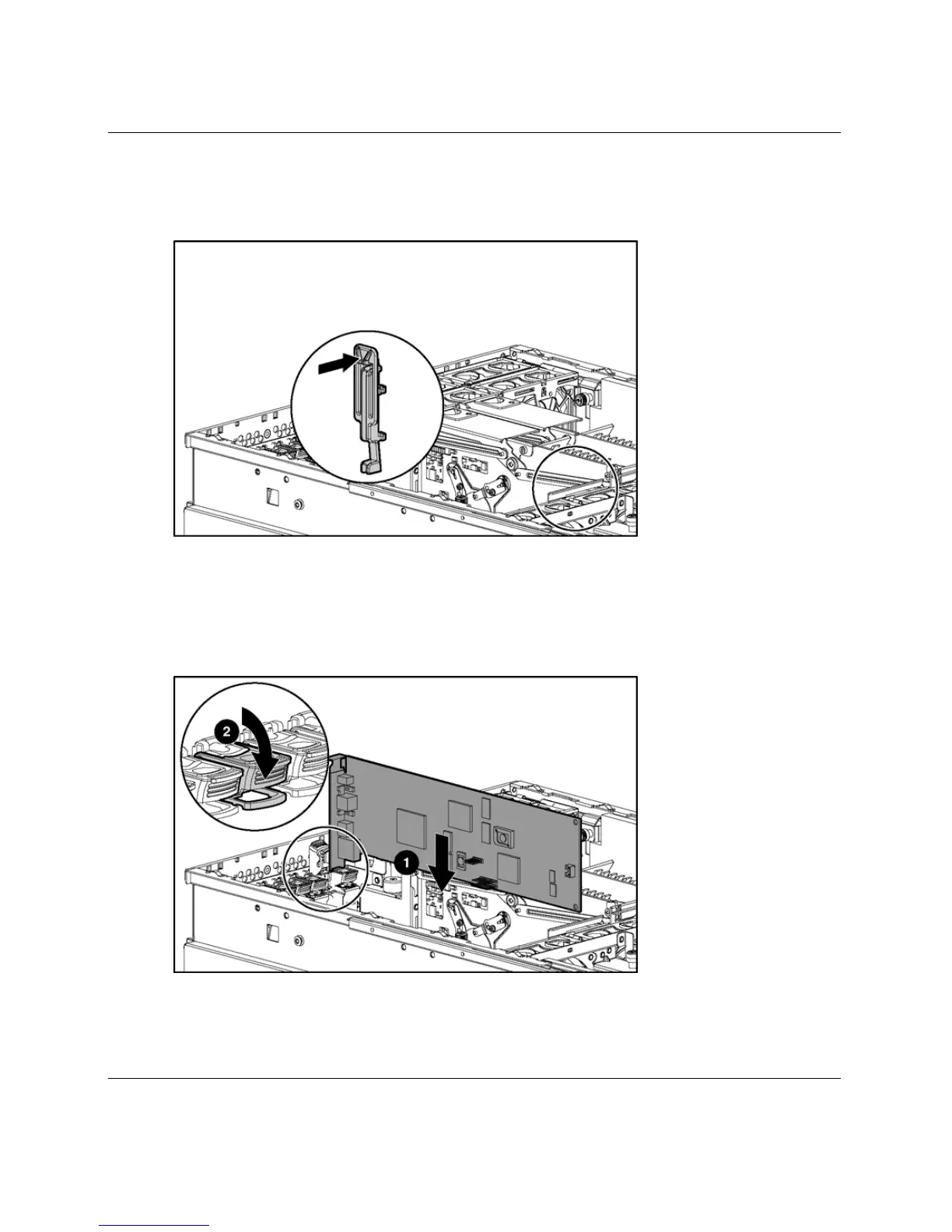Installing hardware options
HP ProLiant DL585 Server User Guide 4-41
7. If you are installing a full-length board, press the PCI-X retaining clip toward the
front of the server to lock it in the open position.
Figure 4-41: Locking the PCI-X retaining clip open
8. Install the expansion board in the slot, and apply even pressure to seat the board
securely.
9. Close the expansion slot latch
Figure 4-42: Installing a PCI-X expansion board