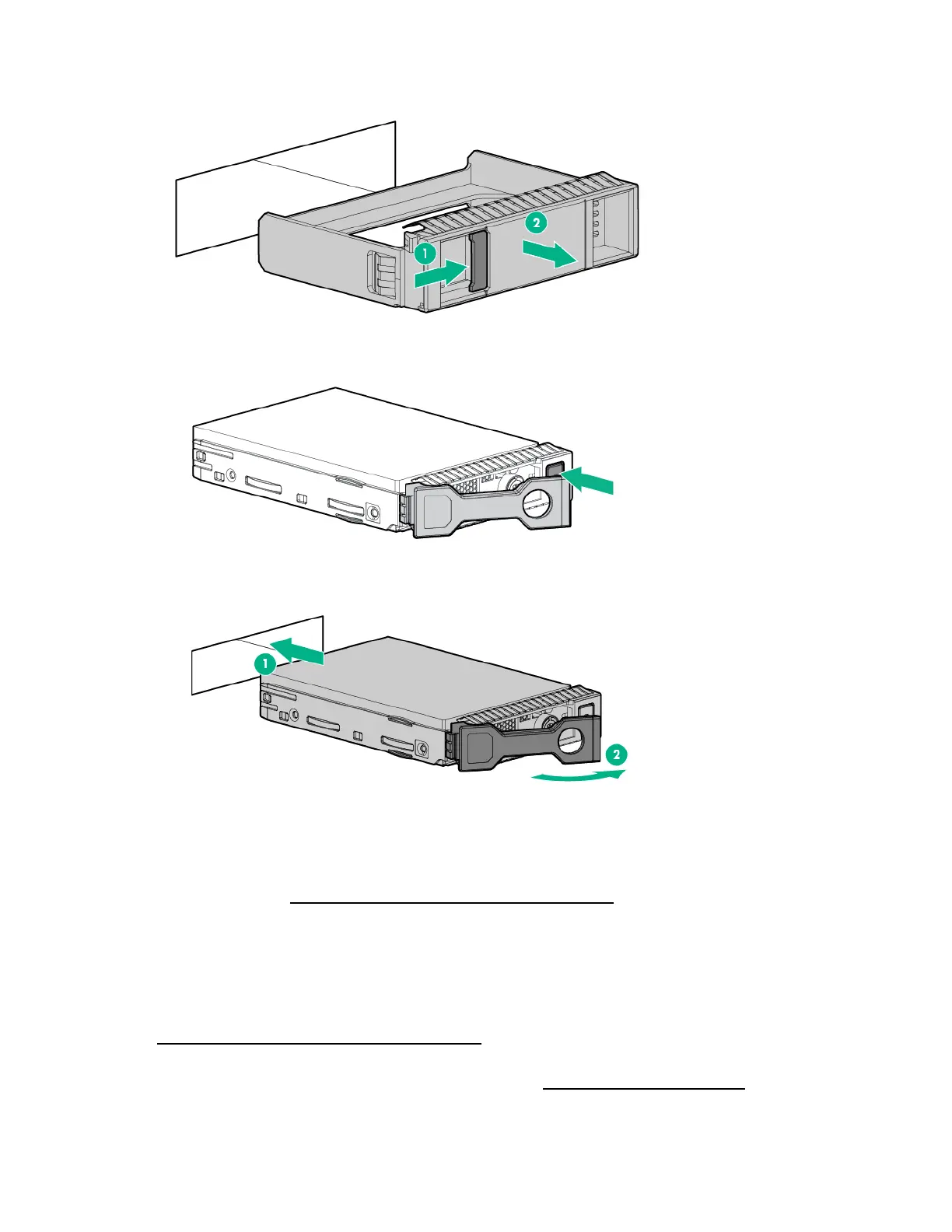Hardware options installation 39
2.
Remove the drive blank.
3. Prepare the drive.
4. Install the drive.
5. Determine the status of the drive from the drive LED definitions ("Hot-plug drive LED definitions" on
page 13).
6. If removed, install the security bezel ("Security bezel option" on page 36).
To configure arrays, see the HPE Smart Storage Administrator User Guide on the Hewlett Packard
Enterprise website (http://www.hpe.com/info/smartstorage/docs).
Storage controller options
The server ships with an embedded Dynamic Smart Array B140i Controller. This embedded controller is
supported in UEFI Boot Mode only. For more information about the controller and its features, see the
HPE Dynamic Smart Array B140i RAID Controller User Guide on the Hewlett Packard Enterprise website
(http://www.hpe.com/info/smartstorage/docs).
Upgrade options exist for an integrated array controller. For a list of supported options, see the product
QuickSpecs on the Hewlett Packard Enterprise website (http://www.hpe.com/info/qs).
