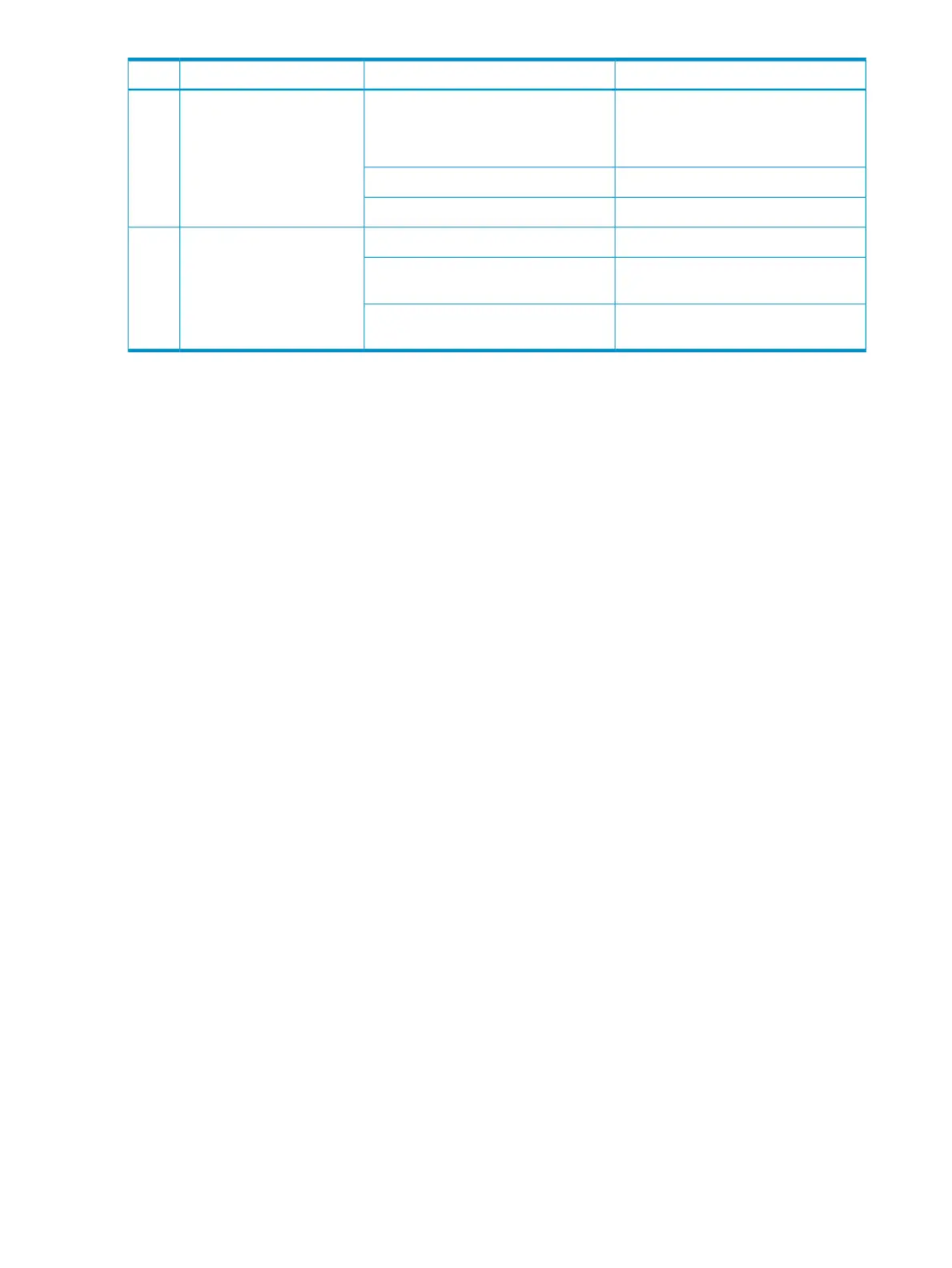StatusColorDescriptionItem
NIC not used
NOTE: Rear panel NIC can show link
or activity while in standby mode.
OffNIC 2 LED5
Linked to the networkSolid green
Linked with activity on the networkFlashing green
No ac power to the systemOffPower button and LED6
System has ac power and is in standby
mode
Solid amber
System has ac power and is powered
on
Solid green
System Insight Display LEDs
The front panel health LEDs indicate only the current hardware status. In some situations, HP
SIM might report server status differently than the health LEDs because the software tracks more
10 Component identification
