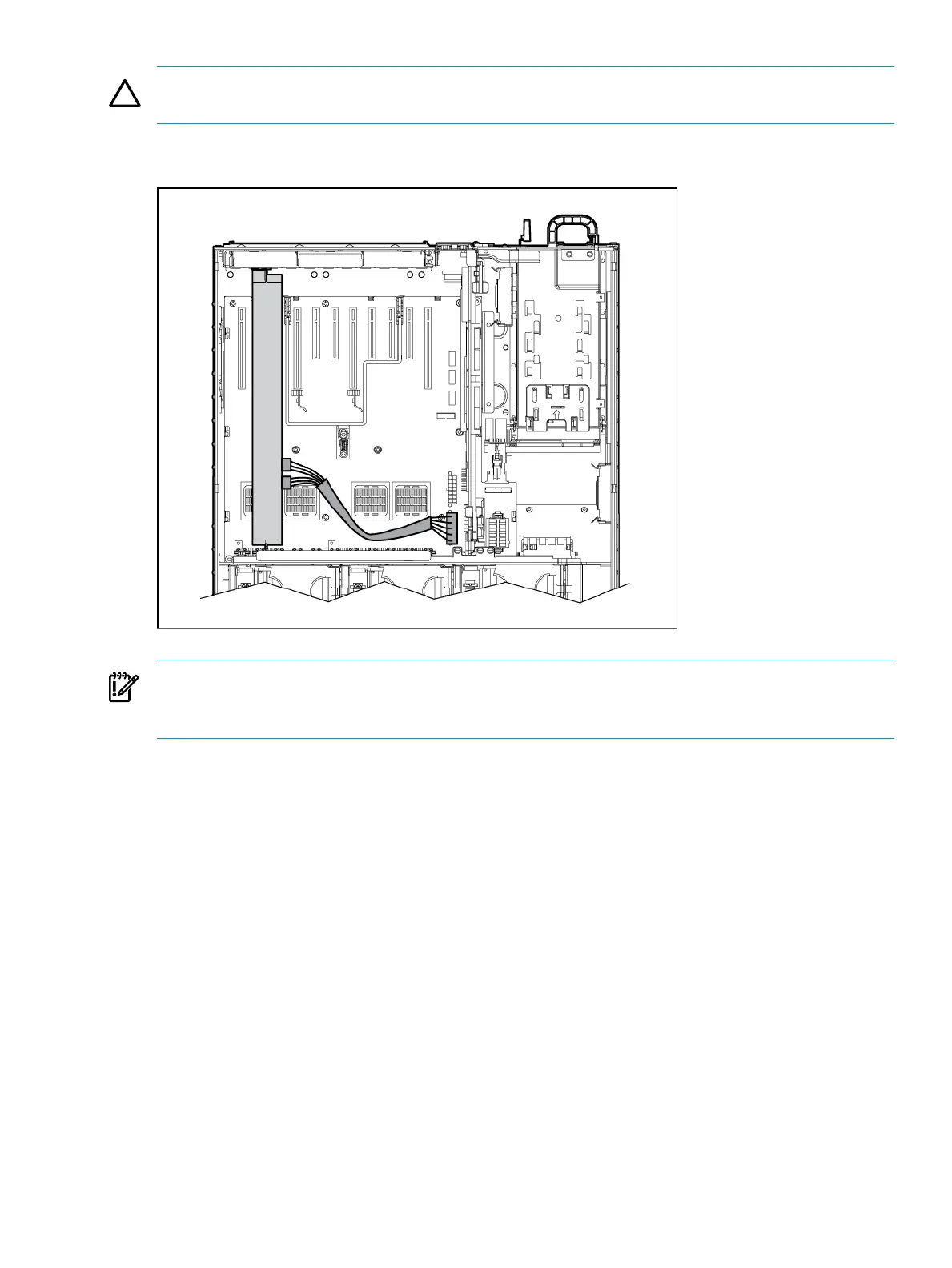CAUTION: When routing cables, always be sure that the cables are not in a position where they
can be pinched or crimped.
High power graphics card cabling
IMPORTANT: Install high powered graphics cards in PCIe 16x slots for optimum performance.
The server can power a maximum of four auxiliary high powered graphics card power
connections.
High power graphics card cabling 59
