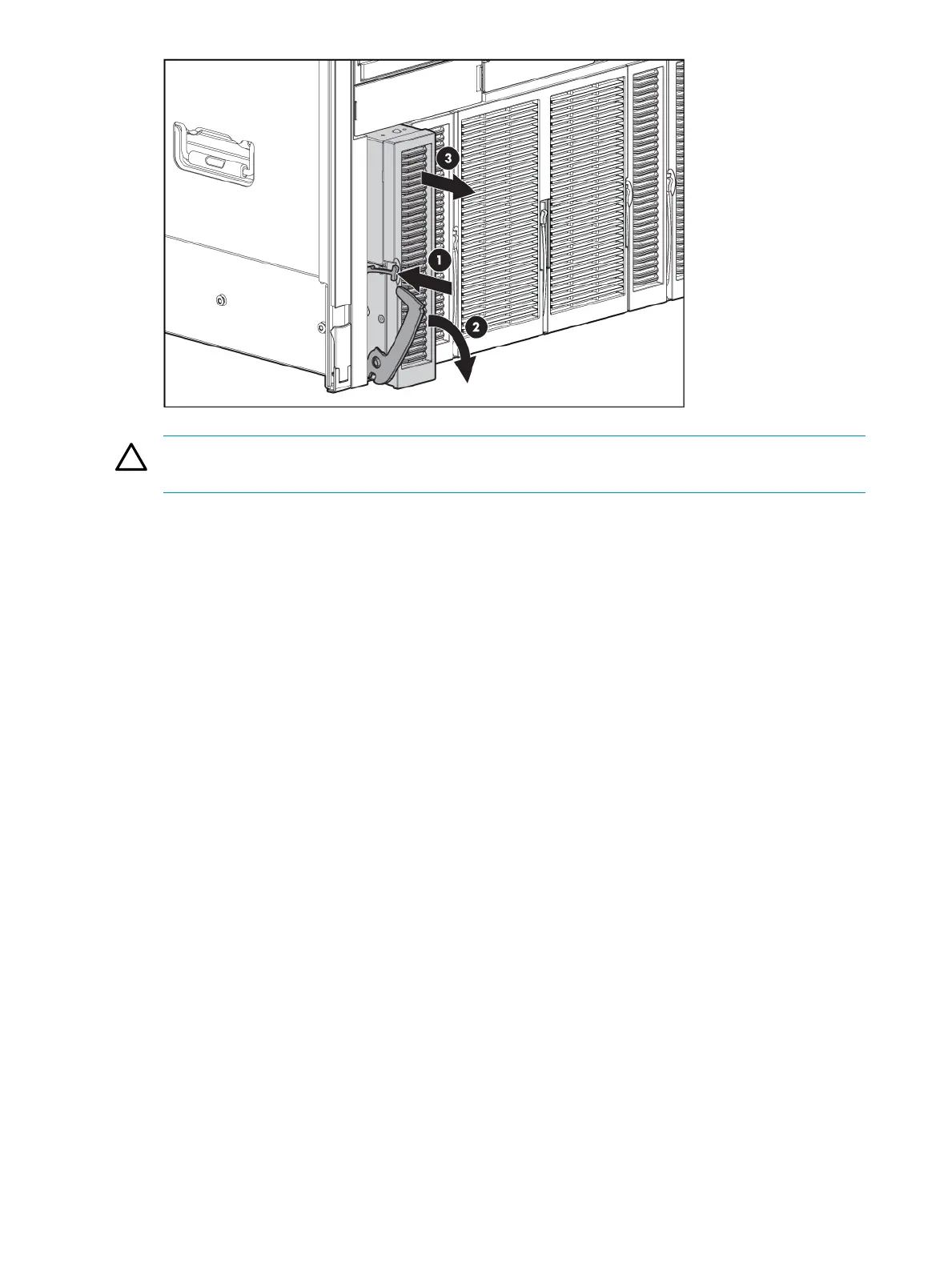CAUTION: When working with the processor memory cell always place the component
on a flat, level, antistatic surface.
5. Press the two airflow baffle release tabs, pivot the airflow baffle up, and remove the airflow
baffle.
40 Hardware options installations
