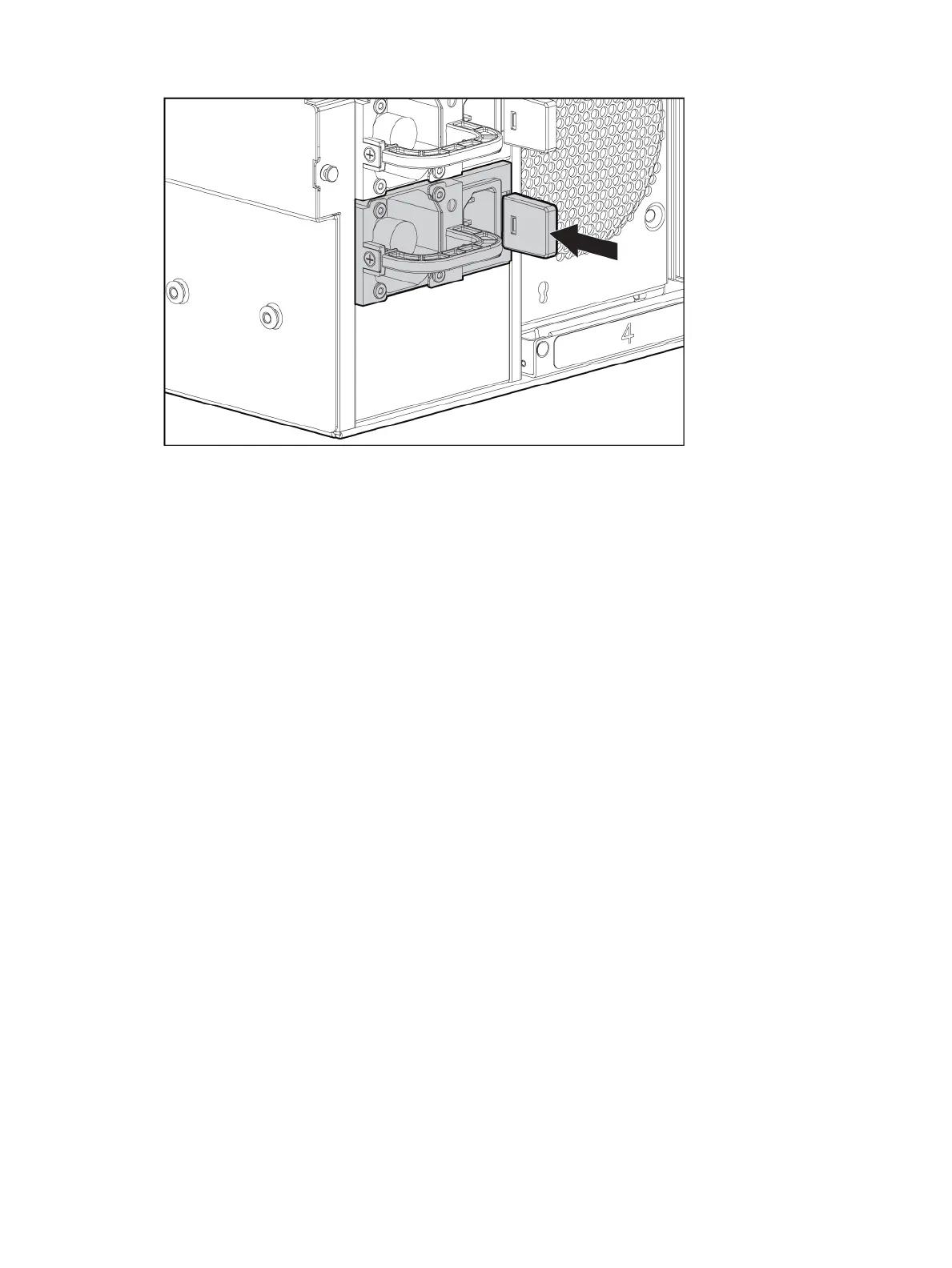2. Install the power supply.
3. Connect the power cord to the power supply.
4. Secure the power cords to the retaining clip.
5. Connect the power cord to the power source.
6. Be sure that the power supply LED is green.
50 Hardware options installations
