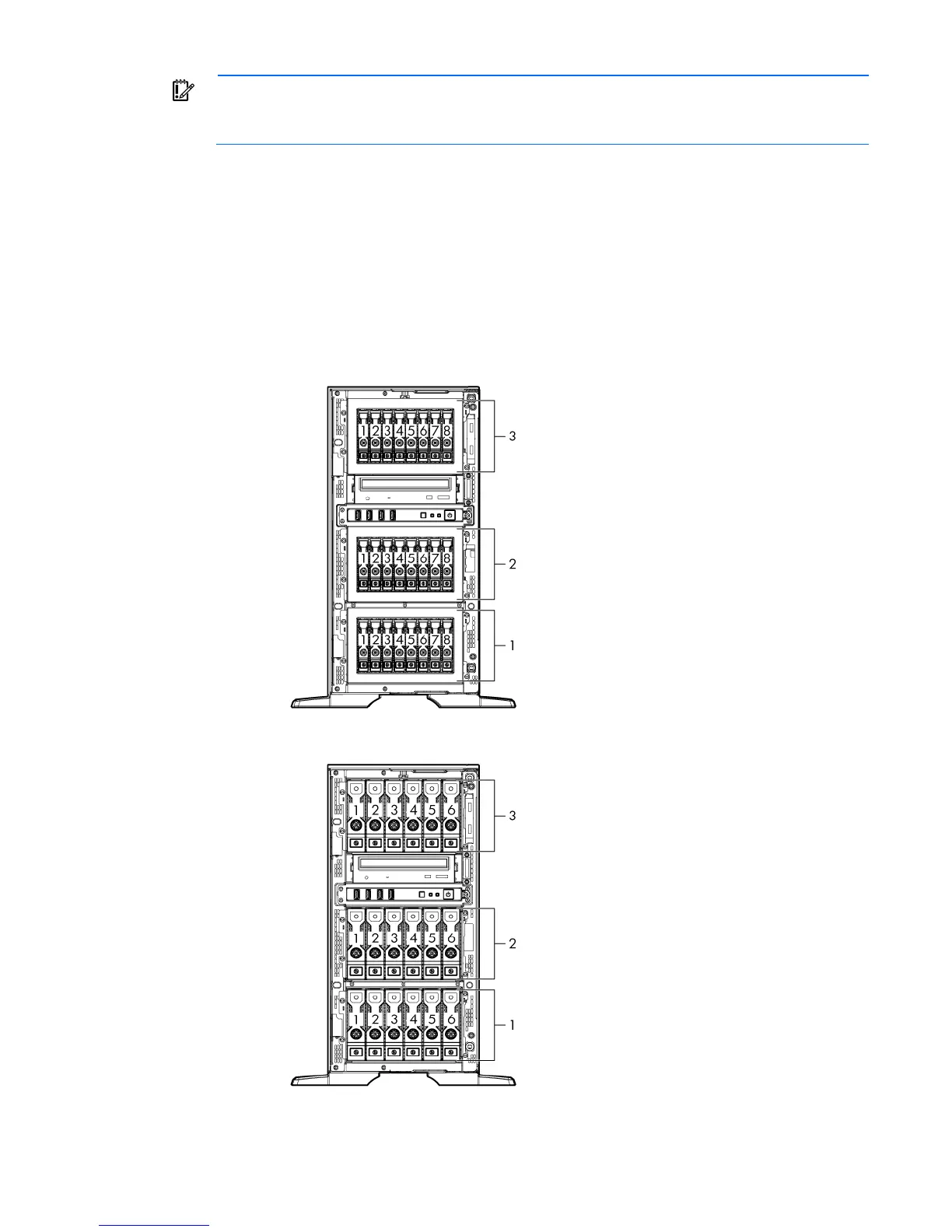Component identification 16
IMPORTANT: If more than one DIMM slot LED is illuminated, further troubleshooting is required.
Test each bank of DIMMs by removing all other DIMMs. Isolate the failed DIMM by replacing
each DIMM in a bank with a known working DIMM.
SAS and SATA device numbers
With optional drive cages installed, the server supports up to 24 SFF drives or up to 18 LFF drives. The server
does not support mixing SFF and LFF drives.
HP recommends that you populate drive bays starting with the lowest SAS or SATA device number. Drives
are numbered from left to right in each component box. Component boxes are numbered 1 through 3, from
bottom to top.
• SFF drives
• LFF drives
