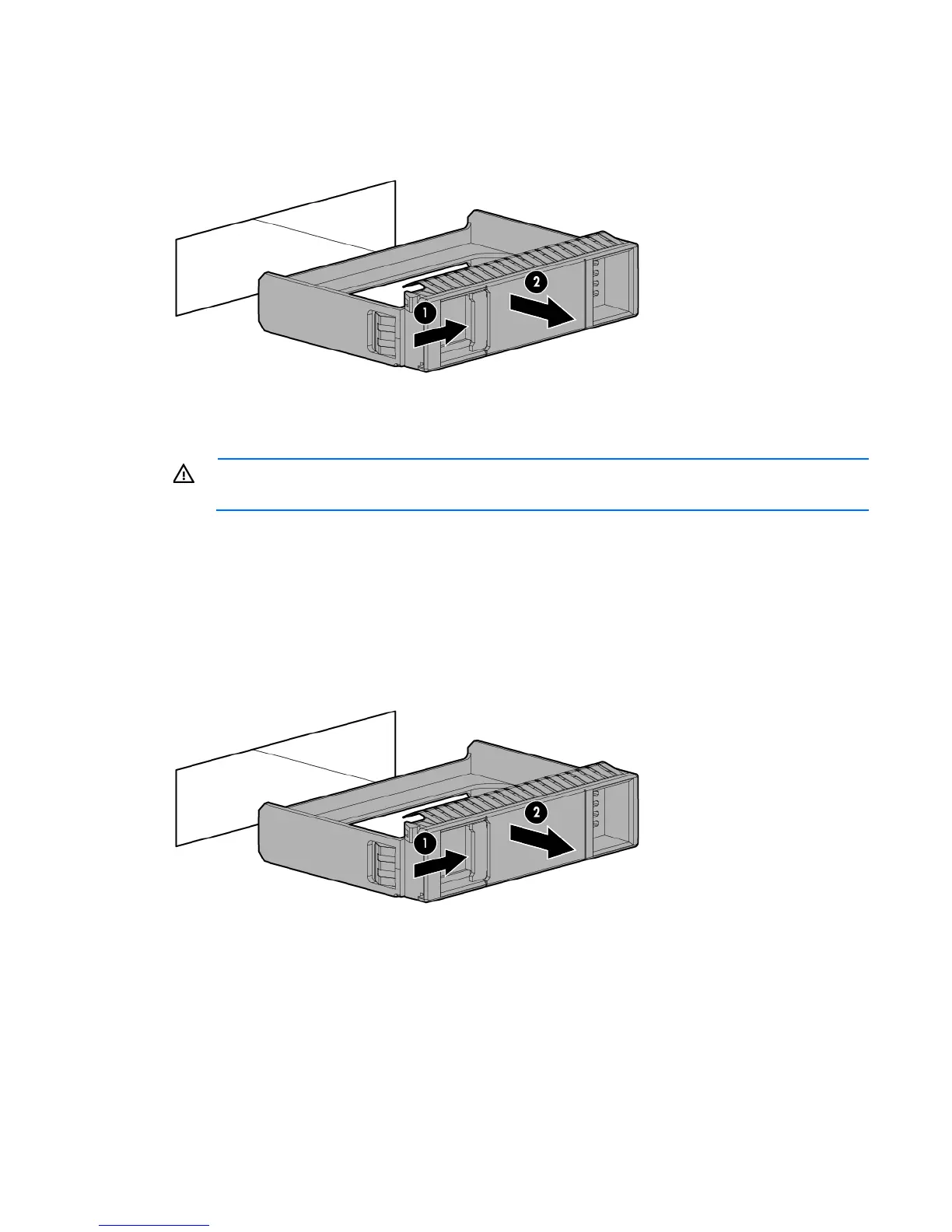Hardware options installation 67
o
For tower models, open and remove the bezel ("Remove the tower bezel" on page 21).
o For rack models, if installed, remove the security bezel (on page 21).
2. Remove the drive blank.
Installing a hot-plug drive
WARNING: To reduce the risk of injury from electric shock, do not install more than one drive
carrier at a time.
The server can support six drives in a LFF configuration, or eight drives in a SFF configuration.
To install the component:
1. Do one of the following:
o For tower models, open and remove the bezel ("Remove the tower bezel" on page 21).
o For rack models, if installed, remove the security bezel (on page 21).
2. Remove the drive blank.
