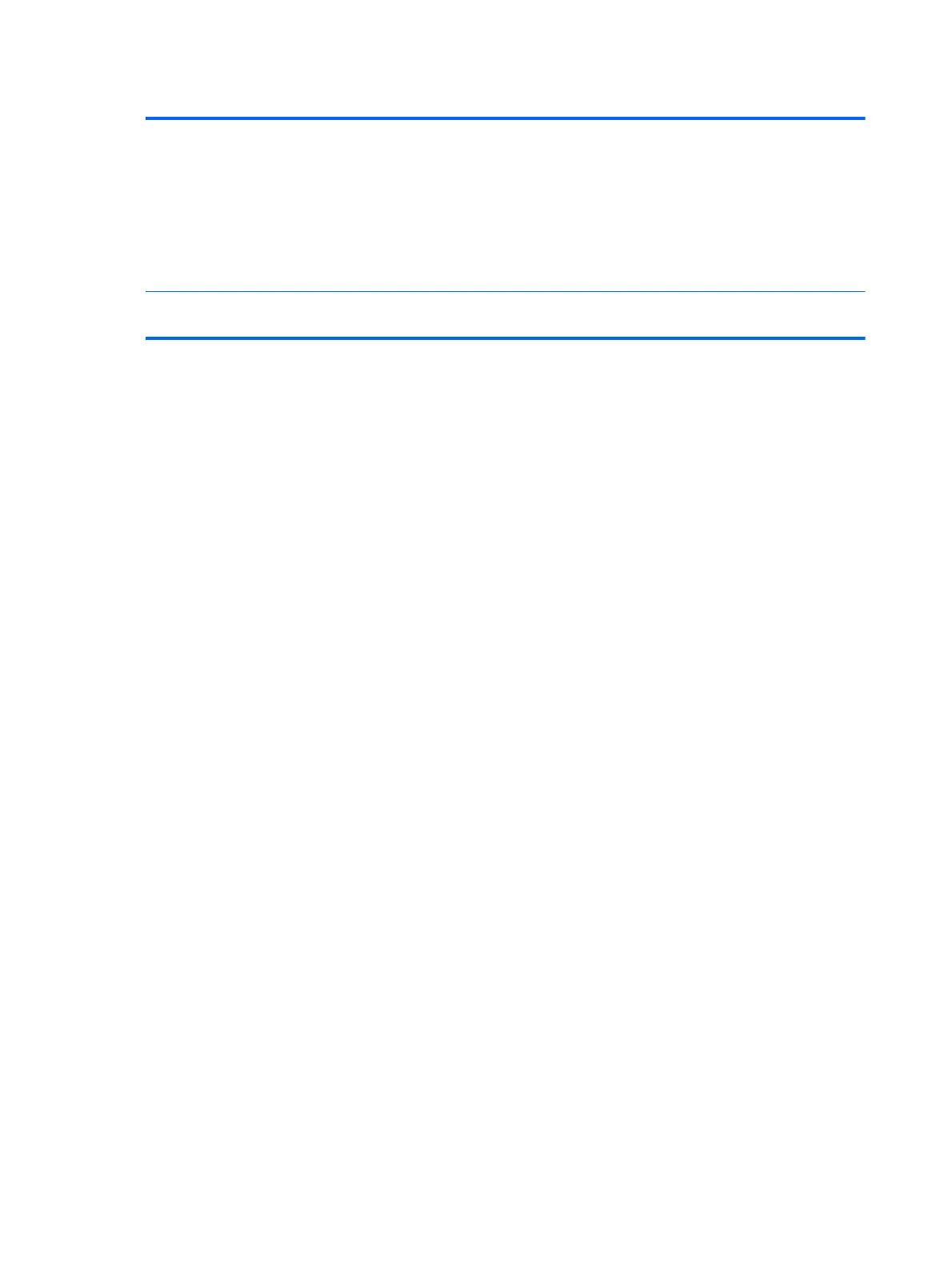Table 7-5 Computer Setup—Advanced (for advanced users) (continued)
●
Turbo Mode (enable/disable). Allows you to enable and disable the Intel Turbo Mode feature, which
allows one core of the system to run at a higher than standard frequency and power if other cores
are idle. Default is enabled.
●
Cash Drawer Port (enable/disable). Default is ‘Enable’.
●
USB EHCI Port Debug (enable/disable). Default is ‘Disable’.
●
Internal Speaker (some models) (does not affect external speakers). Default is enabled.
●
NIC PXE Option ROM Download (enable/disable). Default is ‘Enable’.
PCI Graphics
Configuration
Lists all video devices installed in the system.
68 Chapter 7 Computer Setup (F10) Utility