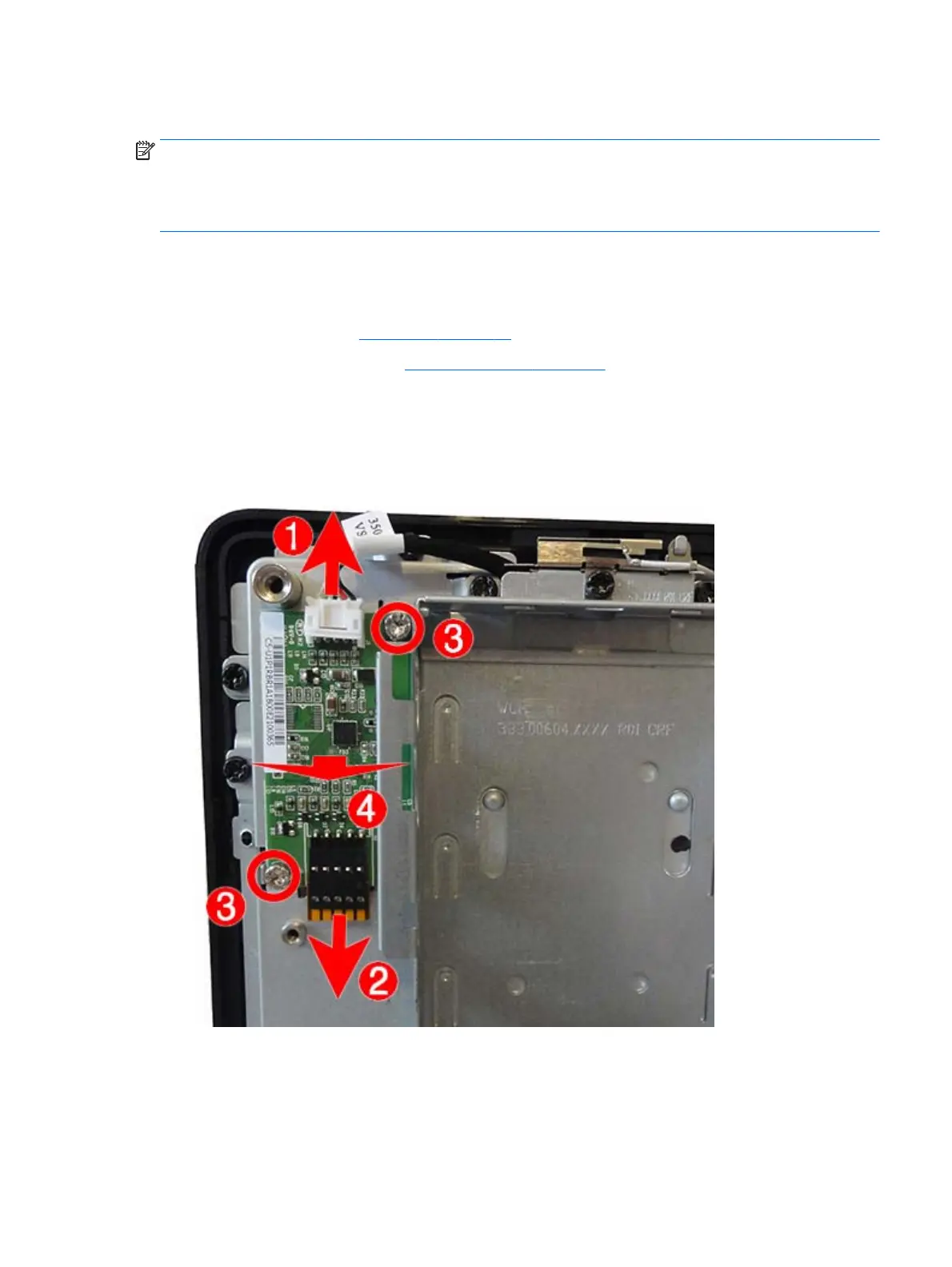Touch board
NOTE: For R-touch models, the display panel assembly includes a resistive touch board that is pre-
programmed to the touch glass and mounted separately to the chassis. Be sure to use the same board this is
supplied with the replacement display. Do not mix and match panels and touch boards.
The touch board is not spared separately from the panel.
The touch board is located at the top, left of the computer. The touch pad connects to the system board using
a separate cable.
To remove the touch board:
1. Remove the front panel (
Front panel on page 31).
2. Remove the left USB assembly (
USB port assembly on page 44).
3. Disconnect the cable from the top of the board (1).
4. Disconnect the cable from the bottom of the board (2).
5. Remove the two screws that secure the board to the computer (3).
6. Remove the board from the computer (4).
Touch board 49