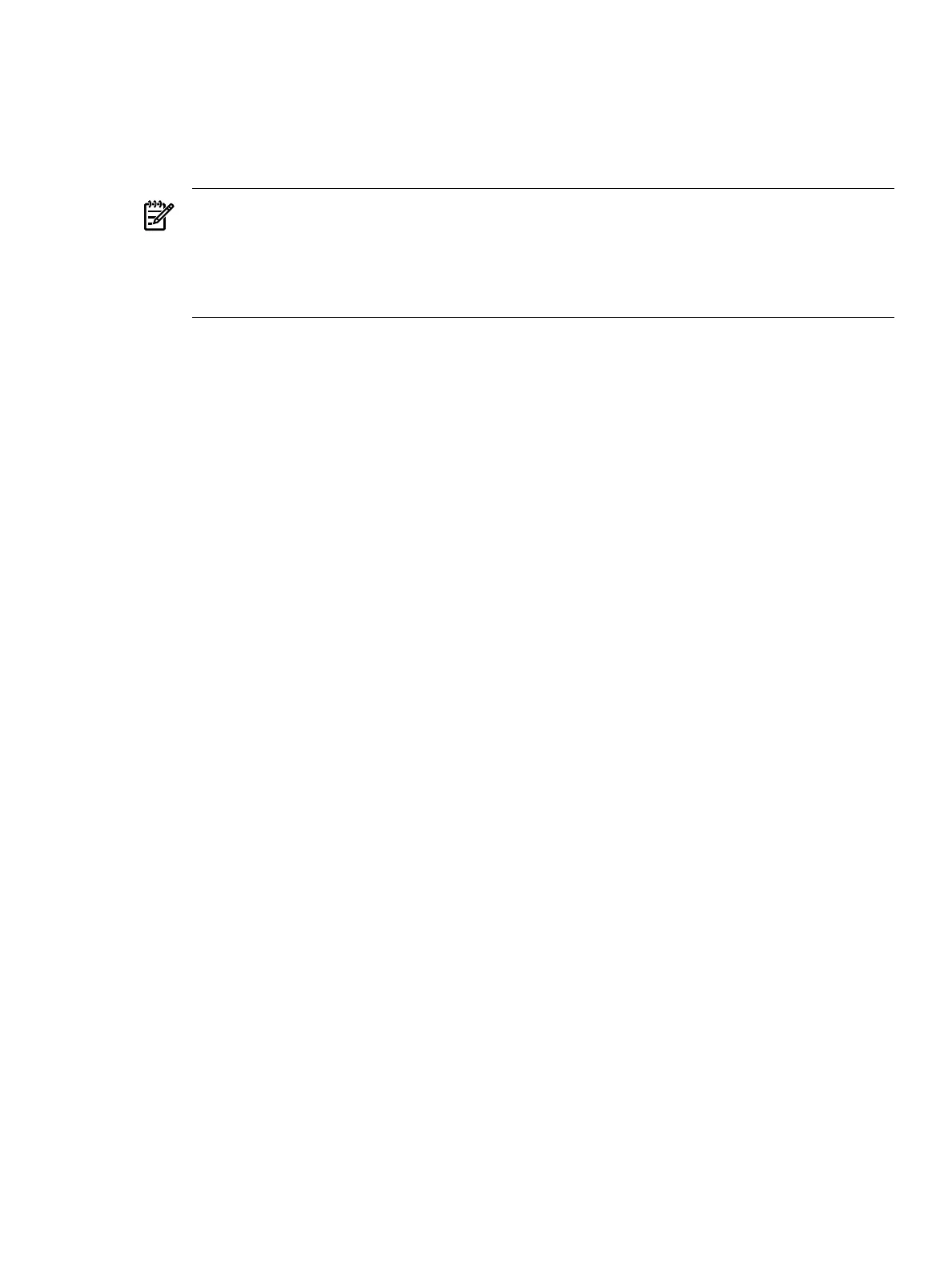3. Use the service processor menus and commands as needed and log out when done.
To log out, select the Exit Connection menu item from the Main menu (enter X at the GSP>
prompt or MP> prompt).
You also can terminate a login session by issuing the telnet escape key sequence ^] (enter:
Control-right bracket) and entering close at the telnet> prompt.
NOTE: If possible, you should log off of any consoles and menus before terminating your
telnet session.
If accessing an OS on an nPartition, log out of the OS before exiting the console and service
processor sessions. If you do not log off, an open OS login session remains available to any
other service processor users.
Using Service Processor Menus
The service processor (MP or GSP) has a set of menus that give you access to various commands,
consoles, log files, and other features.
See “Navigating through Service Processor Menus” (page 18) for details on using these menus.
The following menus are available from the service processor Main menu:
• Console Menu—Provides access to nPartition consoles for the server.
• Virtual Front Panel Menu—Provides a Virtual Front Panel for each nPartition (or for the
entire server complex).
• Command Menu—Includes service, status, system access, and other commands.
• Console Log Viewer Menu—Allows access to the console logs for nPartitions.
• Chassis or Event Log Viewer Menu—Allows access to the server chassis code logs (on HP
9000 servers with HP PA-8700 processors) or event logs (on servers based on the HP sx1000
chipset). Chassis logs and event logs are functionally equivalent. They record system activities,
however, the event logs are more descriptive.
• Help Menu—Provides online help on a variety of service processor topics and on all service
processor Command menu commands.
These menus provide a central point for managing an nPartition server complex outside of an
operating system.
The service processor menus provide many tools and details not available elsewhere. More
administration features also are available from the nPartition system boot environments (BCH
or EFI), the nPartition tools, and various operating system commands. Figure 2-1 shows the
Service Processor menus.
Using Service Processor Menus 17
